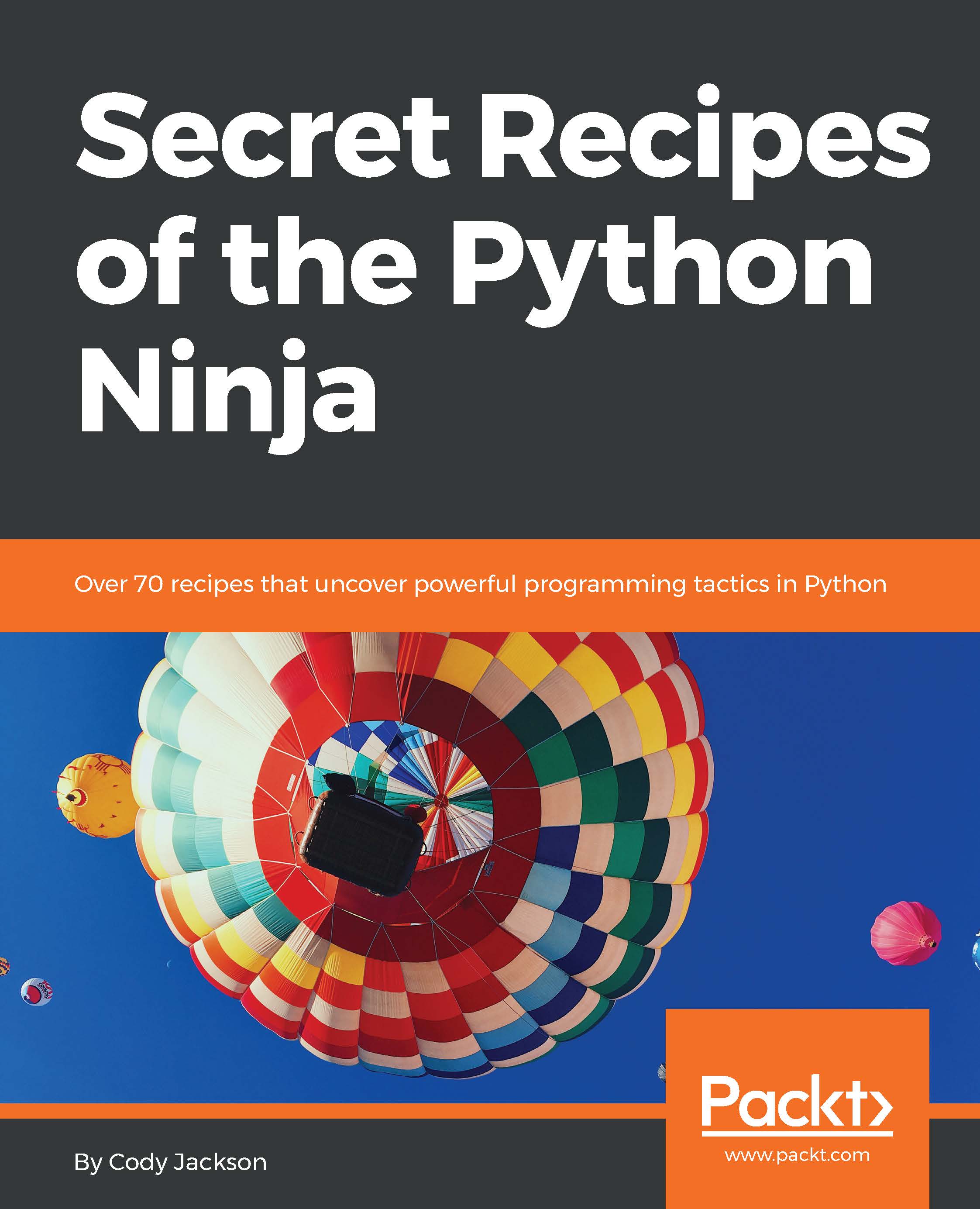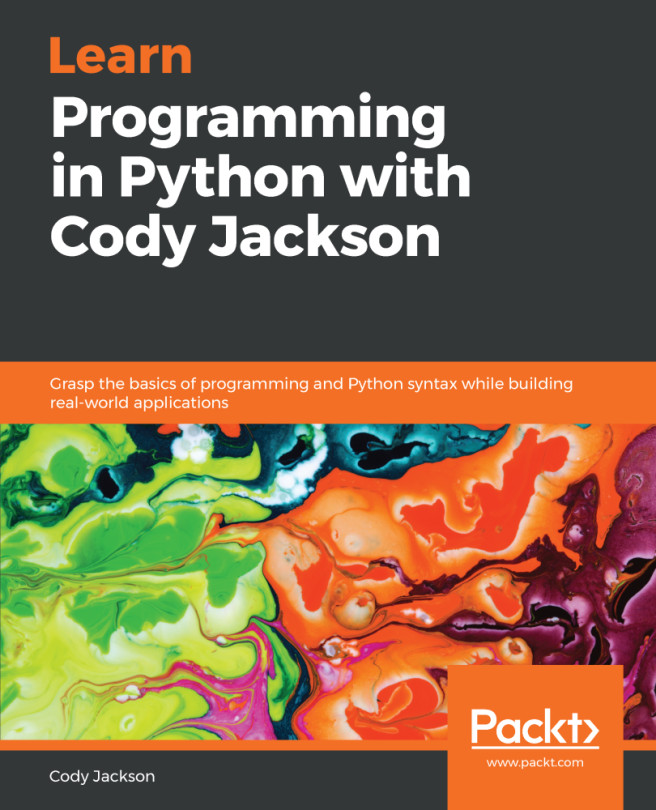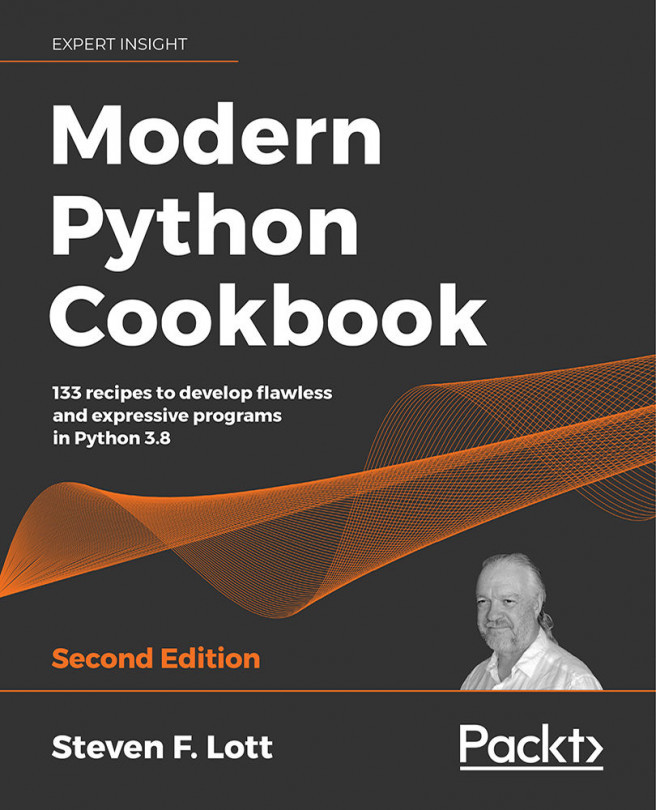Inline comments and the dir command
The simplest and most common way to document code is to simply add comments while writing the code. This can range from simple TODO reminders for the developers, to an explanation of why the developer coded something in a particular way.
As seen previously, comments in Python code start with a hash mark, #, and continue to the end of the line. Multi-line comments can be made by adding a hash mark at the beginning of each line, or triple quotation marks can be used instead. Keep in mind, though, that certain tools don't know about triple-quoted comments, so it's better to use them sparingly.
The problem with in-line comments is that they can only be seen if you are actively looking at the code. While we will discuss ways to access in-code comments, these basic one-liners are not actively culled by documentation parsers.
If, however, you want to see what functions a module provides to the developer, using the dir() function is one easy way of doing that. The...