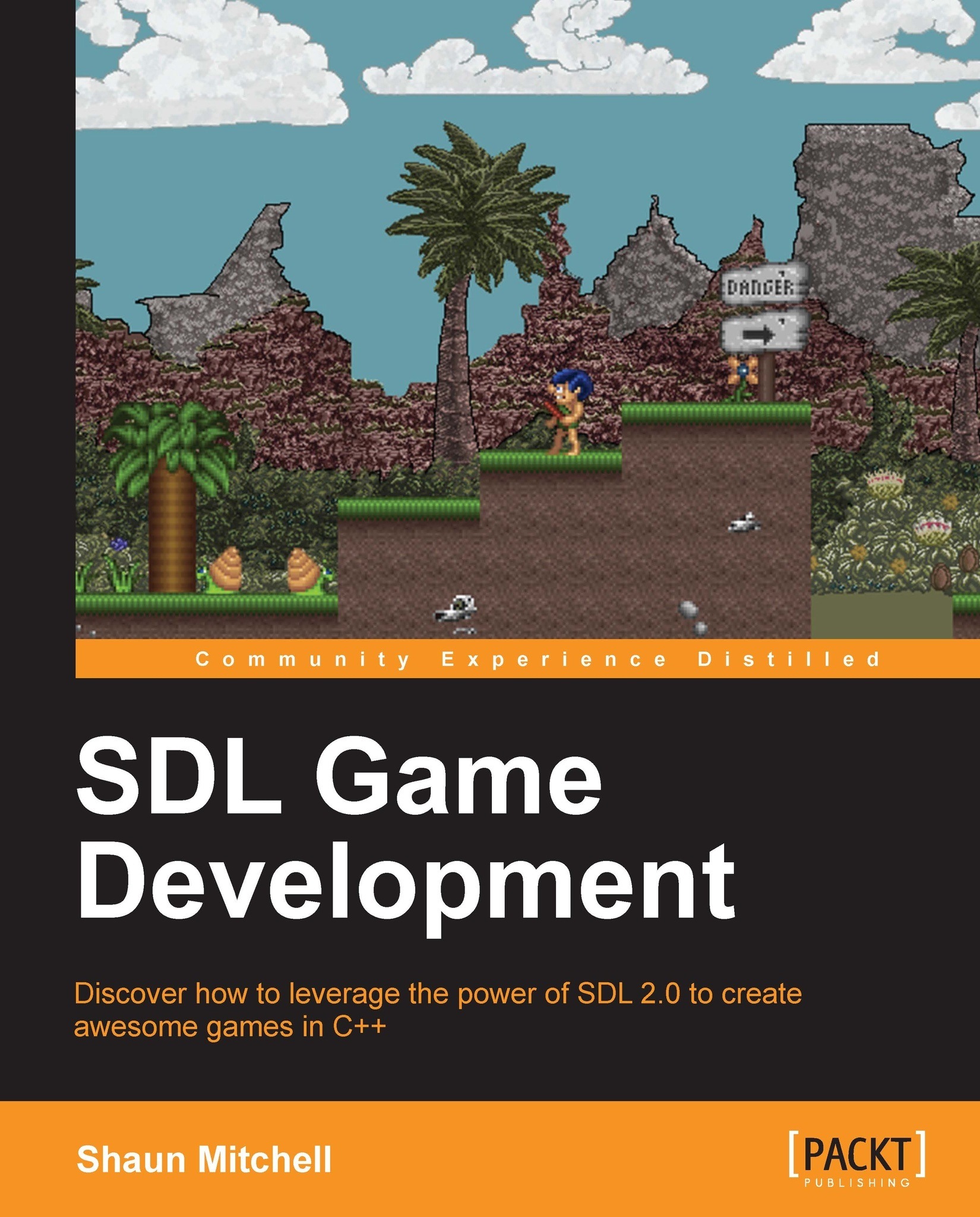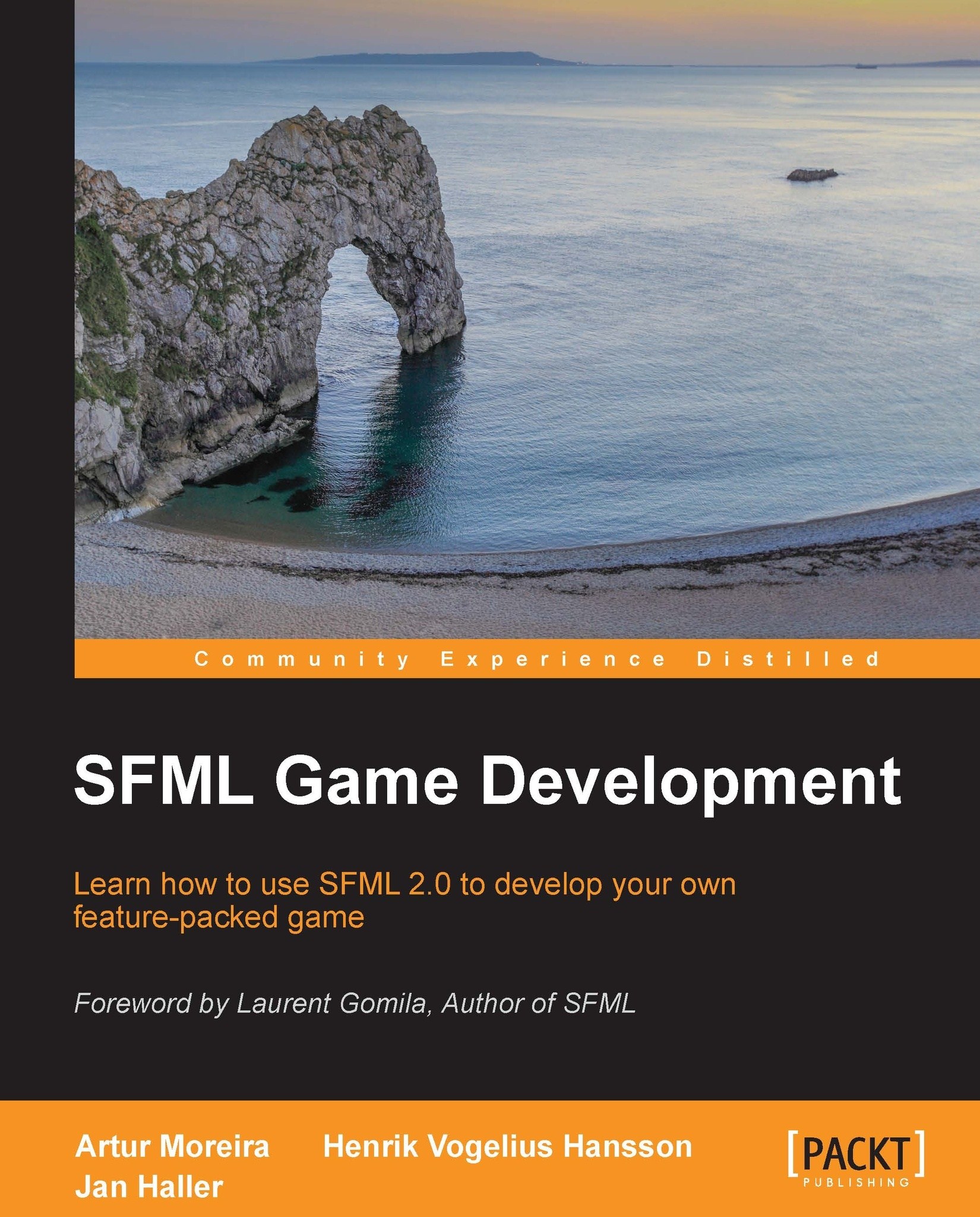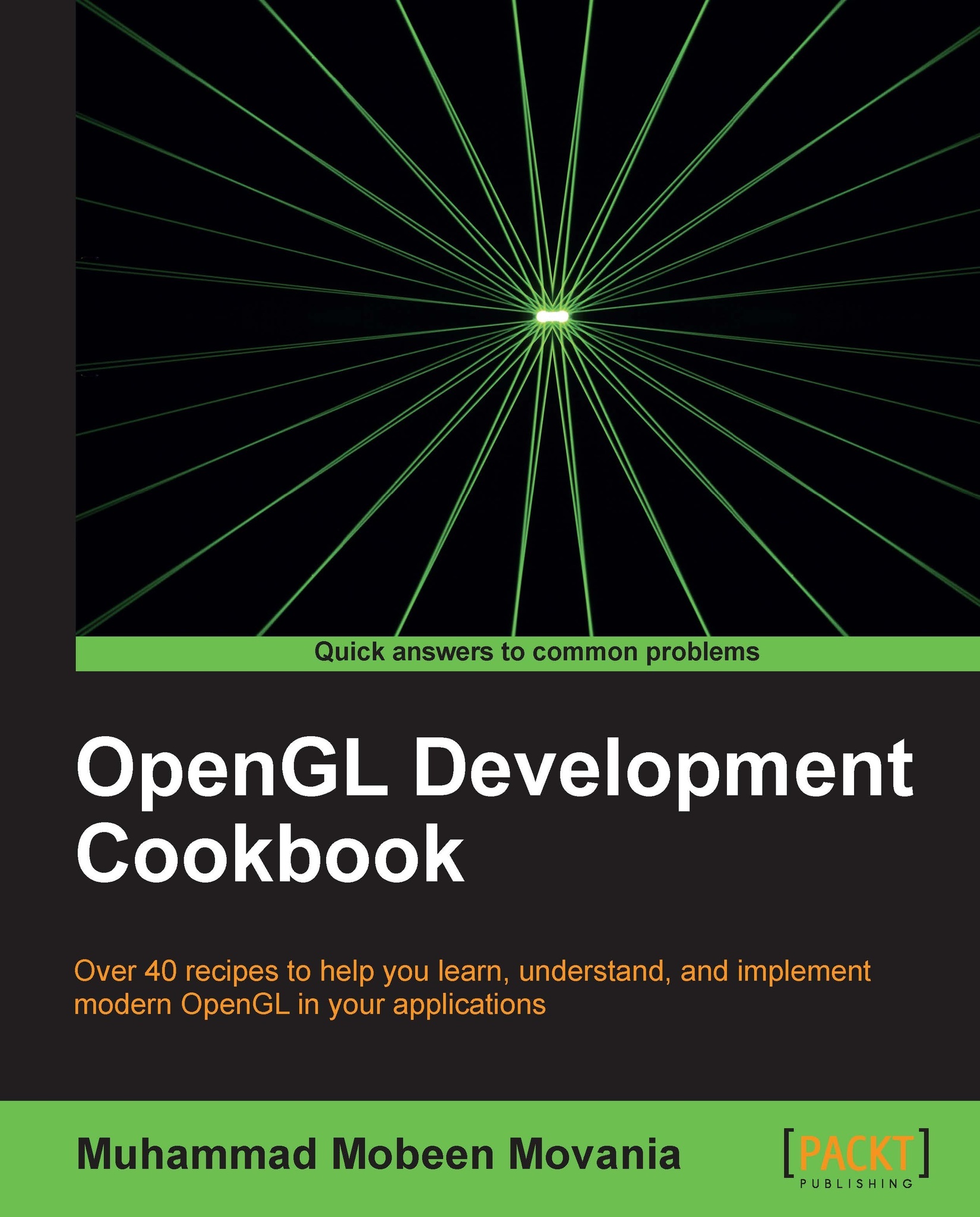-
Create 2D reusable games using the new SDL 2.0 and C++ frameworks
-
Become proficient in speeding up development time
-
Create two fully-featured games with C++ which include a platform game and a 2D side scrolling shooter
-
An engaging and structured guide to develop your own game
SDL 2.0 is the latest release of the popular Simple DirectMedia Layer API, which is designed to make life easier for C++ developers, allowing you simple low-level access to various multiplatform audio, graphics, and input devices.SDL Game Development guides you through creating your first 2D game using SDL and C++. It takes a clear and practical approach to SDL game development, ensuring that the focus remains on creating awesome games.Starting with the installation and setup of SDL, you will quickly become familiar with useful SDL features, covering sprites, state management, and OOP, leading to a reusable framework that is extendable for your own games. SDL Game Development culminates in the development of two exciting action games that utilize the created framework along with tips to improve the framework.
SDL Game Development is aimed at C++ developers who want to learn the fundamentals of SDL for cross-platform game development. This isn't a beginner's guide to C++, so a good knowledge of C++ and object oriented programming is a must.
-
Draw in SDL and build the SDL_image extension
-
Develop reusable classes
-
Get to grips with game related object-oriented programming
-
Integrate a variety of user inputs into your games, such as joysticks or keyboards
-
Use factories that enable us to create objects dynamically at runtime
-
Create 2D maps through the use of tiles
-
Easily apply the framework to different game genres
-
Understand the scrolling of a tile map using the position of the player and collision detection
 Germany
Germany
 Slovakia
Slovakia
 Canada
Canada
 Brazil
Brazil
 Singapore
Singapore
 Hungary
Hungary
 Philippines
Philippines
 Mexico
Mexico
 Thailand
Thailand
 Ukraine
Ukraine
 Luxembourg
Luxembourg
 Estonia
Estonia
 Lithuania
Lithuania
 Norway
Norway
 Chile
Chile
 United States
United States
 Great Britain
Great Britain
 India
India
 Spain
Spain
 South Korea
South Korea
 Ecuador
Ecuador
 Colombia
Colombia
 Taiwan
Taiwan
 Switzerland
Switzerland
 Indonesia
Indonesia
 Cyprus
Cyprus
 Denmark
Denmark
 Finland
Finland
 Poland
Poland
 Malta
Malta
 Czechia
Czechia
 New Zealand
New Zealand
 Austria
Austria
 Turkey
Turkey
 France
France
 Sweden
Sweden
 Italy
Italy
 Egypt
Egypt
 Belgium
Belgium
 Portugal
Portugal
 Slovenia
Slovenia
 Ireland
Ireland
 Romania
Romania
 Greece
Greece
 Argentina
Argentina
 Malaysia
Malaysia
 South Africa
South Africa
 Netherlands
Netherlands
 Bulgaria
Bulgaria
 Latvia
Latvia
 Australia
Australia
 Japan
Japan
 Russia
Russia