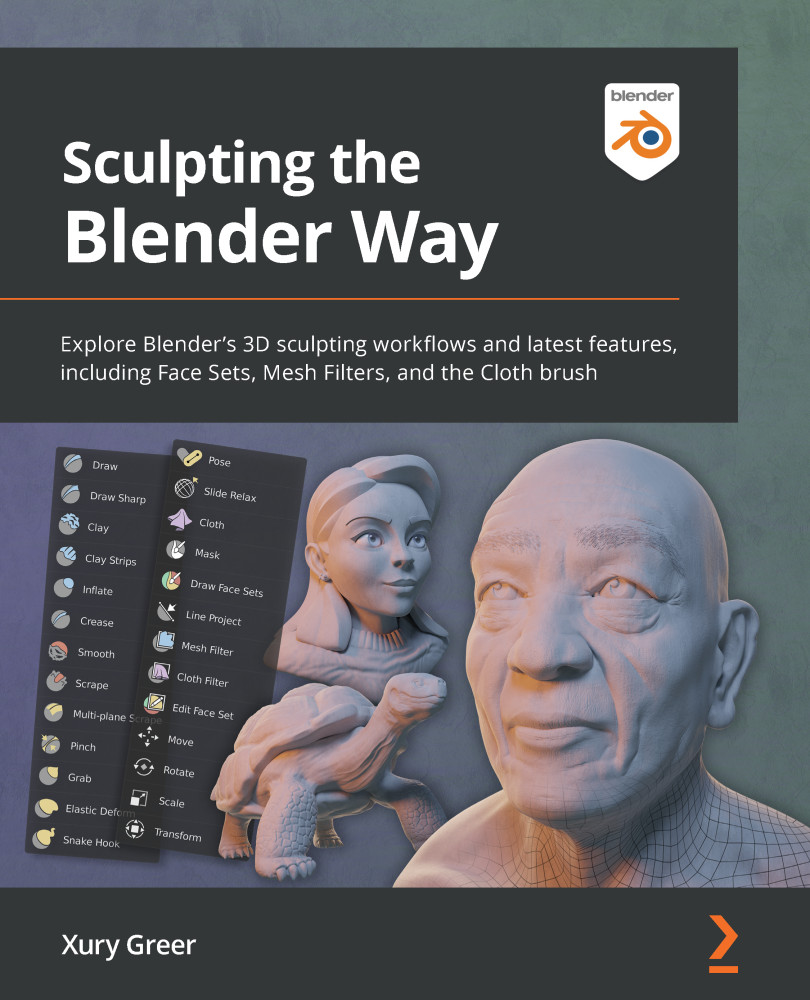Sculpting a hat with Radial Symmetry
Our mannequin could use a nice hat to go with his fancy new shirt. Some clothing items are more easily made with our sculpting tools, so we'll take a break from the cloth simulation in this section. There are many types of hats that we could make, but we'll go with a simple beanie for this section.
Beanies have a special type of symmetrical shape – they aren't just symmetrical from left to right; they have a repeating pattern that surrounds the entire hat. We have a symmetry setting for our sculpting tools called Radial Symmetry that can help us create this effect without having to repeat our brush strokes around the surface of the hat manually.
Getting ready
For this section, we can pick up where we left off in the Simulating cloth to wrap a shirt around a character section of this chapter. If you have not completed that section, you can begin this section with a fresh copy of the clothSimulation_End.blend file here...