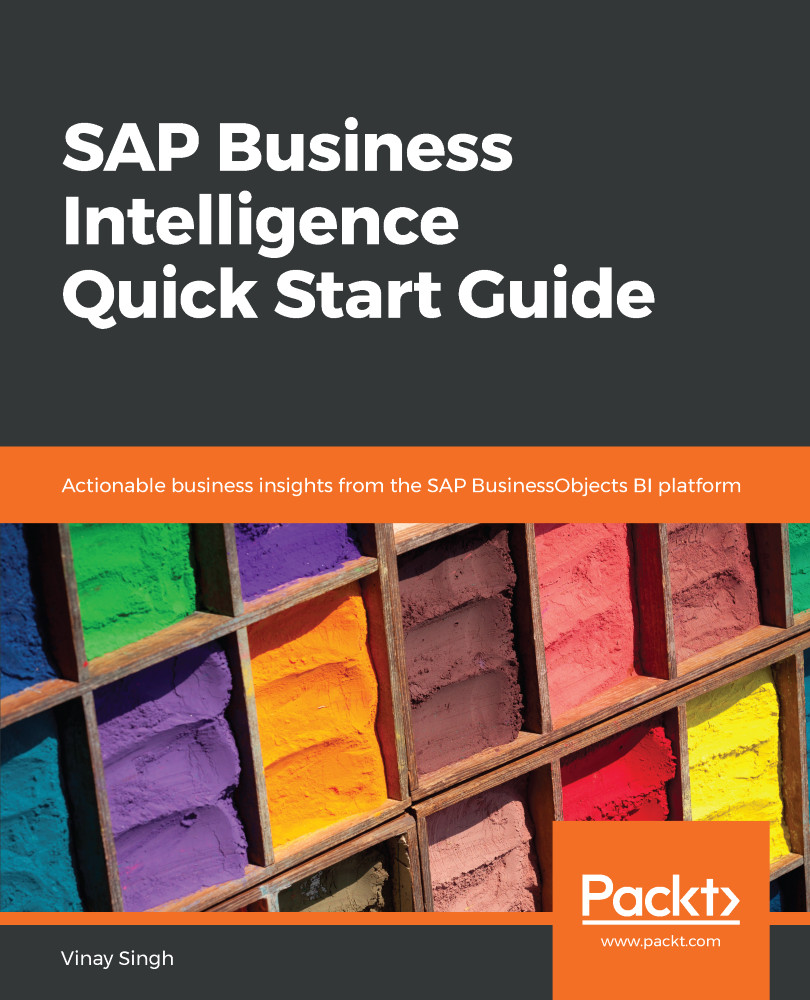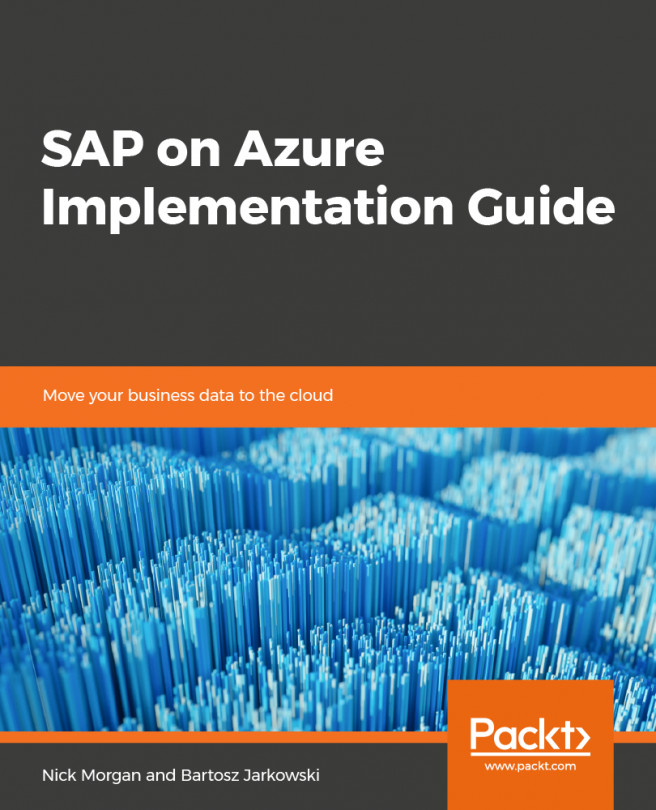The design tool consists of the Components, Outline, and Properties views, as well as the layout editor, menu, and toolbar. We will learn about some of these in this section.
The Components view contains all of the components that can be used for creating analysis applications. These components are part of the user interface, and their behavior can be edited in the Properties view. Based on their functions, they are group into different folders:
- Analytic Components are used to visualize data. This group contains the following components:
- Chart
- Crosstab
In the following screenshot, you can see the Analytic Components listed:

With Crosstab, you can display multi-dimensional data in a table with analytical functions.
- Basic Components is a set of multiple components with different functions that can be used at design time (Button, Image, and...