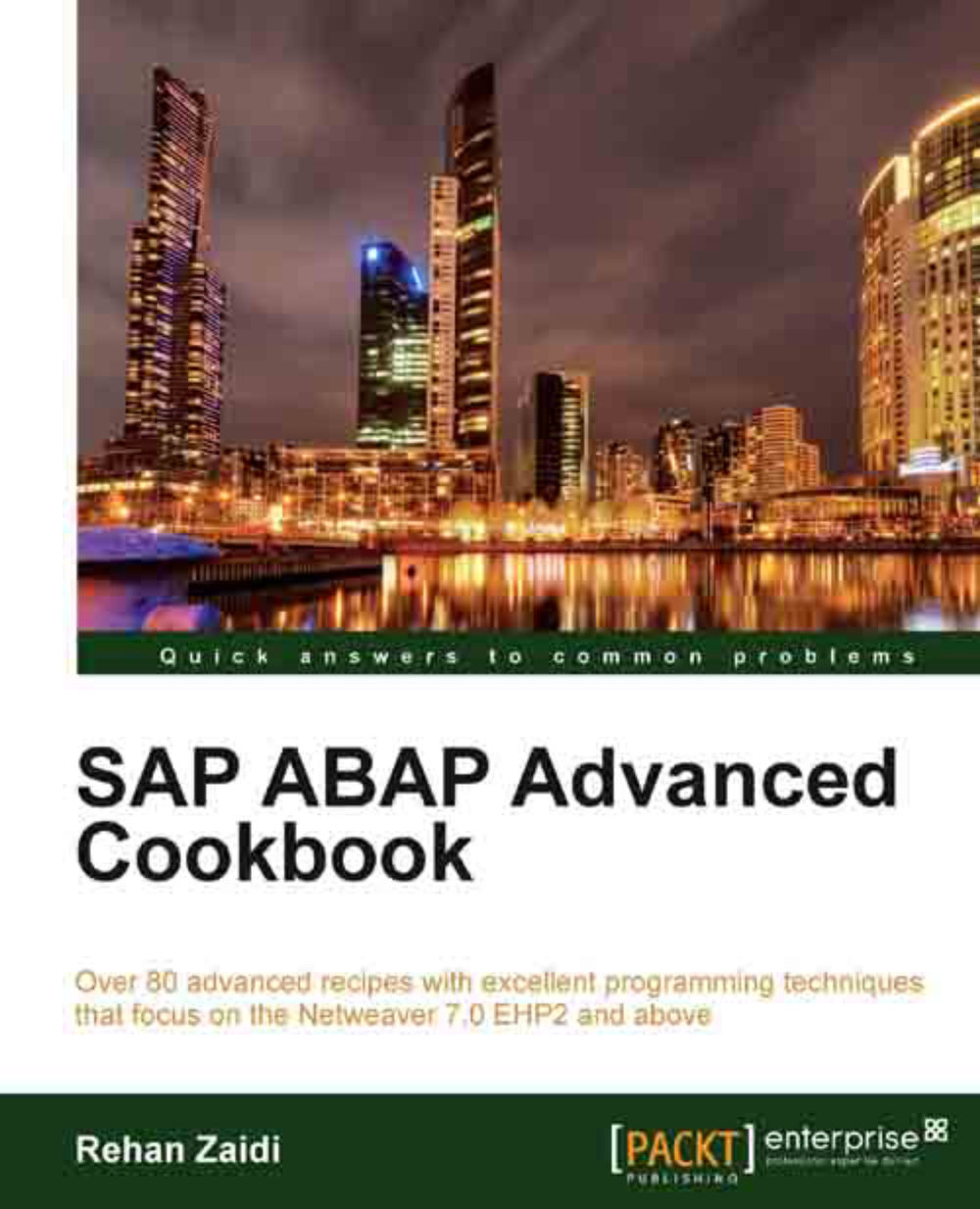Using transaction SAT to find problem areas
In this recipe, we will see the steps required to analyze the execution of any report, transaction, or function module using the transaction SAT.
Getting ready
For this recipe, we will analyze the runtime of a standard program RIBELF00 (Display Document Flow Program). The program selection screen contains a number of fields. We will execute the program on the order number (aufnr) and see the behavior.
How to do it...
For carrying out runtime analysis using transaction SAT, proceed as follows:
Call transaction SAT. The screen appears as shown:

-
Enter a suitable name for the variant (in our case,
YPERF_VARIANT) and click the Create button below it. This will take you to the Variant creation screen.
button below it. This will take you to the Variant creation screen.

On the Duration and Type tab, switch on Aggregation by choosing the Per Call Position radio-button.
Then, click on the Statements tab. On the Statements tab, make sure Internal Tables, the Read Operations checkbox and the Change Operations checkbox, and the Open...