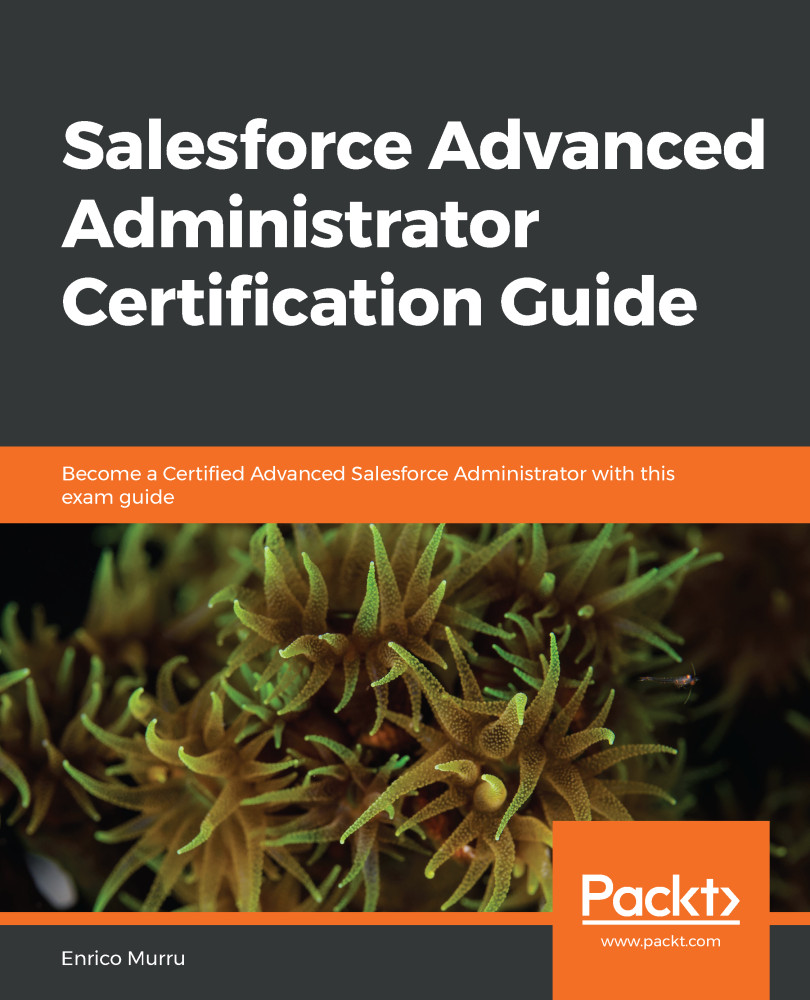Actions can be executed hours or days after a given date.
To add time-dependent actions, the workflow must be inactive and the evaluation criteria must not be set to Evaluate the rule when a record is created, and any time it's edited to subsequently meet the criteria.
Remove the Notify if Lead is not yet contacted email alert from the immediate actions, as shown in the following screenshot:

Workflow rule ready to be linked with a time-dependent action
Now click the Add Time Trigger button and select the appropriate time definition:

Time-dependent trigger editing
This is what you see on the workflow editing form:

Time-dependent trigger enabled on workflow
Now you can add the existing email alert:

Action added to the time-dependent trigger
After the lead is created, the action executes after two days, and only if the rule criteria is still valid...