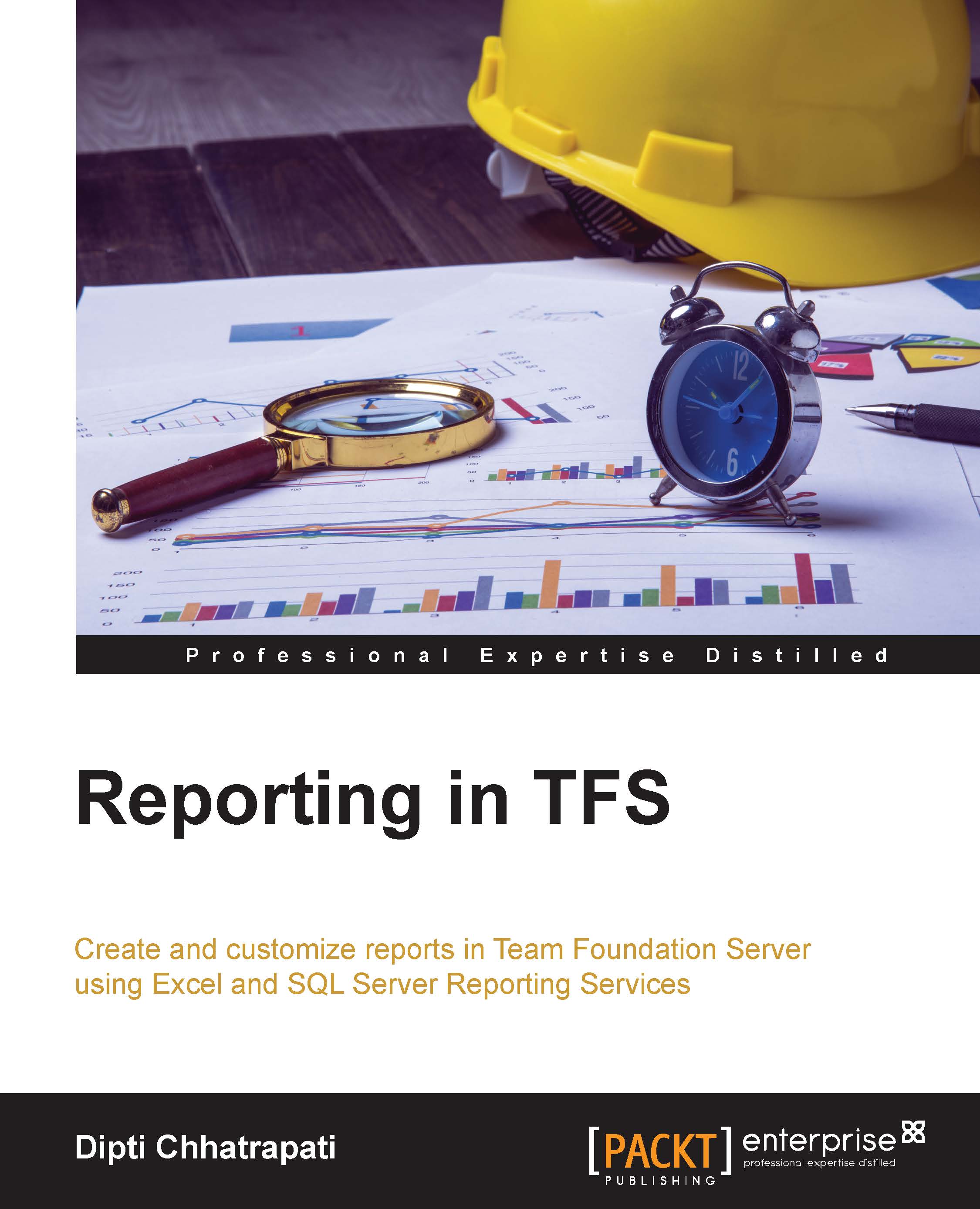ALM and TFS 2013
Application Life cycle Management (ALM) manages a project's life cycle in order to improve efficiency and reduce risk. It's basically a strategy that describes how to develop the code and work together. Application Lifecycle Management (ALM) is a set of proven practices that are used to manage the development process of the project that can be achieved via the Visual Studio development suite. These are the specific tools that are used to understand the customer's needs, and hence the team can effectively design, implement, and deploy the code.
Note
Wikipedia Definition: Application lifecycle management (ALM) is the product lifecycle management (governance, development, and maintenance) of application software. It encompasses requirements management, software architecture, computer programming, software testing, software maintenance, change management, project management, and release management.
ALM practices
ALM's core practices are as follow:
- Building the TFS Environment setup
- Creating a team project in TFS
- Adding team member accounts in a team project
- Sharing the code using version control in TFS
- Planning project work items
- Tracking the team's work
- Generating reports
- Setting up a build server
- Defining build processes
- Testing an application
The latest features of TFS 2013 and VSO empower team members to develop and manage the project that result in the best experience across the platforms. Moreover, additional ALM features help team members become more productive with improved support of agile software development practices. Most businesses require flawless synchronization of data across different ALM tools/solutions without losing focus on the value of a corporate ALM strategy.
Visual Studio Online (VSO) is also an ALM tool hosted in the cloud that has all the features of an on-premise TFS, minus the administration headache associated with an on-premise version.
Visual Studio Online (VSO) is a set of essential components on a cloud-based service to write better code. It offers code browsing, code editing, repository places to check-in /check out your code, build services, test case management, and application insights.
Using Visual Studio Online (VSO), you can create team projects, choose a process template that suits your project, and perform all the workflows associated with Sprint Planning and Project Management using the Agile methodology. The core capability of TFS 2013 is ALM, which has been evolving through various practices, tools, and processes, as depicted in the following:

TFS 2013 is the first requirement in setting up the environment in order to follow Application Lifecycle Management (ALM) practices and tools. It's designed to integrate all artifacts across the software development life cycle. It simply includes managing the source control and tracking work items that can be everything from requirements to bugs. All these things can be wrapped using process templates such as Scrum, CMMI, or custom ones, as required.
ALM with business trends
These days, business requirements have been changing to implement the business application from a single server to a hybrid server or completely on-cloud across various devices. The following screenshot represents some of the latest business trends that can be fulfilled via the Application Lifecycle Management (ALM) process:

By considering the latest business trends, ALM focuses more on building the application, measuring the application, and learning the application; this is called as the BUILD-MEASURE-LEARN cycle.
As we develop software, we get continuous feedback that goes to the project team and supplies insight into improving the project. Along with this, ALM can be broken down in to four major areas: plan, develop, release, and operate, that continuously adds value to the solution, as shown in the following screenshot:

The current business scenario indicates that delivering high-quality, modern applications requires modern application lifecycle management (ALM) tools and processes. ALM offers processes and tools to enable software development teams to be more productive and collaborate more effectively with all project team members.
Note
For more information on Application Lifecycle Management (ALM), have a look at the following links: