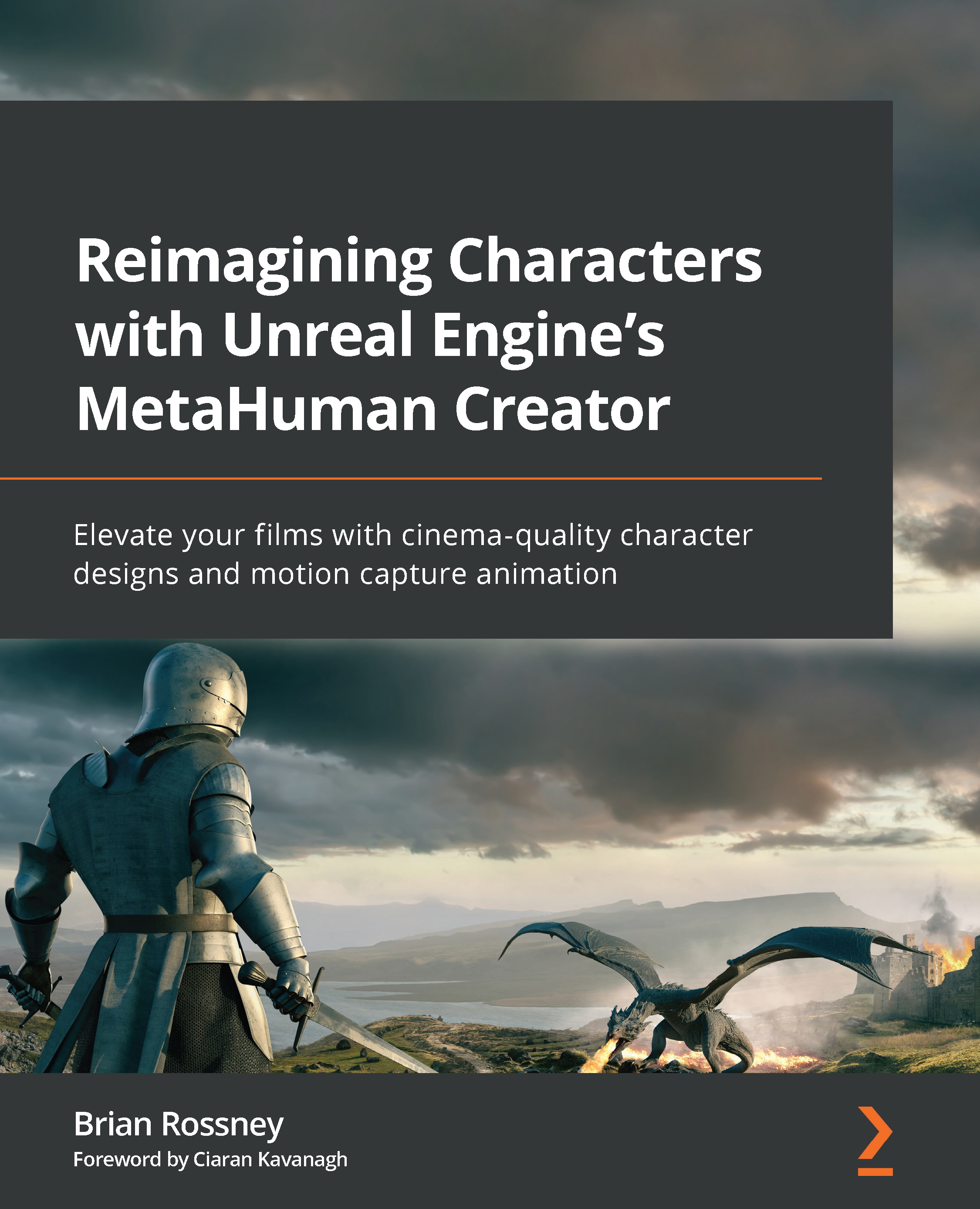Retargeting the DeepMotion motion capture
As in previous chapters, you’ll need to create an IK Rig as the source. So, while in the Deepmotion folder, right-click anywhere and choose Animation, followed by IK Rig, as per Figure 6.14:
Figure 6.14: Creating an IK Rig
To avoid confusion, call this IK Rig Source_DM_Happy (this will help us later when we are looking for it).
Then, as we have also done before, follow the same process to create IK chains. Again, we will need to create six separate IK chains corresponding to the following:
- The root to the hip
- The spine and head
- The left arm
- The right arm
- The left leg
- The right leg
The only thing that is different, and you should expect this when importing motion capture from different sources, is the naming convention. The DeepMotion naming convention can be seen in Figure 6.15, where they use the JNS abbreviation for joints and start each appendage with the l_ or r_ prefix...