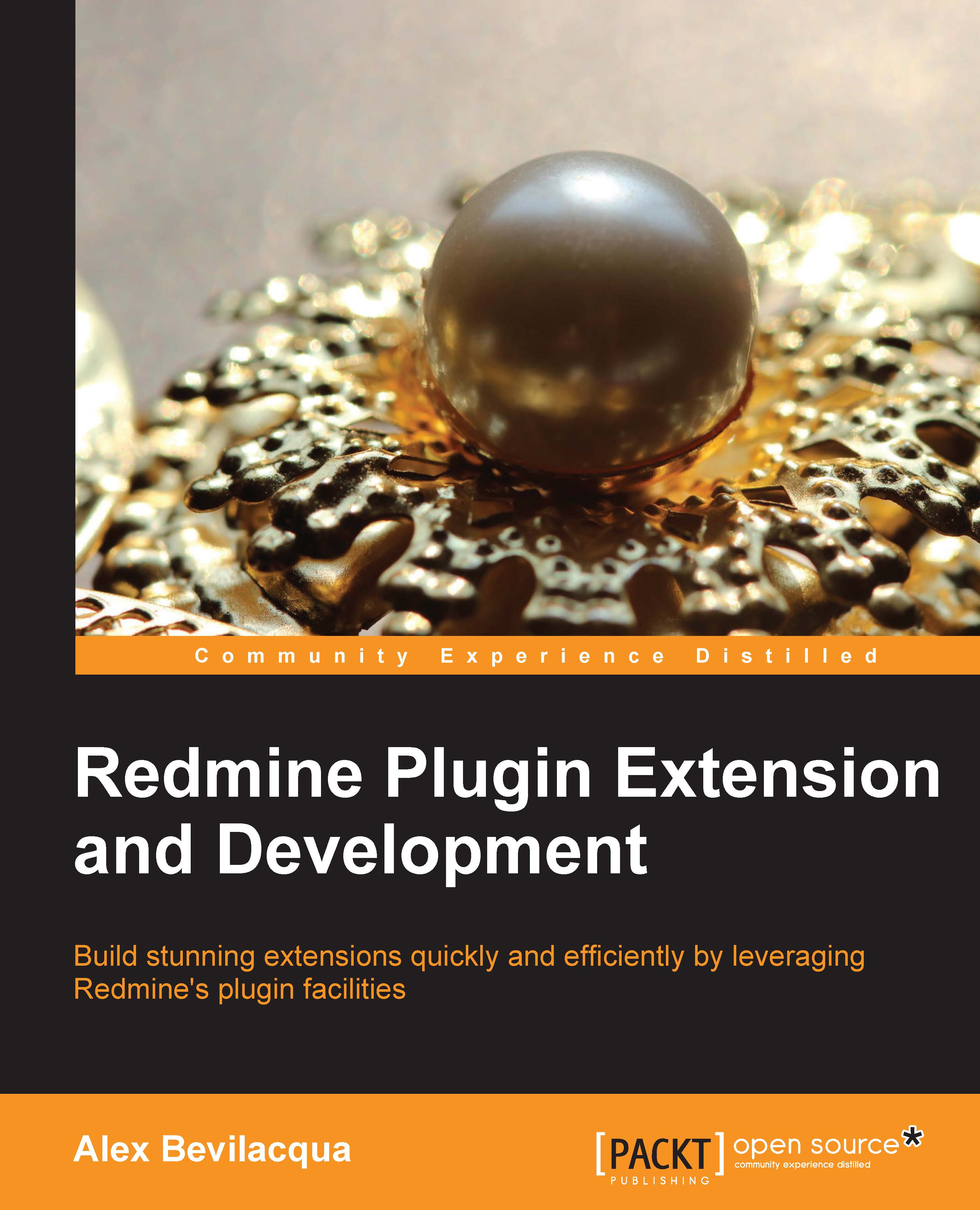Managing your plugin's source code
The assumption being made is that you're planning on releasing your plugin's source code under an open source license. If you're working on a proprietary plugin, please disregard this section.
Depending on what source control tools you're using, there are different communities available online that offer free hosting of source code for public projects:
Git (http://git-scm.com)
GitHub (https://github.com)
Gitorious (https://gitorious.org)
Subversion (http://subversion.apache.org)
Google Code (https://code.google.com)
SourceForge (http://sourceforge.net)
Mercurial (http://mercurial.selenic.com)
Bitbucket (https://bitbucket.org)
Codeplex (http://www.codeplex.com)
This list is not meant to be an exhaustive one; it's meant only to serve as links to some of the most popular hosting solutions based on the source control tool you choose. The majority of these sites actually host more than one source control tool, so you've got options!
We will be using Git and GitHub for our examples, as this combo is quite popular among Redmine developers, as well as the Ruby community as a whole.
Depending on your level of experience with Git, you may want to read https://help.github.com/articles/set-up-git first, as this covers most of what is required in order to get started with Git. Continuing with the GitHub help pages will also assist with getting a repository configured, checking your code in, and pushing your code to GitHub for the world to see. The following is a screenshot of the Redmine knowledgebase GitHub page:

Now that our plugin is online and available, we'll want to ensure that we have Issues management enabled. This feature allows users and other developers to provide feedback and bug reports.
If you decide not to use GitHub, most (if not all) other available source management sites will provide some form of issue tracking feature.