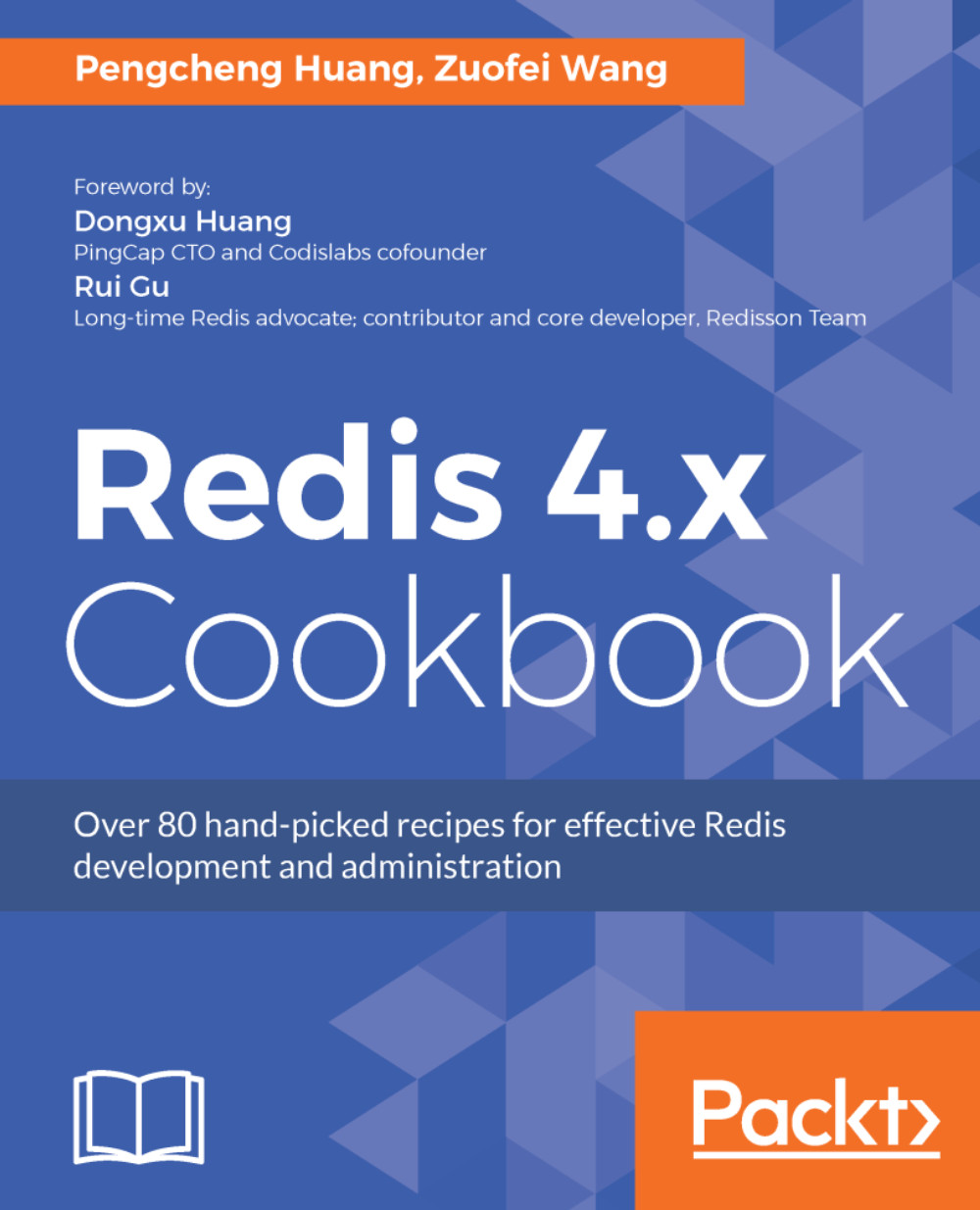In order to use Redis in Java applications, we need a Redis Java client. There are a couple of choices that can be found under the Clients section on the Redis homepage. In this recipe, we will introduce Jedis, which is an open source and easy to use Redis Java client.
Connecting to Redis with Java
Getting ready…
You need to finish the installation of the Redis Server as we described in the Downloading and installing Redis recipe in Chapter 1, Getting Started with Redis.
You need to install the Java Development Kit (JDK), version 1.8.
A Java IDE such as IntelliJ IDEA or NetBeans is recommended but not required.