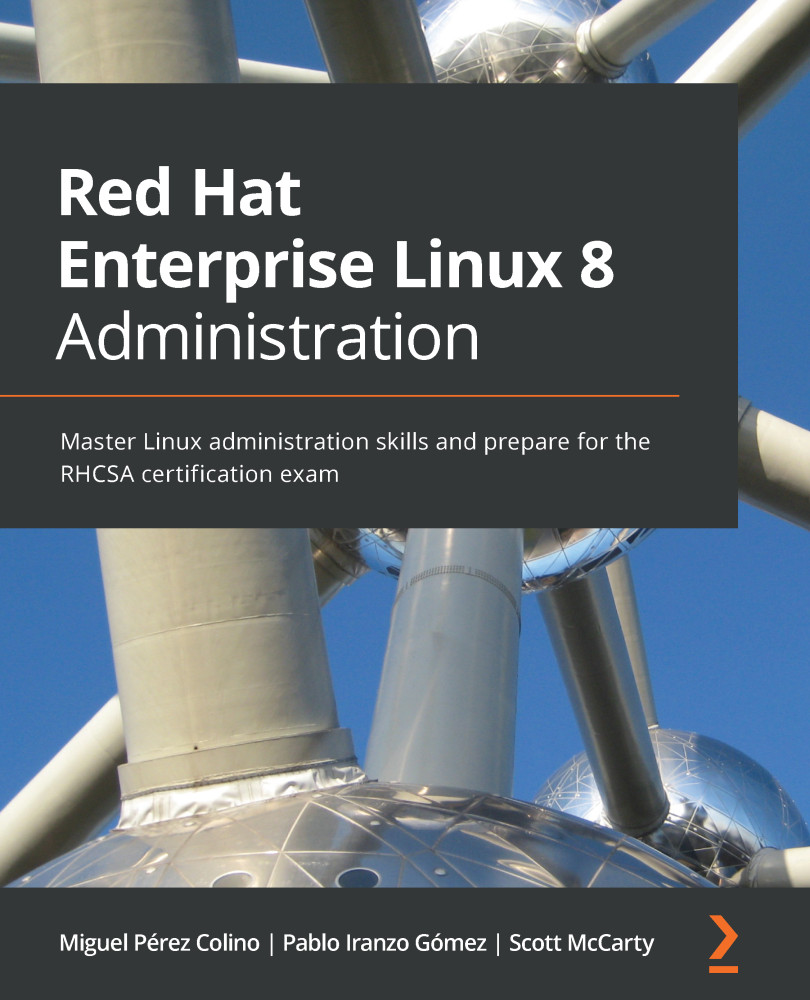Identifying processes, checking memory usage, and killing processes
A process is a program that runs on our system—it might be a user logged in via Secure Shell (SSH) that has a bash terminal process running, or even the portion of the SSH daemon listening and replying to remote connections, or it could be a program such as a mail client, a file manager, and so on being executed.
Of course, processes take up resources in our system: memory, Central Processing Unit (CPU), disk, and so on. Identifying or locating ones that might be misbehaving is a key task for system administrators.
Some of the basics were already covered in Chapter 4, Tools for Regular Operations, but it would be a good idea to have a refresher on these before continuing; however, we will be showing and using some of those tools in the context of performance tuning here, such as—for example—the top command, which allows us to see processes and sort lists based on CPU usage, memory usage,...