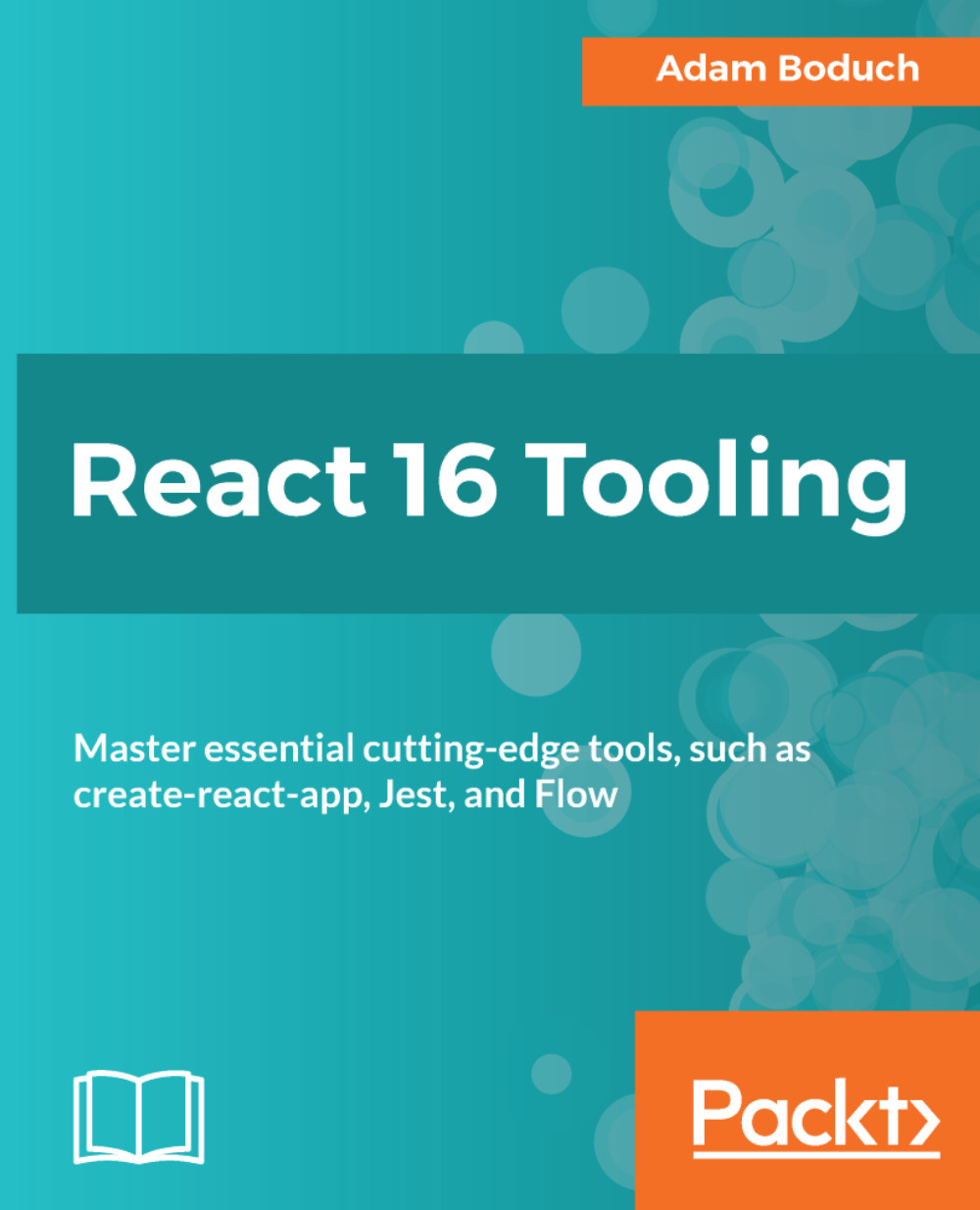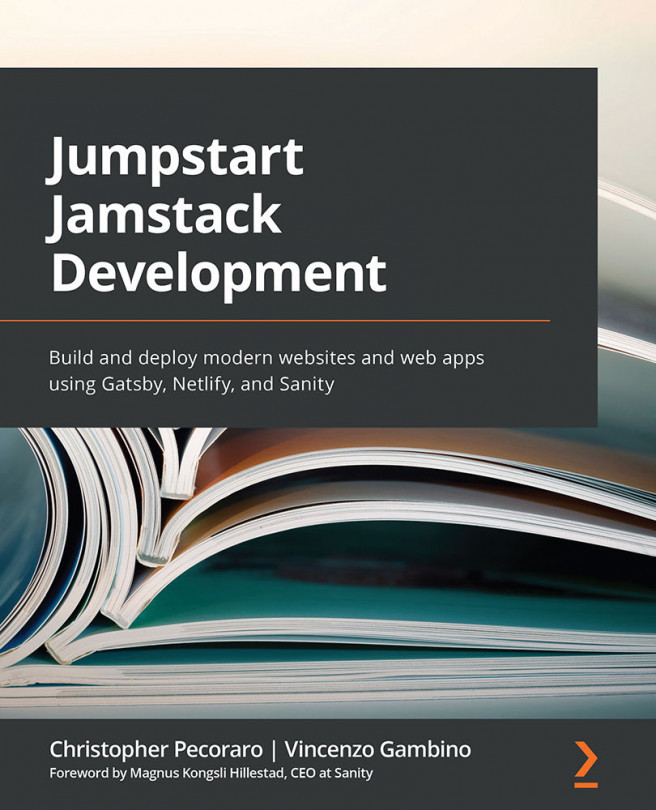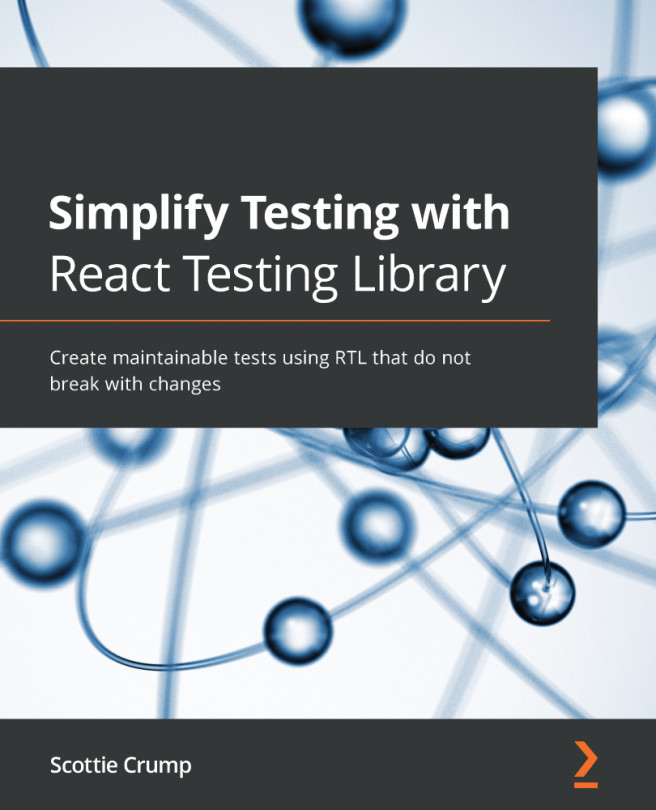Manipulating element state values
React Developer Tools lets you inspect the current state of elements that you select. You can also monitor state changes as they happen, as was demonstrated in the preceding section where you had set up an interval timer that changed the state of your element over time. The state of an element can also be manipulated in limited ways.
For this next example, let's modify the MyList component to remove the interval timer and simply populate the state when it's constructed:
import React, { Component } from 'react';
import MyItem from './MyItem';
class MyList extends Component {
timer = null;
state = {
items: new Array(10).fill(null).map((v, i) => ({
label: 'Item ${i + 1}',
strikethrough: false
}))
};
onItemClick = index => () => {
this.setState(state => ({
...state,
items: state.items.map(
(v, i) =>
index === i
? {
...v,
strikethrough...