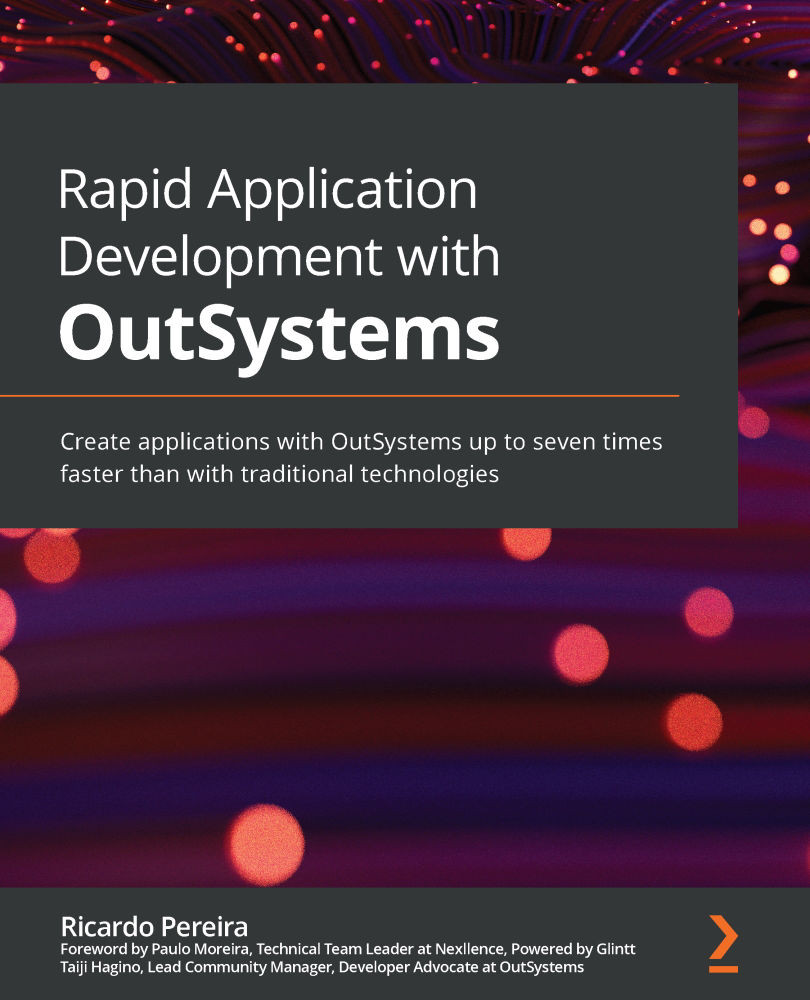Monitoring Processes and Timers
The monitoring of asynchronous tools, like all other tools, is done in Service Center. All logs are recorded in the database and can be searched in the Service Center window related to the type of tool in question.
To monitor the Timer logs, we open Service Center, and in the Monitoring tab, click on Timers:
Figure 15.21 – The Timers monitoring tab in Service Center
In this tab, we can find out the following:
- The date and time the log was created
- The expected date and time when the Timer should have executed
- The module the Timer belongs to
- Which Timer was executed
- Timer run duration
- The scheduled date and time for the next run
- Which frontend server the Timer was run on
We can also find useful information regarding Timers in the Environment Health tab in the Monitoring section:
Figure 15.22 – Timer monitoring info in the Environment Health tab
An...