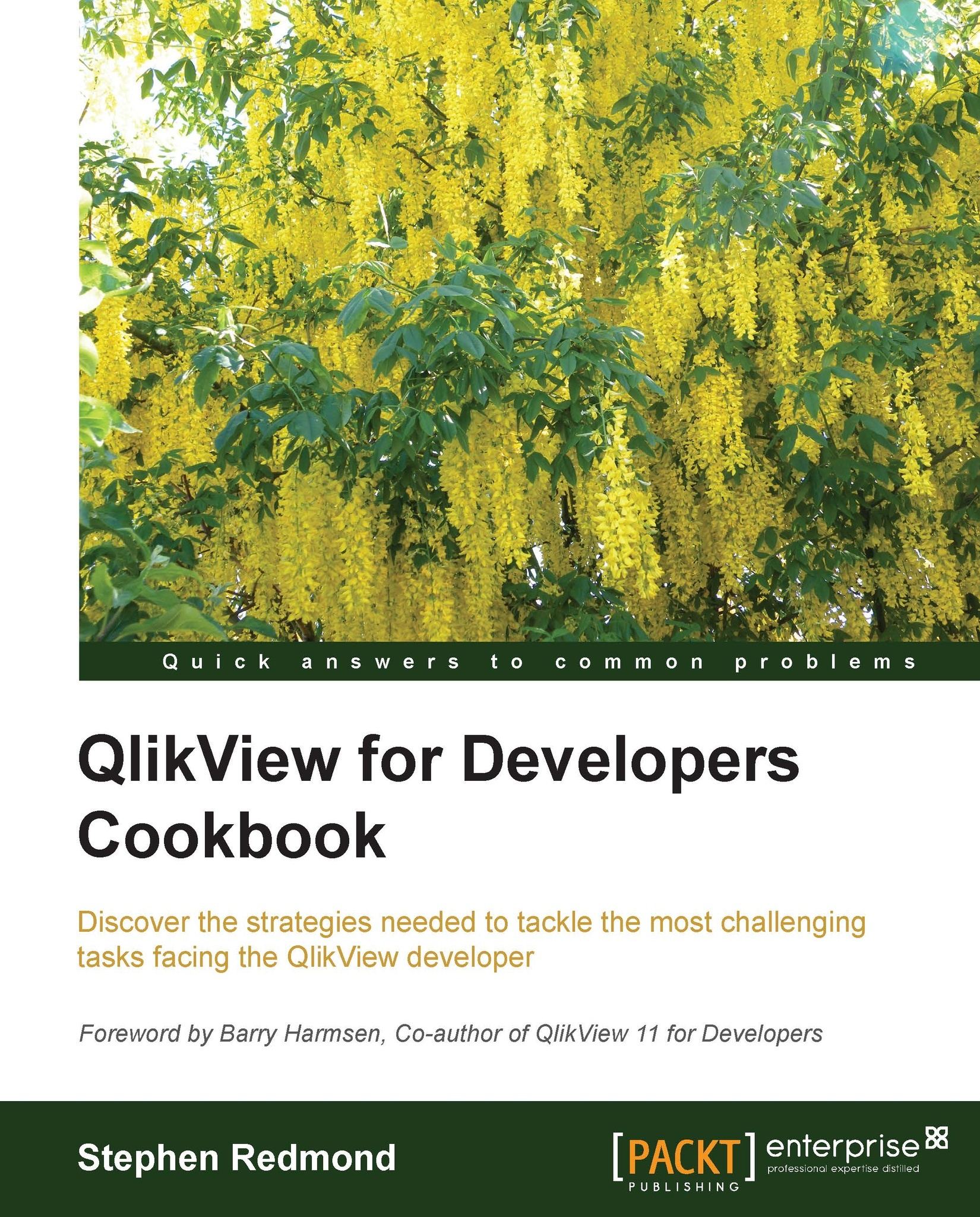Using dollar expansion in Set Analysis to enable from-date and to-date selection
Set Analysis is enormously versatile and useful for QlikView developers. A lot of the versatility comes from being able to use dynamically calculated values.
Prior to the introduction of Set Analysis in version 8.5, the only way that we could use any type of dynamic value was by assigning an expression to a variable and then using that variable. In 8.5, QlikView introduced a new way of doing that—Dollar Expansion.
In this recipe, we are going to allow the user to specify a "from date" and a "to date", and then click on a button to make the selection. Since this is functionality that is available in many reporting tools, it can help some users get into QlikView.
Getting ready
Load the following script:
LOAD * INLINE [ Country, Value, SalesDate USA, 12, 2013-01-04 USA, 14.5, 2013-02-07 USA, 6.6, 2013-03-03 USA, 4.5, 2013-04-11 USA, 7.8, 2013-05-19 USA, 9.4, 2013-06-22 UK, 11.3, 2013-01-31 UK, 10...