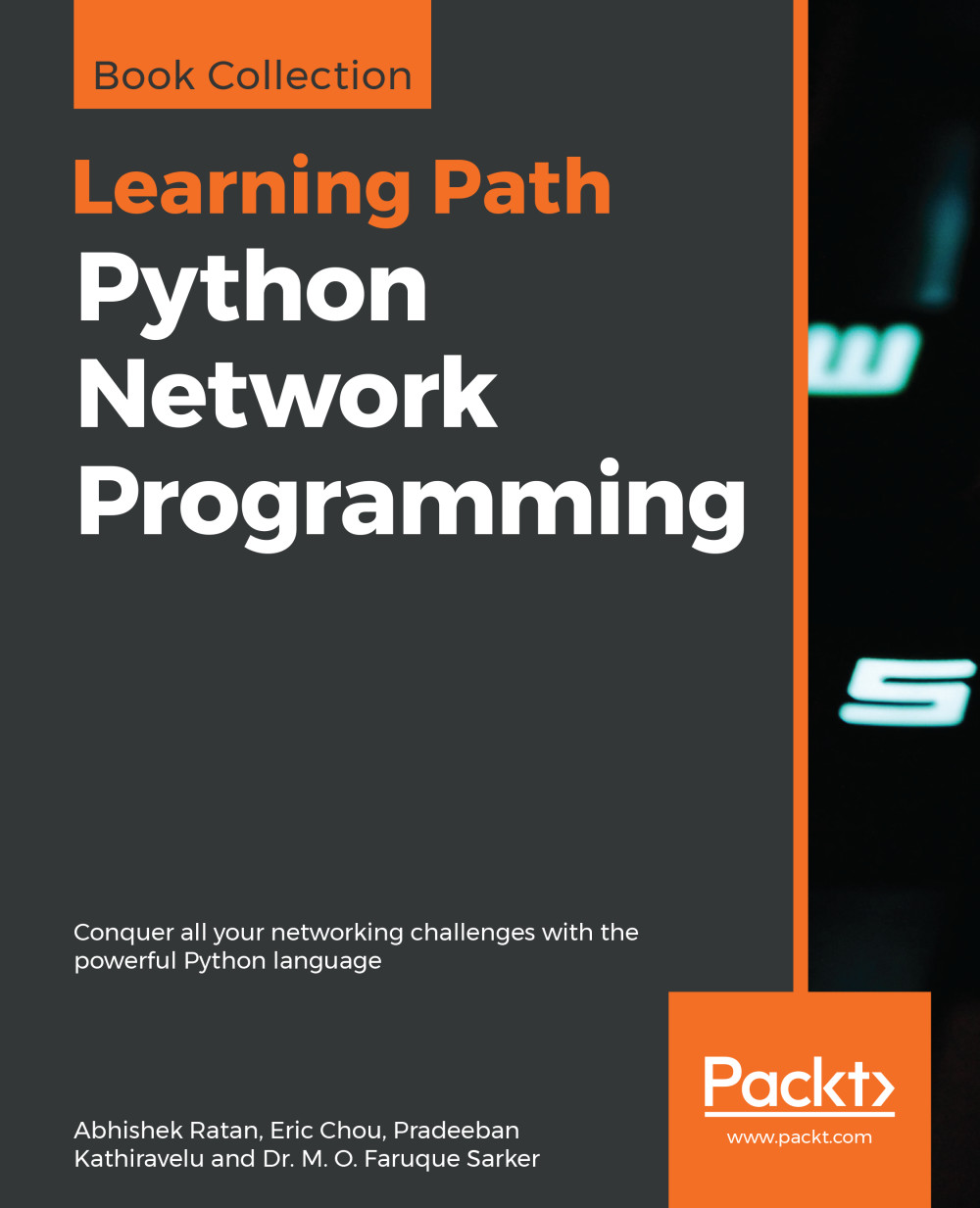Serving HTTP requests from your machine
You would like to create your own web server. Your web server should handle client requests and send a simple hello message.
How to do it...
Python ships with a very simple web server that can be launched from the command line as follows:
$ python -m SimpleHTTPServer 8080This will launch an HTTP web server on port 8080. You can access this web server from your browser by typing http://localhost:8080. This will show the contents of the current directory from where you run the preceding command. If there is any web server index file, for example, index.html, inside that directory, your browser will show the contents of index.html. However, if you like to have full control over your web server, you need to launch your customized HTTP server.
Listing 4.2 gives the following code for the custom HTTP web server:
#!/usr/bin/env python # Python Network Programming Cookbook -- Chapter - 4 # This program requires Python 3.5.2 or any later version # It may run...