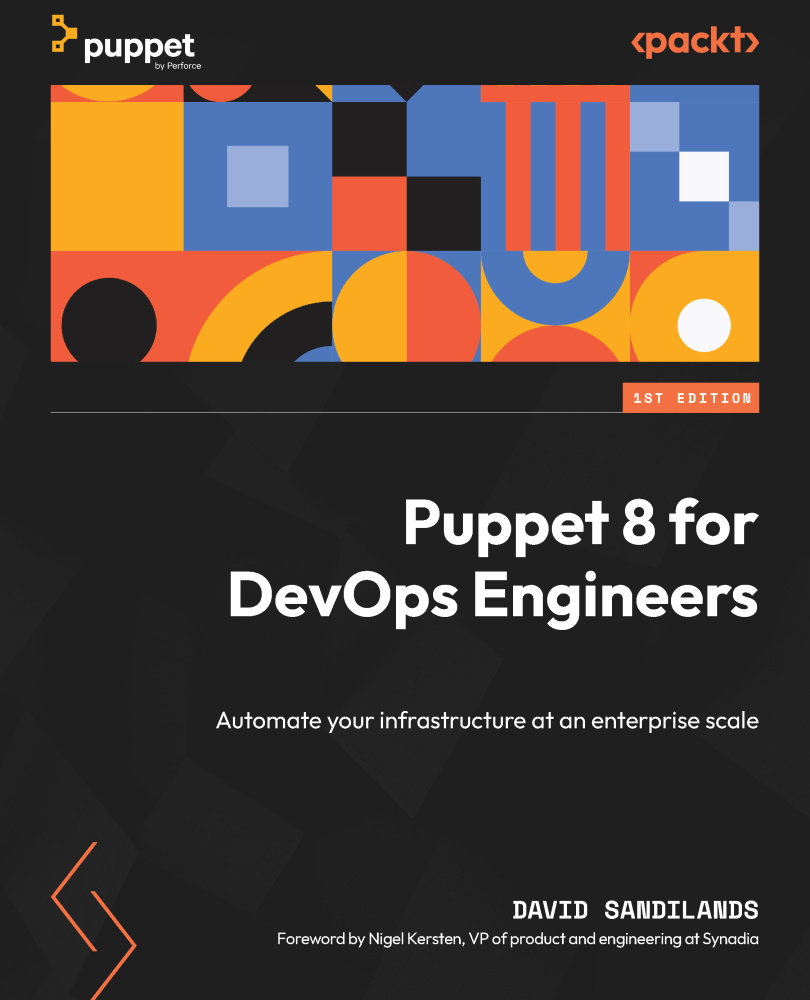Summary
In this chapter, we showed how Bolt complements Puppet’s state-based management by providing a capability to run ad hoc actions for anything that doesn’t fit the declarative enforcement methods of Puppet. We also showed how transports provide the ability for Bolt to connect to targets. We saw how, using the Bolt commands via Unix or PowerShell, we could run commands, scripts, Puppet code, and manifests on targets, as well as uploading and downloading files. We reviewed how Bolt logs to bolt-debug.log and how to configure logging to get more logs for different issues.
We then showed how Bolt projects provide a directory structure to contain the configuration and data for Bolt. Bolt projects provide the inventory.yaml file to contain target and transport configuration and the bolt-project.yaml file to contain project-level configuration settings for Bolt and to allow module dependencies to be downloaded into the project. We discussed how the Bolt project is loaded...