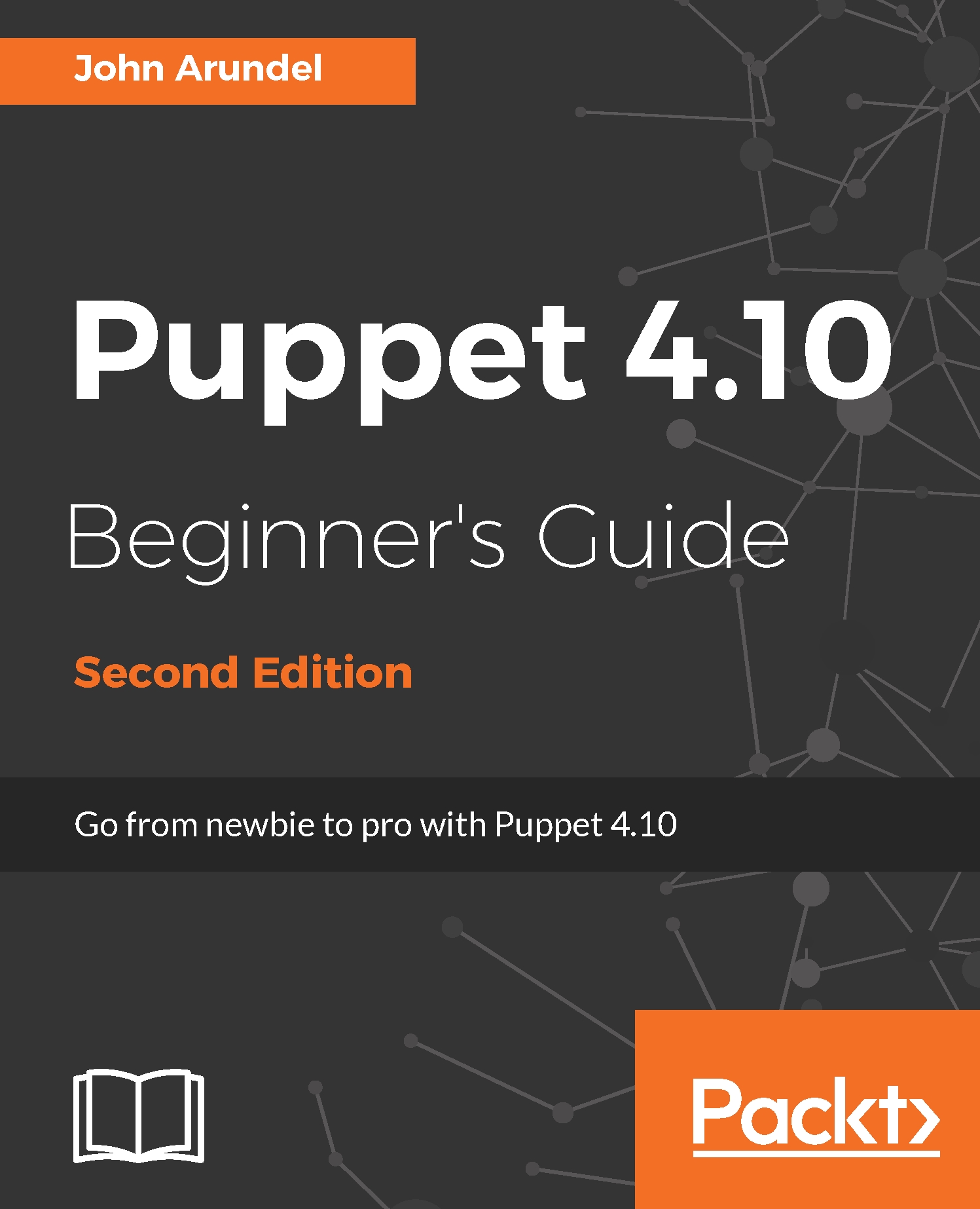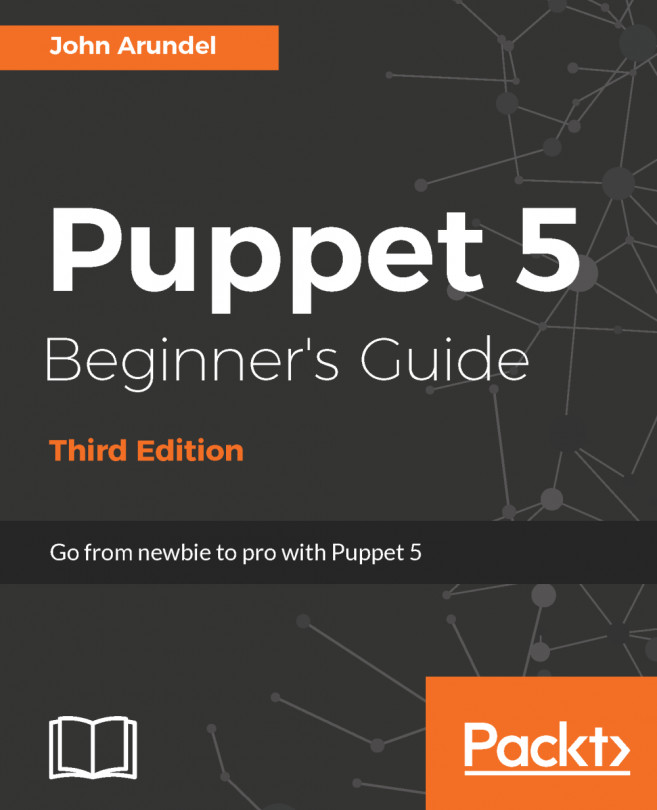Using modules in your manifests
Now that we know how to find and install public Puppet modules, let's see how to use them. We'll work through a few examples—using the puppetlabs/mysql module to set up a MySQL server and database, using the puppetlabs/apache module to set up an Apache website, and using puppet/archive to download and unpack a compressed archive. After you've tried out these examples, you should feel quite confident in your ability to find an appropriate Puppet module, add it to your Puppetfile, and deploy it with r10k.
Using puppetlabs/mysql
Follow these steps to install and use the puppetlabs/mysql module:
Run the following command to copy the appropriate Puppetfile from the examples directory:
cd /etc/puppetlabs/code/environments/production sudo cp /vagrant/examples/Puppetfile.mysql Puppetfile
Run the following command to install the module and its dependencies:
sudo r10k puppetfile install --verbose INFO -> Updating module /etc/puppetlabs/code/environments/production...