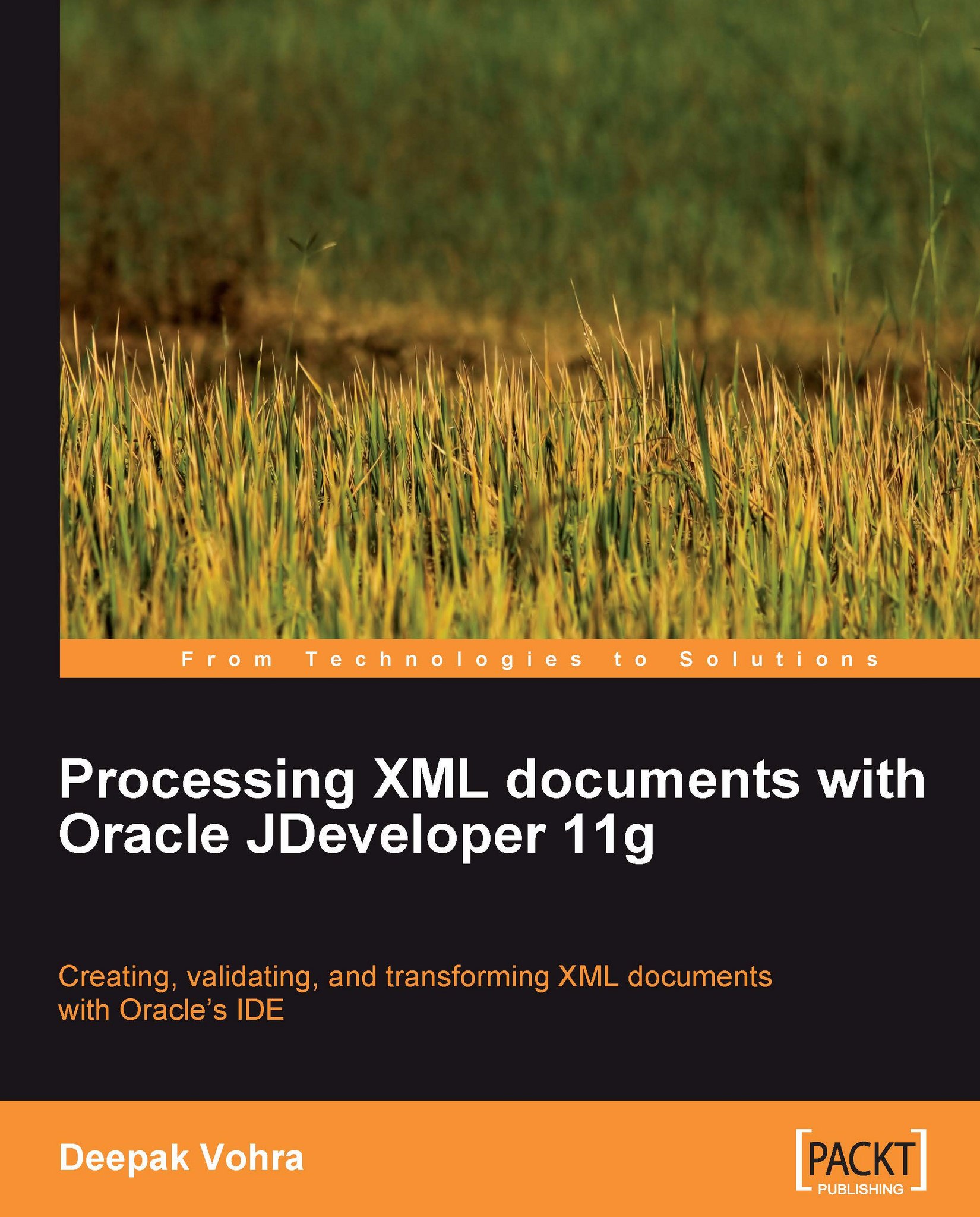Setting the environment
An Excel spreadsheet is created and parsed using the Apache POI HSSF API. Download the Apache POI ZIP file (poi-bin-3.2-FINAL-20081019 or a later version) from http://poi.apache.org/ and extract the ZIP file to an installation directory. The example XML document is parsed with the XPath API, the support for which was added in JDK 5.0. Therefore, JDK 5.0 or a later version is required. JDeveloper 11g is pre-configured with JDK 6.0. The Excel spreadsheet generated from the example XML document is opened with the Excel Viewer 2003. Therefore, download and install the Excel Viewer 2003 from http://www.microsoft.com/downloads/details.aspx?FamilyId=C8378BF4-996C-4569-B547-75EDBD03AAF0&displaylang=en. The Excel document may also be displayed in MS Excel, which may be obtained from http://office.microsoft.com/en-us/excel/FX100487621033.aspx.
First, we need to create an application and a project in JDeveloper 11g. Select File | New, and in the New Gallery window select...