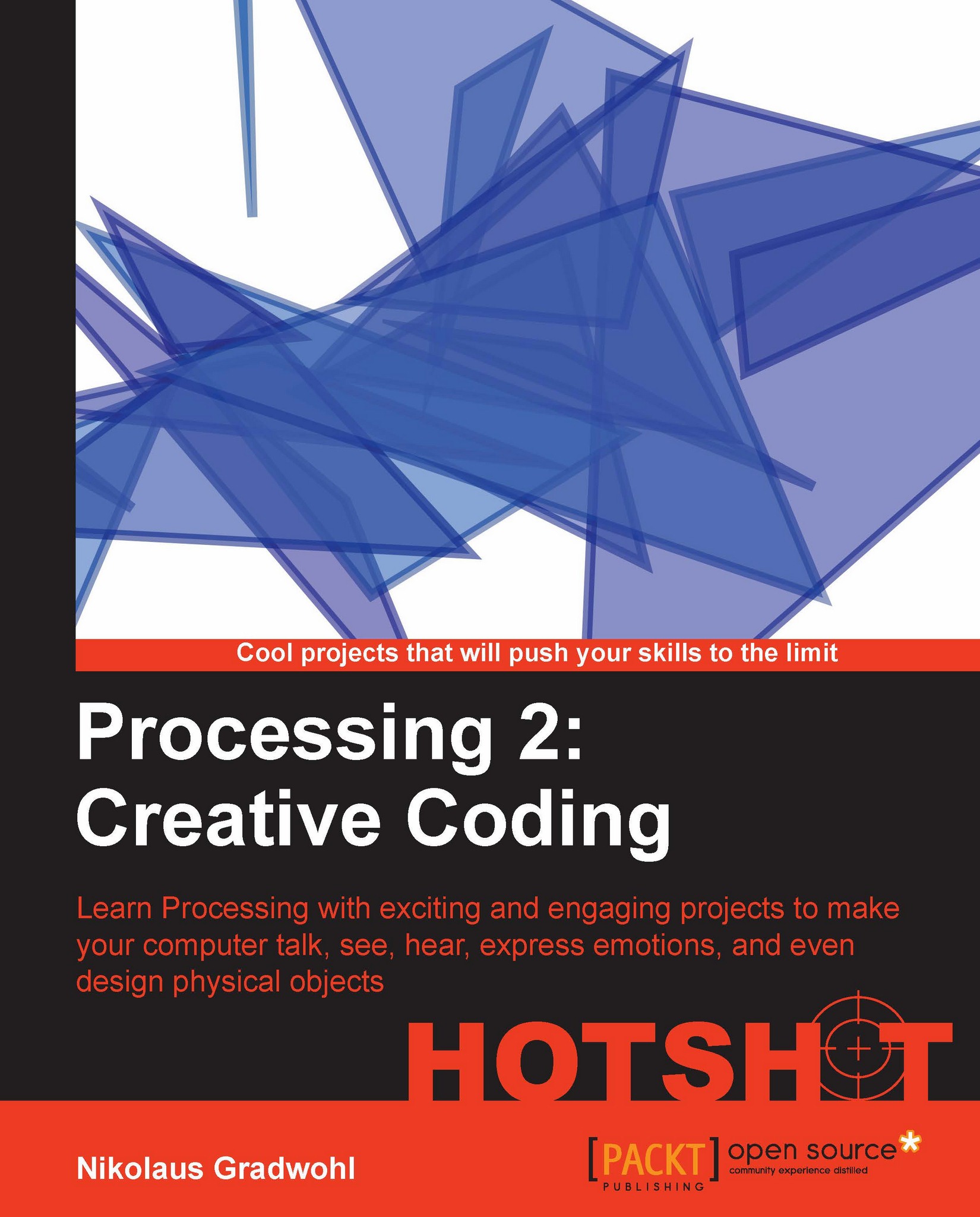Mission Accomplished
For this mission, we created a virtual 3D object using a mathematical function that generates our vertices in a cylindrical coordinate system and then turns it into a physical object using a desktop 3D printer or an online printing service.
In the first task, we created a closed, circular 2D shape using a function that takes an angle as input and calculates a radius for that angle. We converted this point from the polar to the Cartesian coordinate system and used it as a vertex for our shape. We then added a GUI using the controlP5 framework to enable the users of our sketch to change the parameters of our function.
In the second task, we extruded the shape that we created along the z axis and created a three-dimensional cylindrical form. We changed to the so-called cylindrical coordinate system, which uses an angle, a radius, and a height to define its points. We extended our function to take the height as a second parameter and added four more sliders to our GUI to influence...