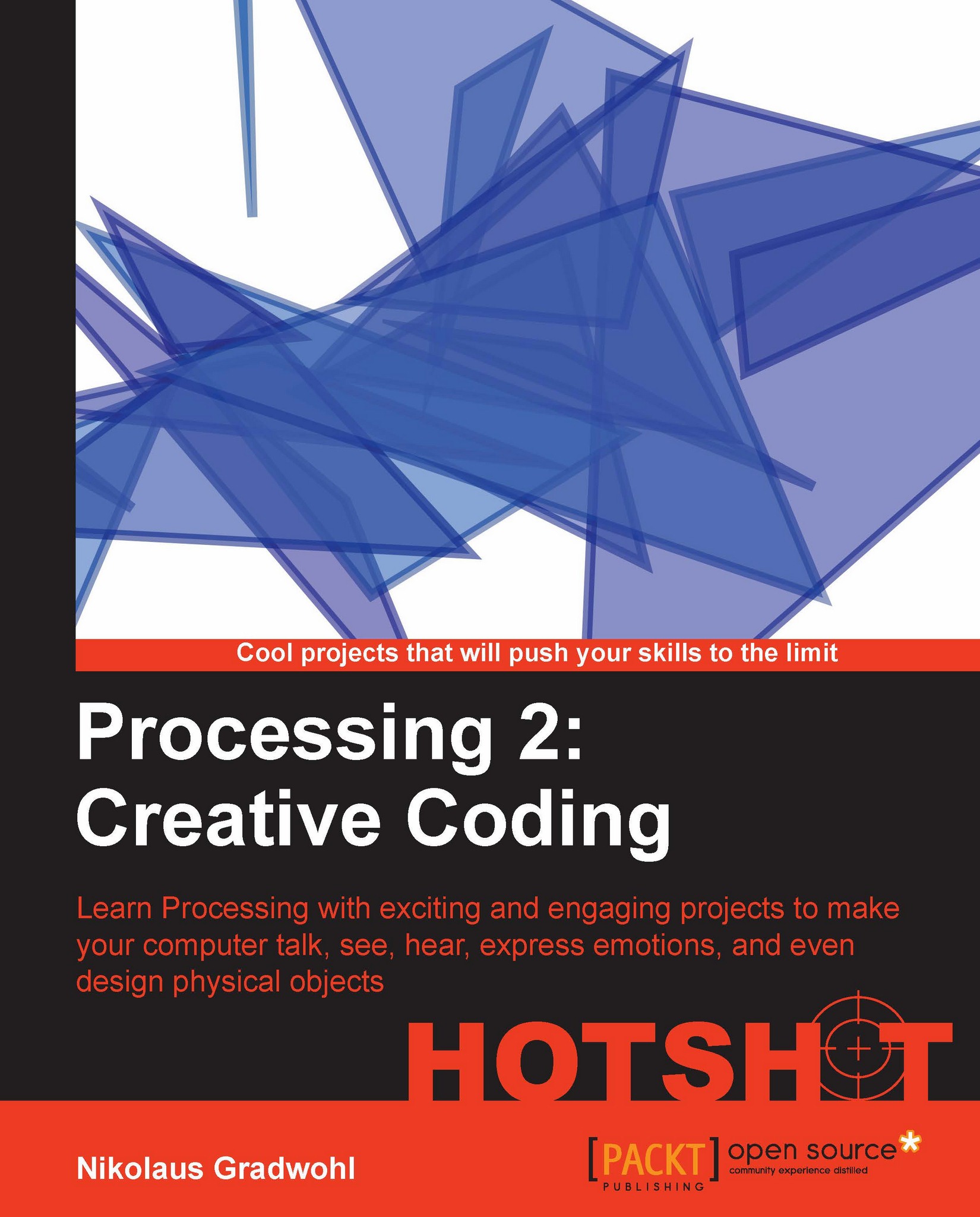Mission Accomplished
For this mission, we created a moon-lander simulation game and made it run in the browser using the Processing's JavaScript mode and on Android devices using the Android mode.
In the first task, Drawing a sprite, we created the graphics for the game starting with a background grid to make the game look like it's drawn on a mathematics notebook. We then added a moon landscape and a landing platform. The rocket has to be able to move and rotate, so we used the pushMatrix() and popMatrix() methods to separate the translating and rotation operations we want to perform on the image form the rest of the drawing code.
In the second task, Initiating the landing sequence, we implemented the physics and the controls for our game. We started by adding a vector for the moon's gravity and one for the rocket's speed. For every frame, the gravity influences the speed of the ship, which in turn influences the rocket's position.
Then we implemented a keyPressed() method and enabled the...