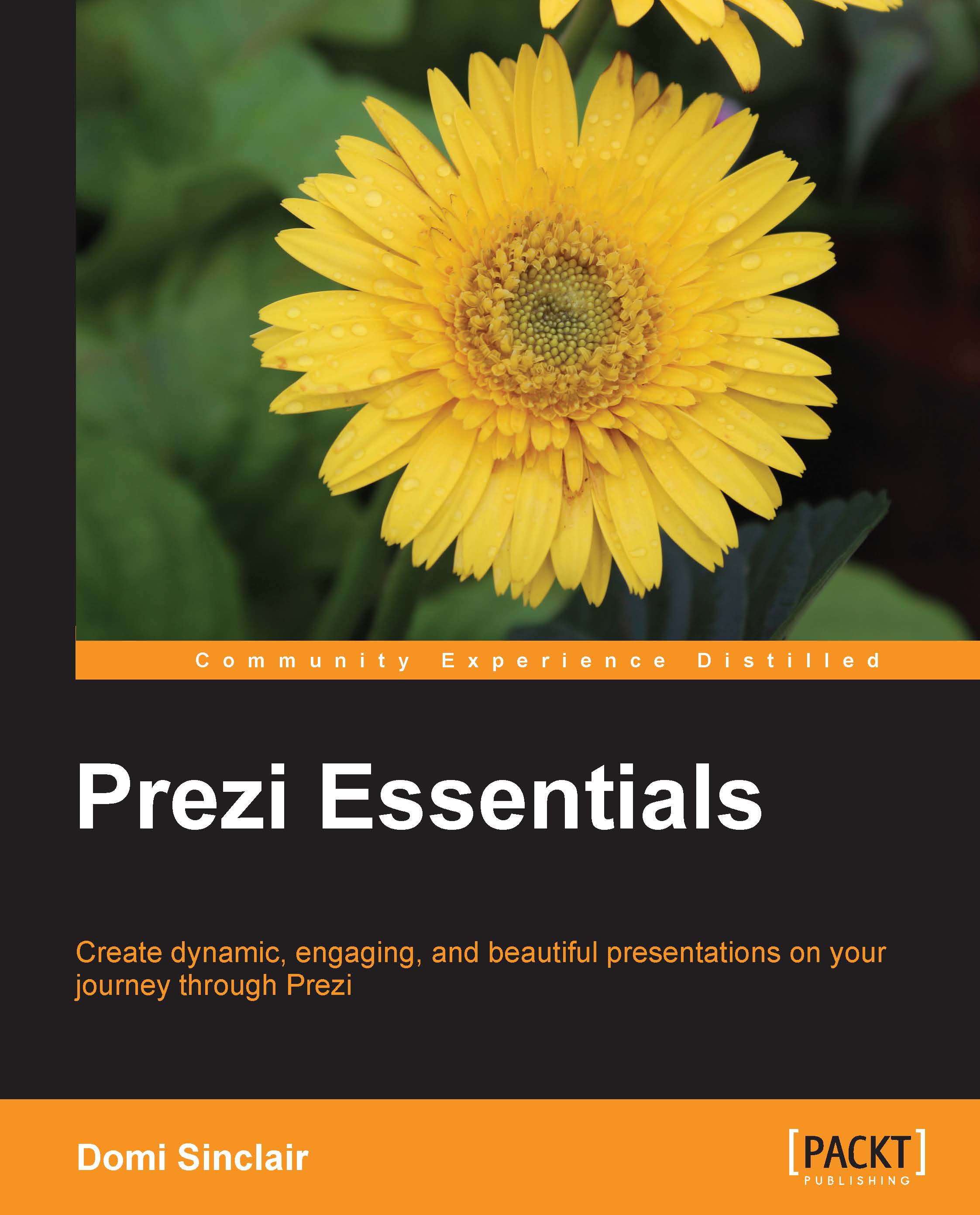Editing as a group
Once you have added co-editors, you will be able to edit your presentation both separately and as a group at the same time. This is one of the unique and highly beneficial features of collaborating via Prezi. This experience will be further enhanced if you use a peer-to-peer networking tool to voice chat or instant message (such as Skype or Google Hangout).
When you are viewing the Prezi canvas at the same time as others, to the right-hand side of the screen will be a thin dark panel. At the top of this panel, it will list how many people are currently editing the presentation (including you) and underneath, it will list those individuals, alongside their profile pictures. You can hover your mouse over any picture to see the name of that individual, if you are unsure. This is demonstrated in the following screenshot:

There is also a plus symbol, which you can click on to invite additional editors to contribute.
When everybody starts editing the presentation, their icons...