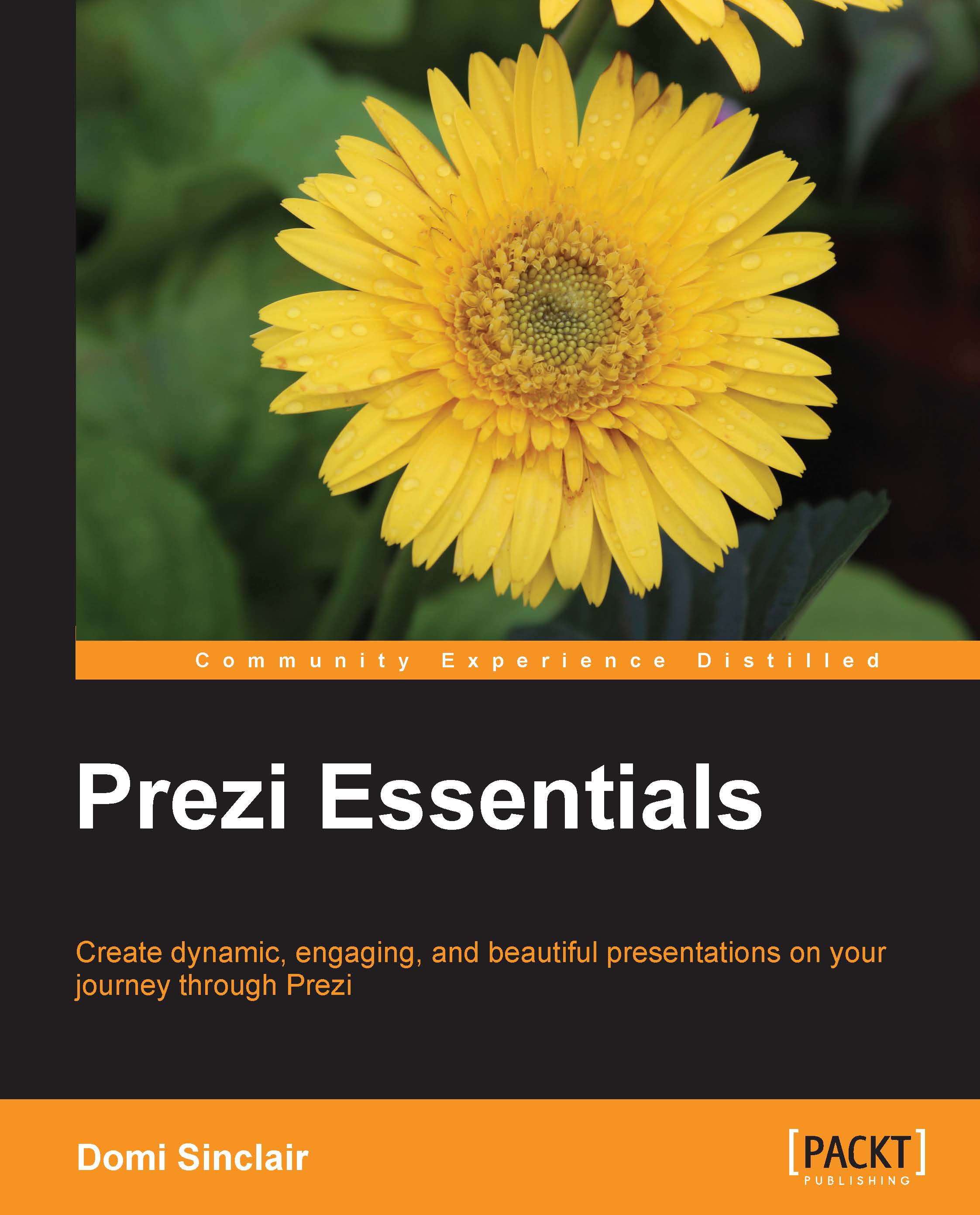Working with Adobe Illustrator
To make this discussion more concrete, let's look at an example of saving a file created in Adobe Illustrator so that it can be easily edited and uploaded to Prezi as a vector graphic, maintaining its dynamic pixels. The steps are as follows:
- Open Adobe Illustrator and quickly create a simple vector graphic, something basic such as a star, but utilizing dynamic pixels so that it could endlessly be zoomed in to without losing quality:

- Save this image as a
.aifile by expanding the File drop-down menu in the top left-hand corner of the screen. Next, you need to select Save As…, as shown in the following screenshot. Then, when the file browser window pops up, navigate to the folder or location you wish to save the file to and ensure Adobe Illustrator (*.AI) is selected from the Save as type drop-down menu:
- Now, we need to export the image to a
.swffile. This can be done again using the File drop-down menu in the top left-hand corner of the screen, but...