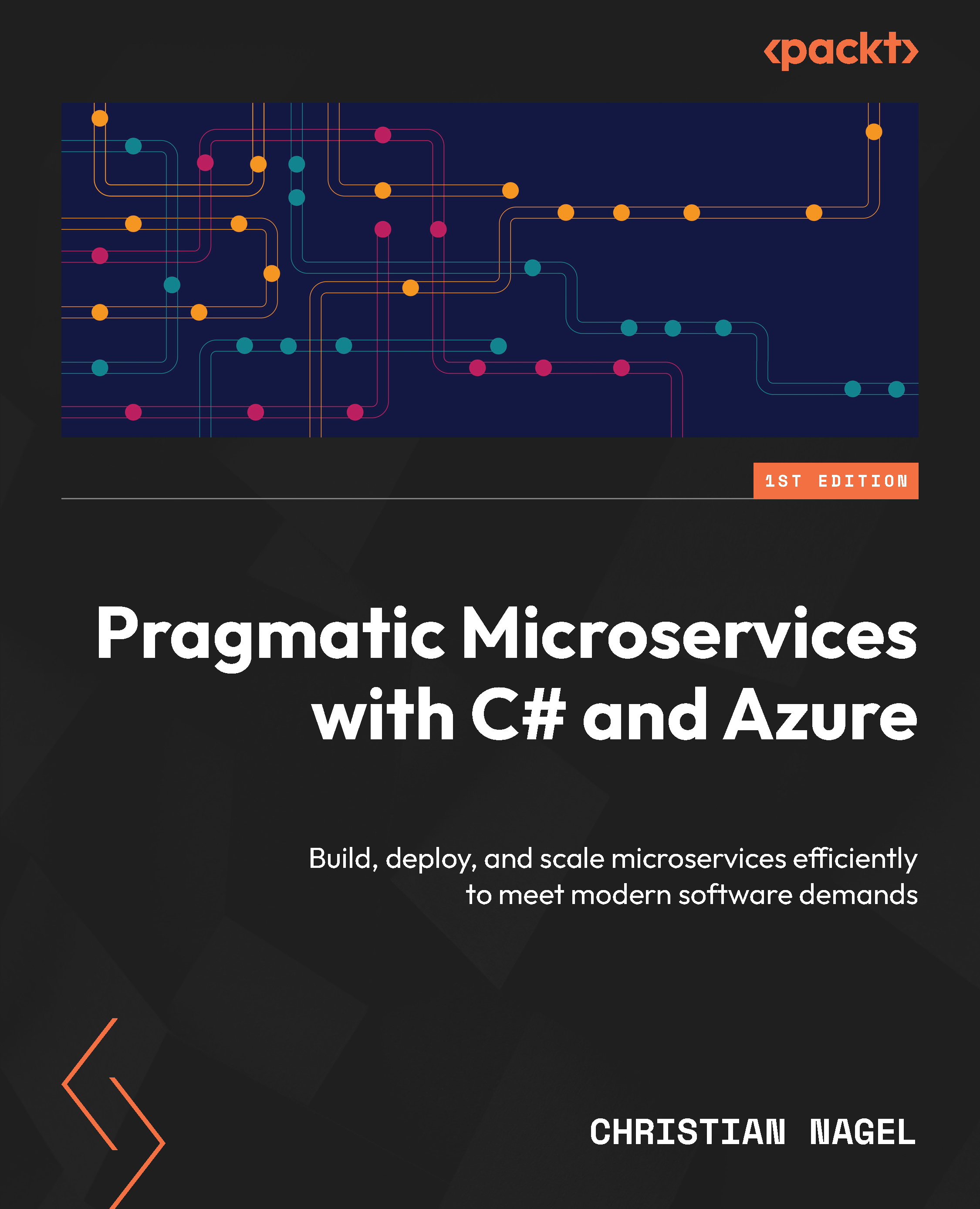Preparing the solution using the Azure Developer CLI
First, let’s prepare the solution using the Azure Developer CLI. When initializing the solution, set the current folder to the root folder of the repository (not the folder of the solution file, as we did previously):
azd init
Select Use code in the current directory, confirm that you wish to use Azure Container Apps, select Continue initializing my app, select bot and game-apis as projects to be exposed to the internet, and enter a new environment name – for example, codebreaker-08-dev. The generated azure.yaml file, which contains a link to the AppHost project file, needs to be committed to the source code repository. The generated .azure folder can contain secrets and has been – because of the generated .gitignore file – excluded from the source code repository.
Note
The reason to use the root directory of the azd pipeline command used later; At the time of writing, this command requires...