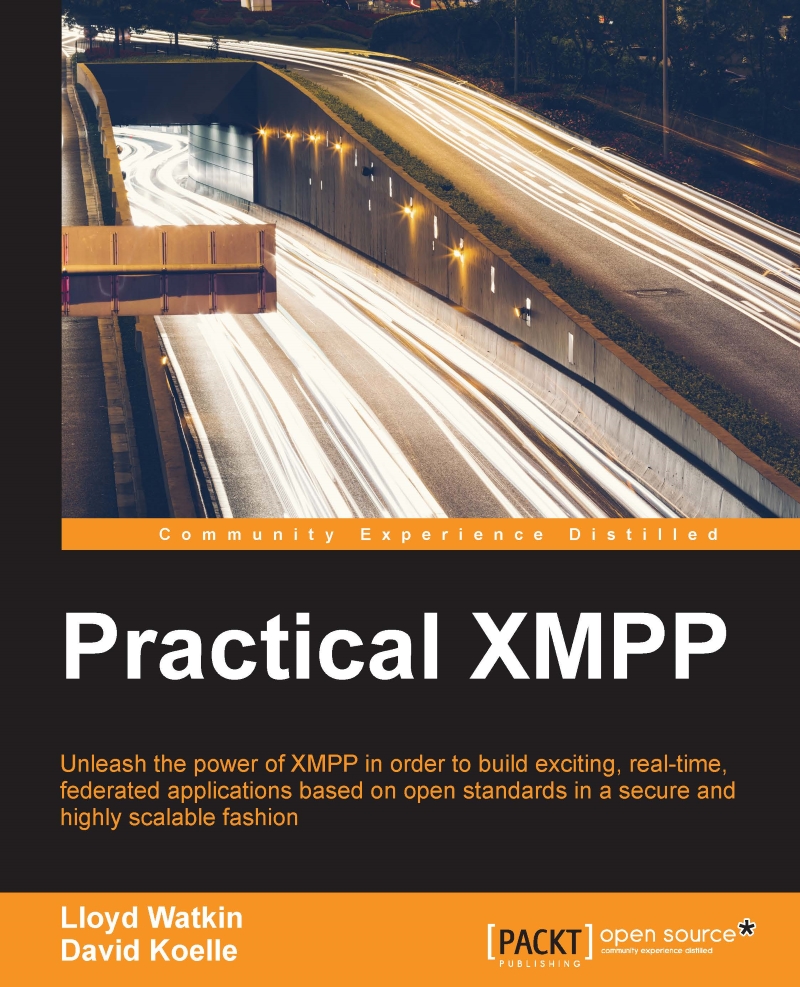Configuring a component in Prosody
To start working on our first XMPP component, we will first need to configure Prosody to listen for and interact with a component.
Open up the Prosody configuration file (In Ubuntu, this is in /etc/prosody/prosody.cfg.lua) and add the following lines:
Component "component.localhost"
component_secret = "mysecretcomponentpassword"
By default, Prosody will only listen on localhost on port 5347. This can be changed by adding configuration at the global level, such as in the following lines:
component_ports = { 5347 }
component_interface = "192.168.0.10"
After you update the configuration file, restart the XMPP server and confirm that Prosody is listening on the expected port by using telnet and observing the responses you get from the server:

And, if you type telnet localhost:5347 and send a properly formed stream opener (in the following example, <stream:stream xmlns='jabber:component:accept' xmlns:stream='http://etherx.jabber.org/streams'to='component...