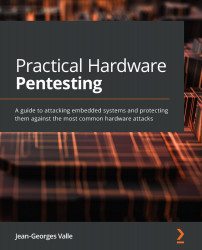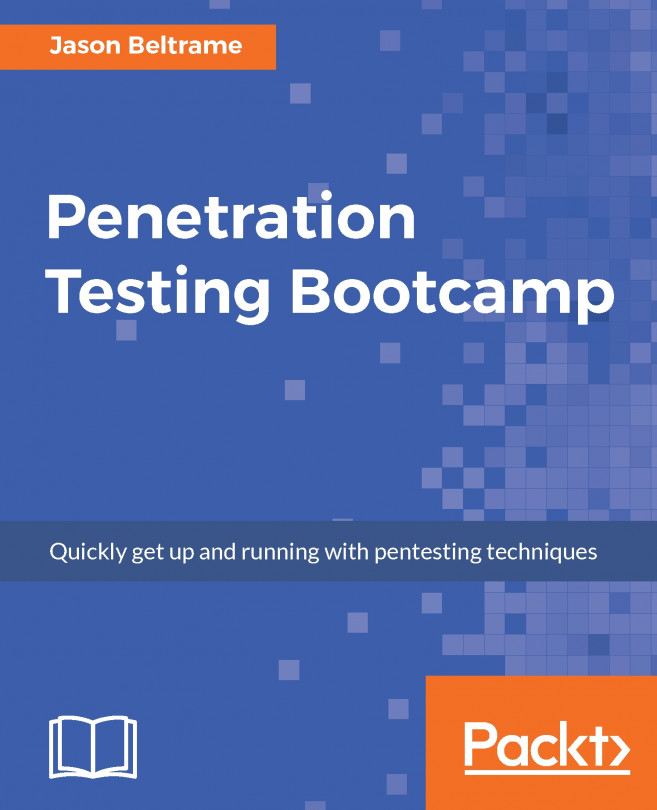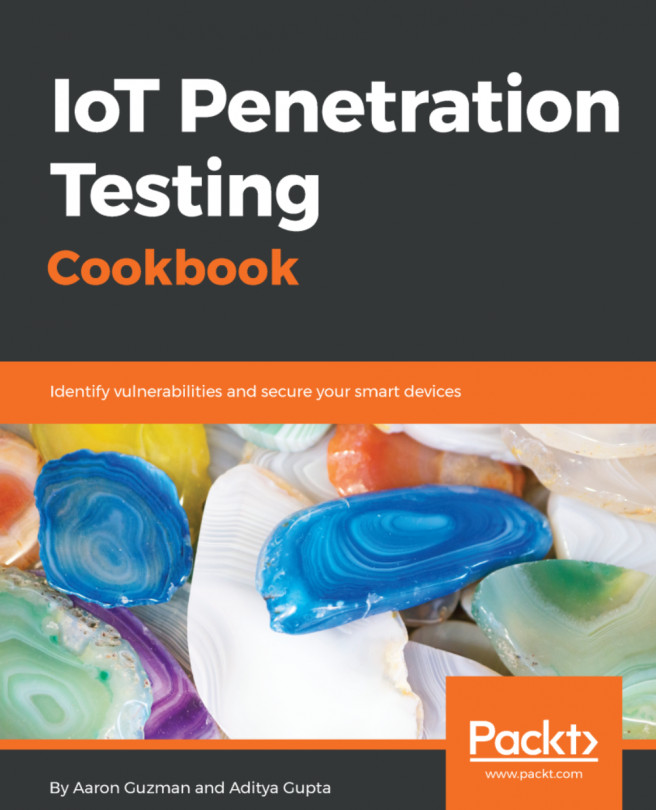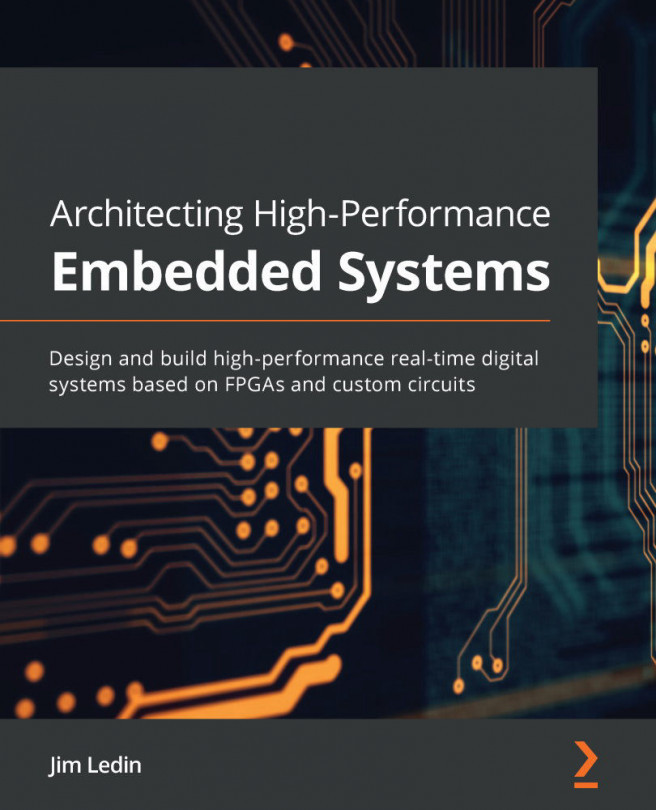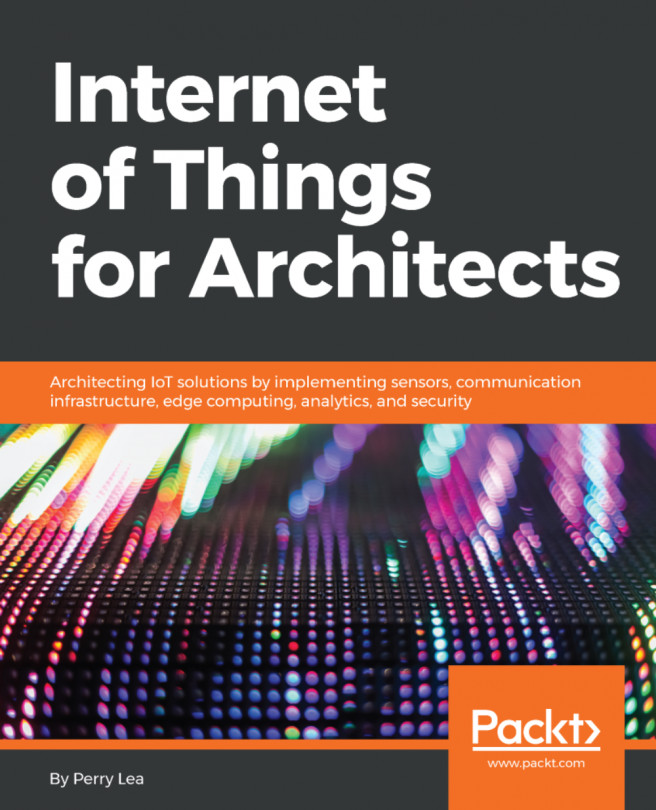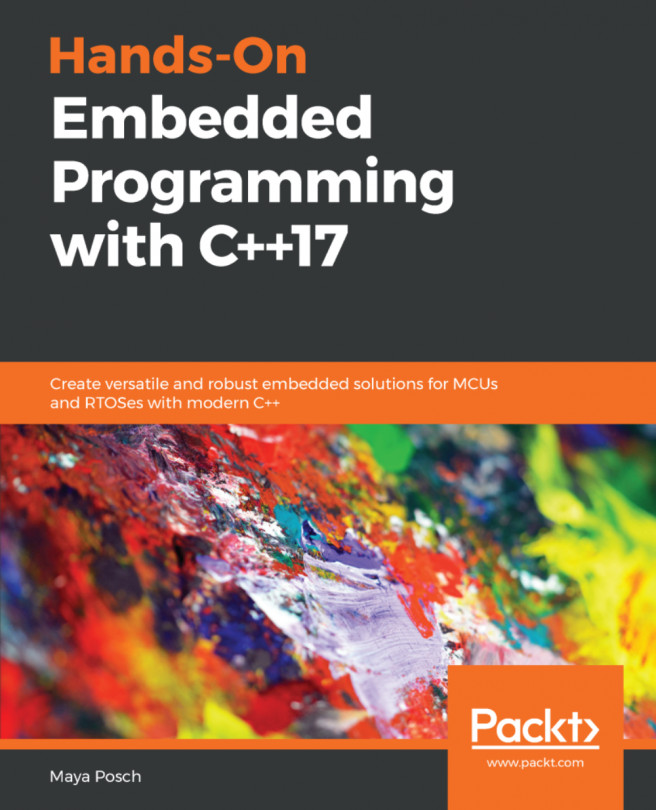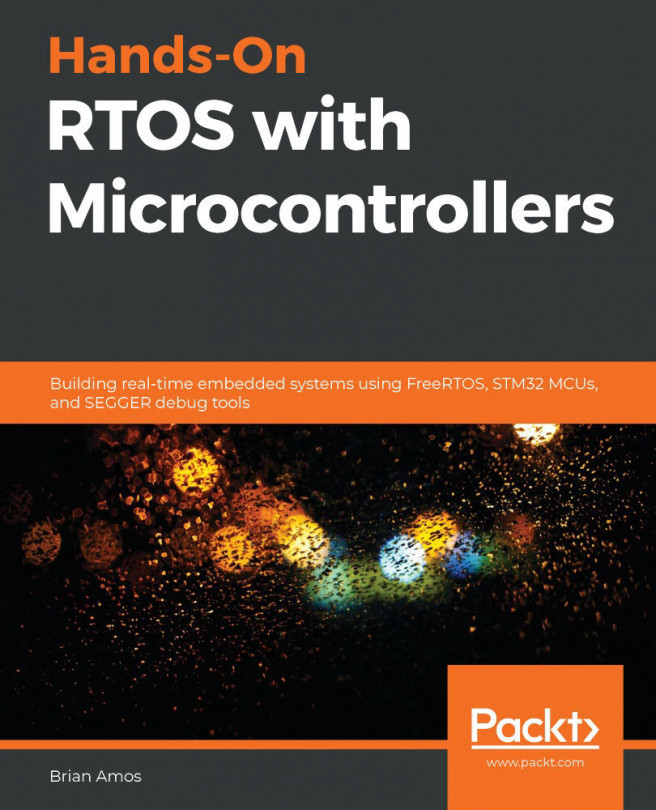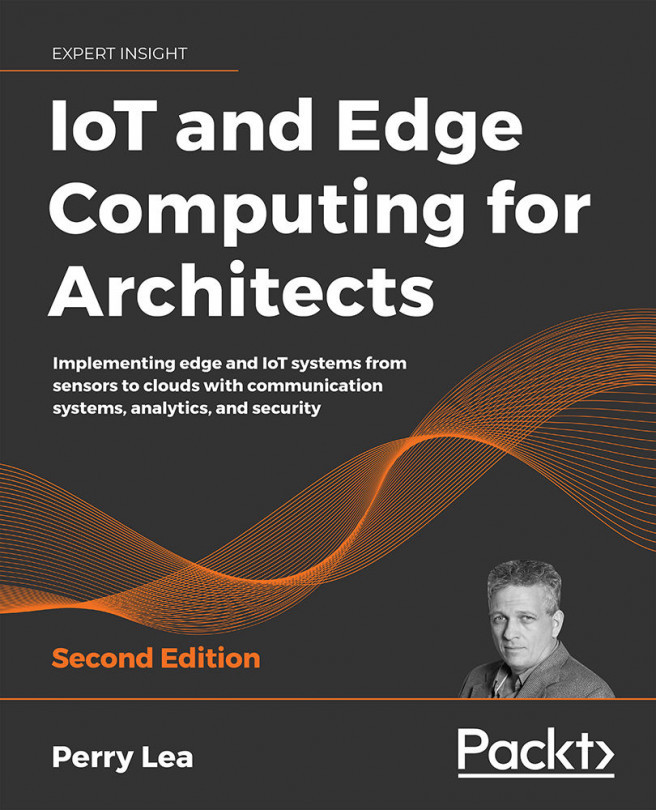Starting the system diagram
The system diagram will be one of the main documents we will use to identify the various components and subsystems. I will be using LibreOffice Draw to do this (it's free and you can use it too if you so wish), but you can use whatever diagram software you like or even a whiteboard or pen and paper – it doesn't really matter.
In this schema, I have the seven blocks that were presented in Chapter 1, Setting Up Your Pentesting Lab and Ensuring Lab Safety (Power, Networking, Storage, CPU, Sensor, Actuator, and Interface).
You will be able to find a template and multiple versions in the repository for this book.
Before you get started, establish a convention for yourself. My personal convention is as follows:
- Empty rectangles for blocks.
- Ovals for components, with the background color indicating the level of confidence I have in the information.
- Arrows for buses or data paths.
- Lines for power control or analog connections...