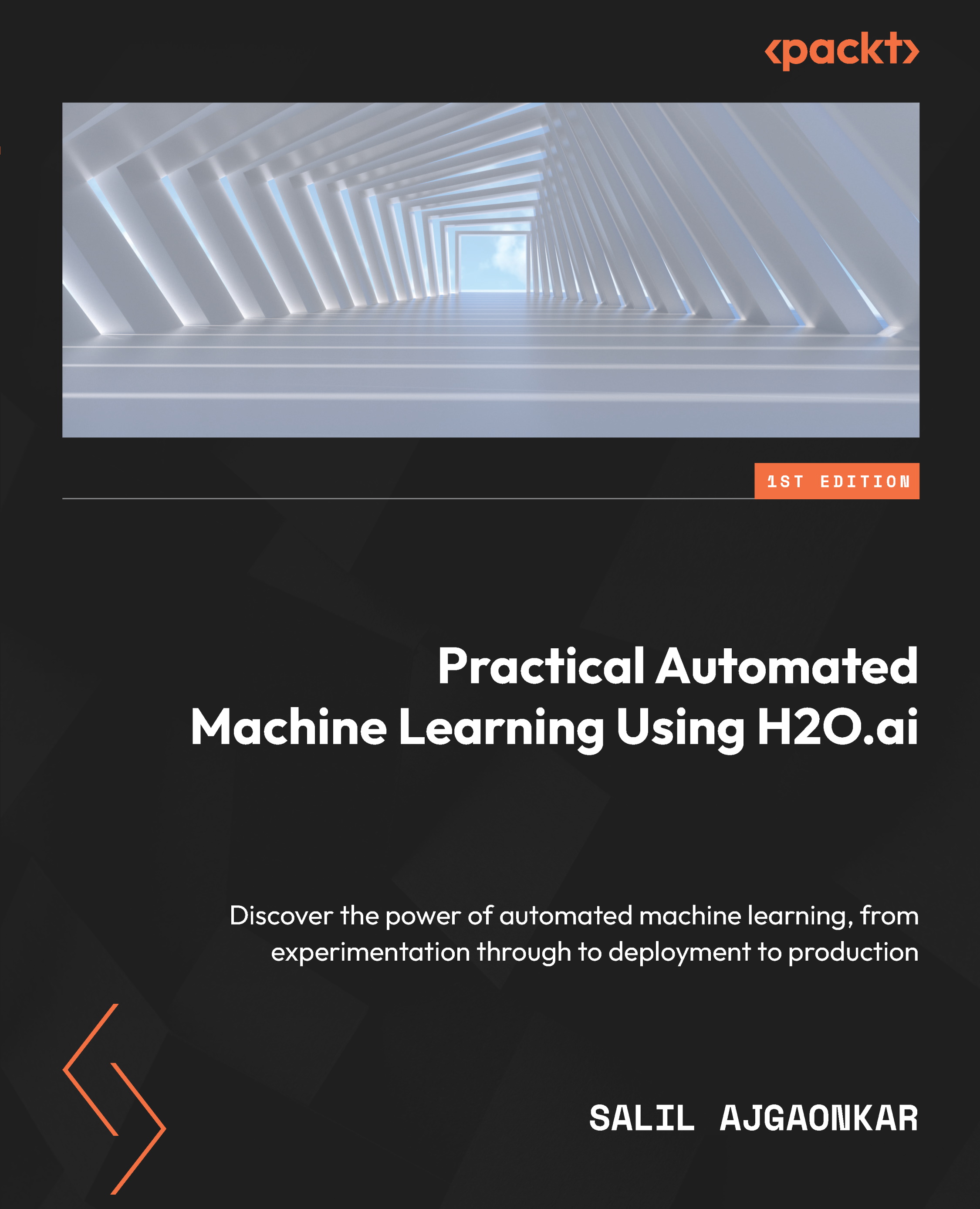Viewing model MOJOs
You can view MOJO models as simple human-readable graphs by using a Java tool called Graphviz. Graphviz is a piece of visualization software that is used for graphically visualizing structural information in the form of diagrams or graphs. It is a handy tool that is often used to show technical details in networks, web designs, and ML as simple images.
You can install the Graphviz library in different operating systems, as follows:
- Linux: You can download the library by just running the following command in your Terminal:
sudo apt install graphviz
- Mac: You can use
brewto install this library in your Mac system. Execute the following command in your Mac Terminal:brew install graphviz
- Windows: Graphviz has a Windows installer that you can download from http://www.graphviz.org/download/.
Once you have installed Graphviz, you can view the model graphically by using the PrintMojo function from the Terminal to make a PNG file.
Let’s...