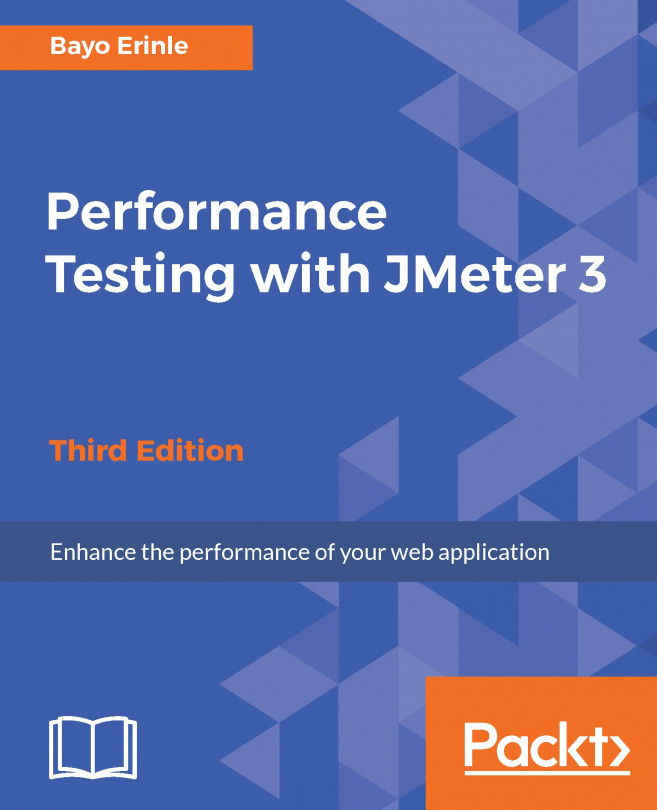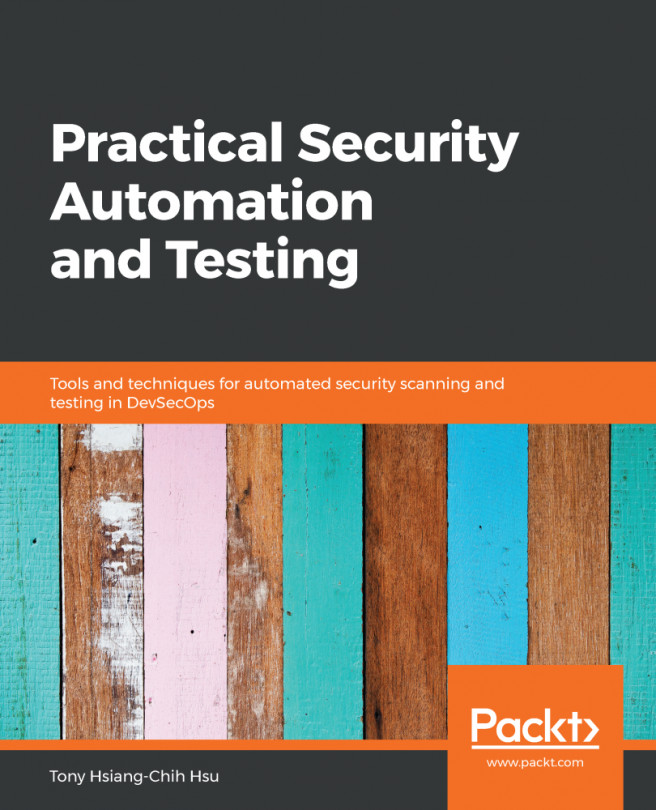Working with the reporting dashboard
With JMeter 3 comes the ability to generate dashboard reports to get even more insight into graphs and statistics of your test runs. This works by processing samples from test run CSV log files and generating HTML files with interactive graphs. The dashboards can be generated on demand or at the end of a load test.
The report includes the following:
- Application Performance Index table consisting of all transactions in your test plan
- A summary graph with a percentage of successful and failed requests
- A statistics table summarizing the metrics per transaction
- An error table summarizing all errors and their proportion in the total requests
- Top five errors by sampler
- A zoomable chart of metrics, such as response times over time, active threads over time, and latencies over time, to name a few
The report generation can be tweaked and configured to your taste:
Note
Read more on how to do that at http://jmeter.apache.org/usermanual/generating-dashboard.html.
- To generate...