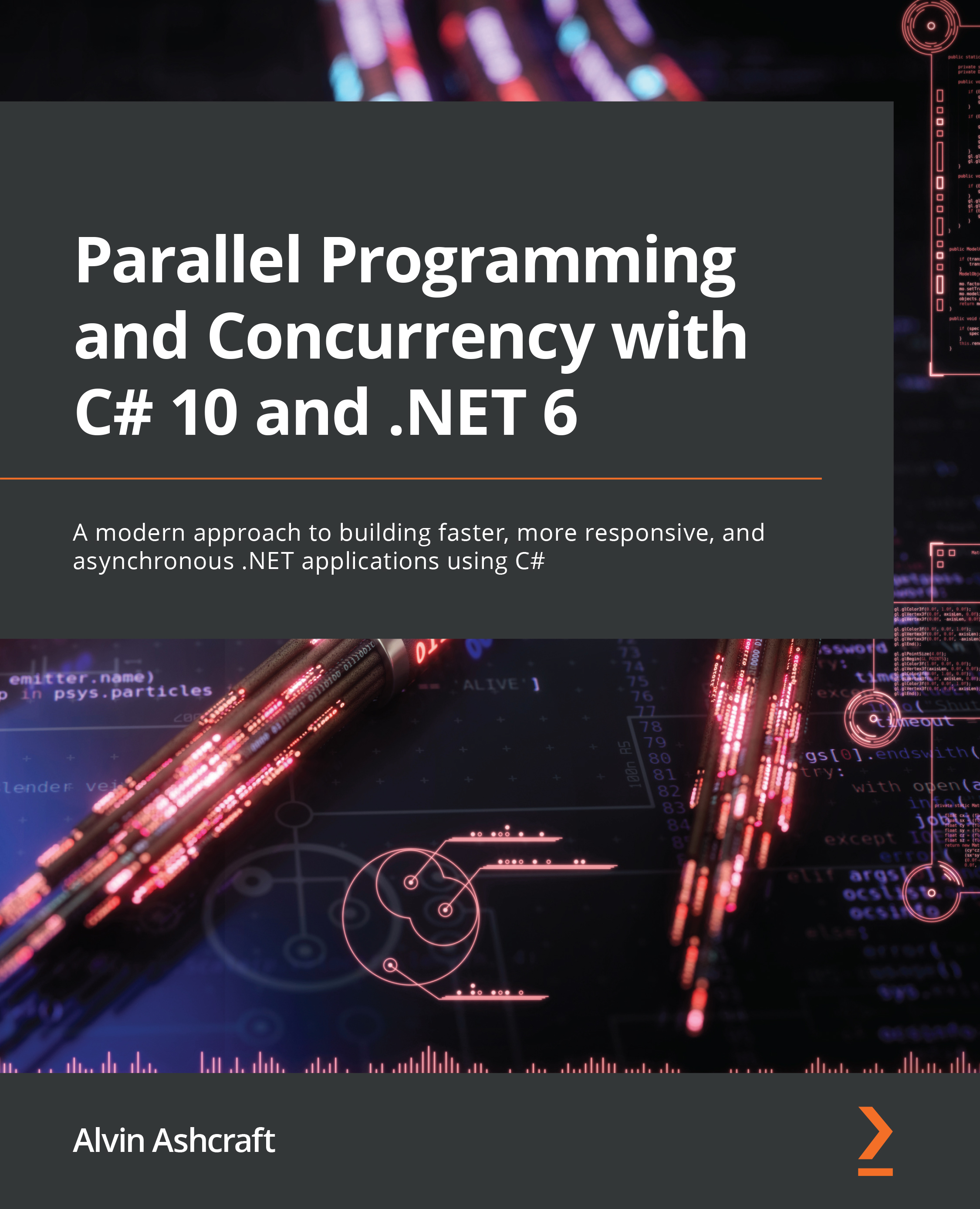To get the most out of this book
To follow along with the examples in this book, the following software is recommended for Windows developers:
- Visual Studio 2022 version 17.0 or later
- .NET 6
While these are recommended, if you have the .NET 6 SDK installed, you can use your preferred editor for most of the examples. For example, Visual Studio 2022 for Mac on macOS 10.13 or later, JetBrains Rider, or Visual Studio Code will work just as well. However, for any WPF or WinForms projects, Visual Studio and Windows are required. Newer versions of Visual Studio and .NET, when they are released, should also work with the examples in this book.
You are expected to have a foundational knowledge of C# and .NET with a working knowledge of Language Integrated Query (LINQ).

The most recent Visual Studio 2022 install instructions and prerequisites can always be found on Microsoft Docs here: https://docs.microsoft.com/visualstudio/install/install-visual-studio?view=vs-2022.
If you are using the digital version of this book, we advise you to type the code yourself or access the code from the book’s GitHub repository (a link is available in the next section). Doing so will help you avoid any potential errors related to the copying and pasting of code.
If you are unfamiliar with LINQ, there is a great C# reference on Microsoft Docs to get you started before working through the examples in this book: https://docs.microsoft.com/dotnet/csharp/programming-guide/concepts/linq/.
After reading this book, I would also recommend exploring the posts on the .NET Parallel Programming team blog. Most of the articles are several years old, but they explore the thinking behind many of the decisions made when building the .NET libraries that expose parallel programming constructs: https://devblogs.microsoft.com/pfxteam/.