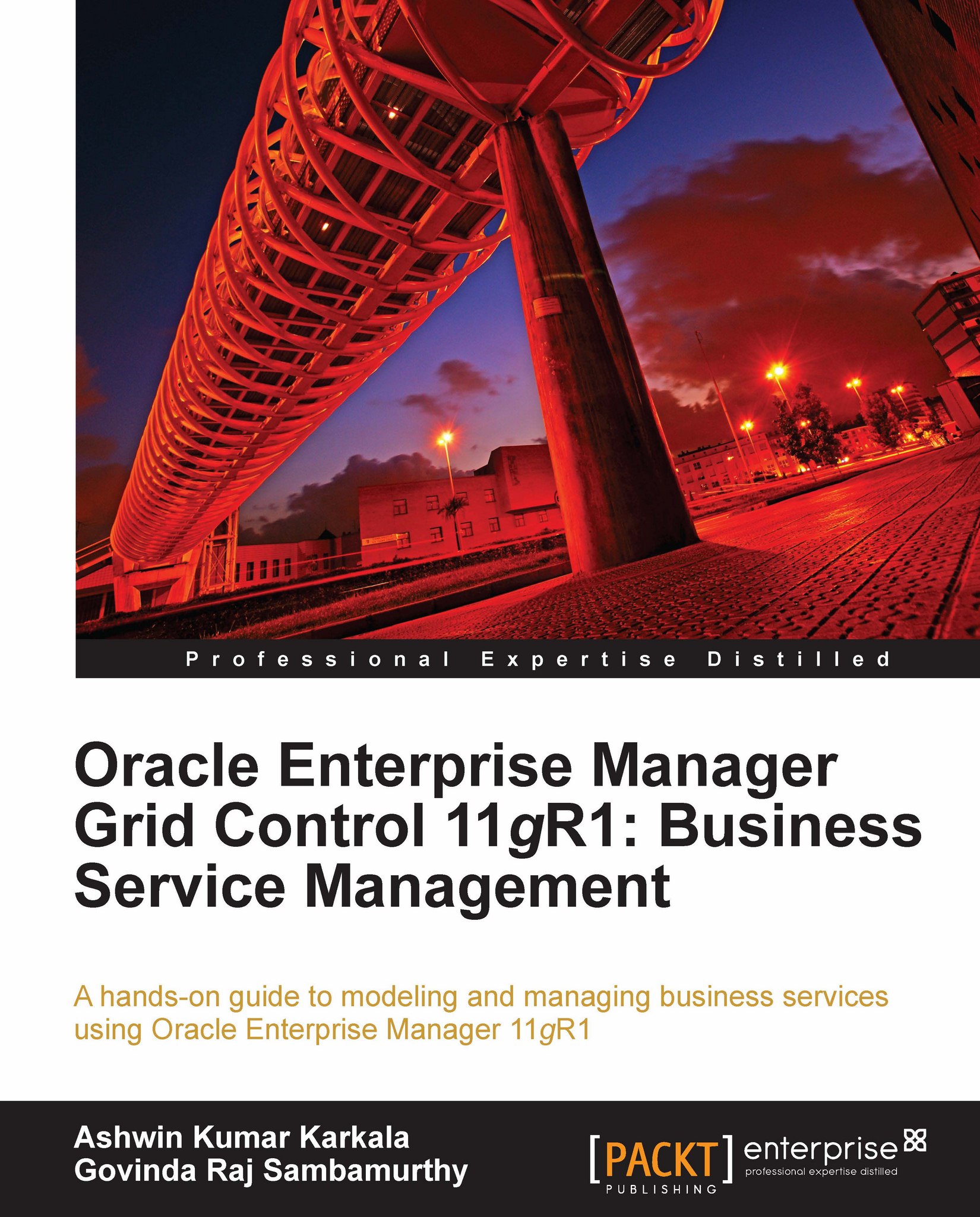Creating services Using command-line scripts
As discussed in Chapter 3, Modeling Groups and Systems, OEM Grid Control provides command line tools to create, modify, and remove the targets. The most common command line tool available for target related configuration is emcli. The emcli comes as part of the OEM Grid Control installable and is available under the bin directory of the Oracle Management Server.
The emcli command line script provides an easy way to create generic services based on a system using the verb create_service. The syntax for the create_service key word is as follows:
emcli create_service -name='<ServiceName>' -type='<ServiceType>' -availType='<AvailabilityType>' -availOp='<Operator>' -timezone_region='<GMT Offset>' -systemname='<systemName>' -systemtype='<systemType>' -keycomponents='<keycomp1name:keycomp1type;keycomp2name:keycomp2type>'
All these fields are mandatory in the case of a service creation based on system target...