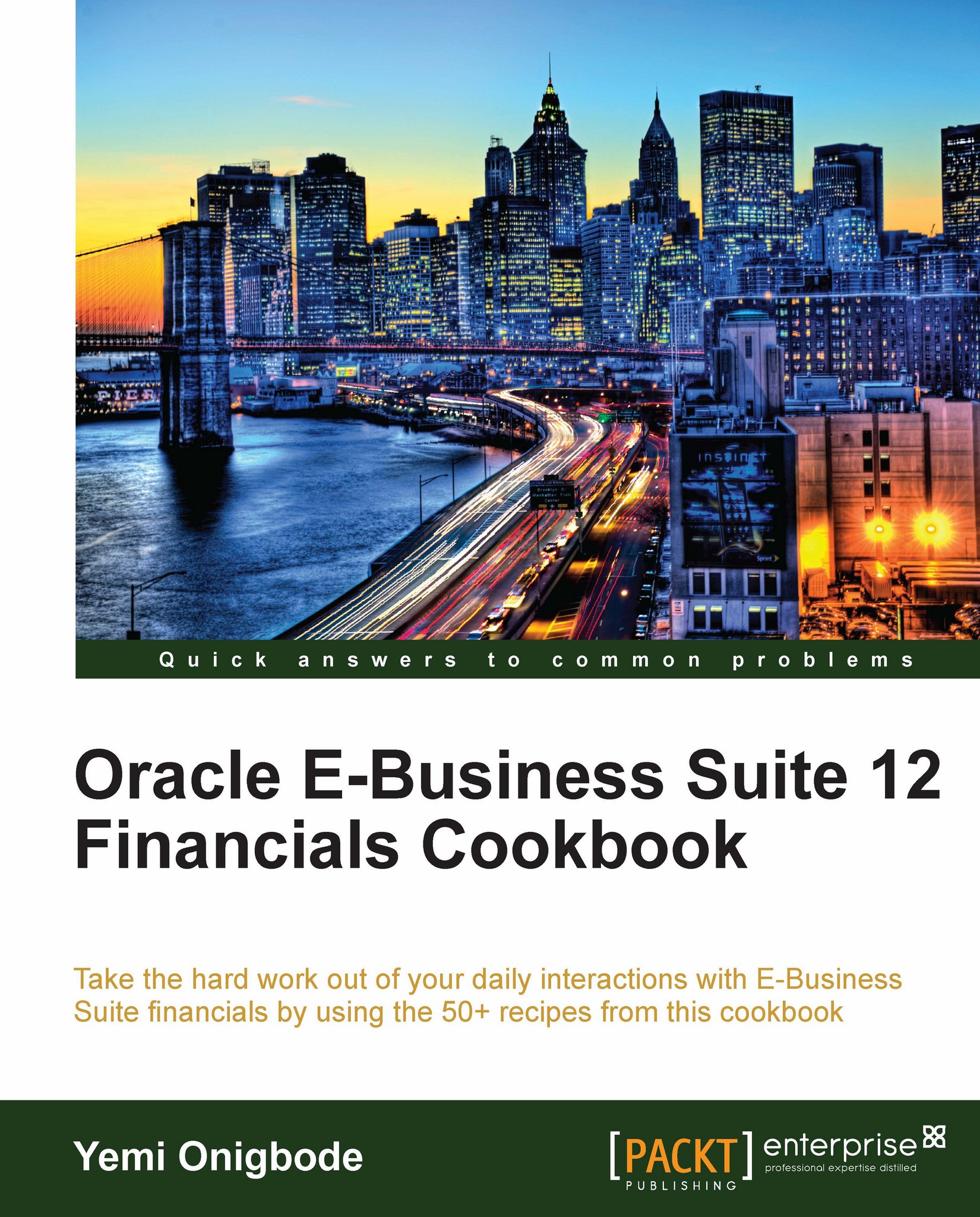Introduction
An organization's operations include the buying and selling of products and services. Items can represent the products and services that are purchased and sold in an organization. Let's start by looking at the Item creation process.
The following diagram details the process for creating Items:
.jpg) |
1. The Item Requester (the person who requests an Item) completes an Item Creation Form, which should contain information such as:
Costing information
Pricing Information
Item and Product Categories
Details of some of the Item attributes
The inventory organization details
2. Once complete, a message is sent to the Master Data Manager (the person who maintains the master data) to create the Item. The message could be sent by fax, e-mail, and so on.
3. The Master Data Manager reviews the form and enters the details of the Item into Oracle E-Business Suite by creating the Item. Once complete, a message is sent to the Item Requester.
4. The Item Requester reviews the Item setup on the system.
Let's look at how Items are created and explore the underlying concepts concerning the creation of Items.