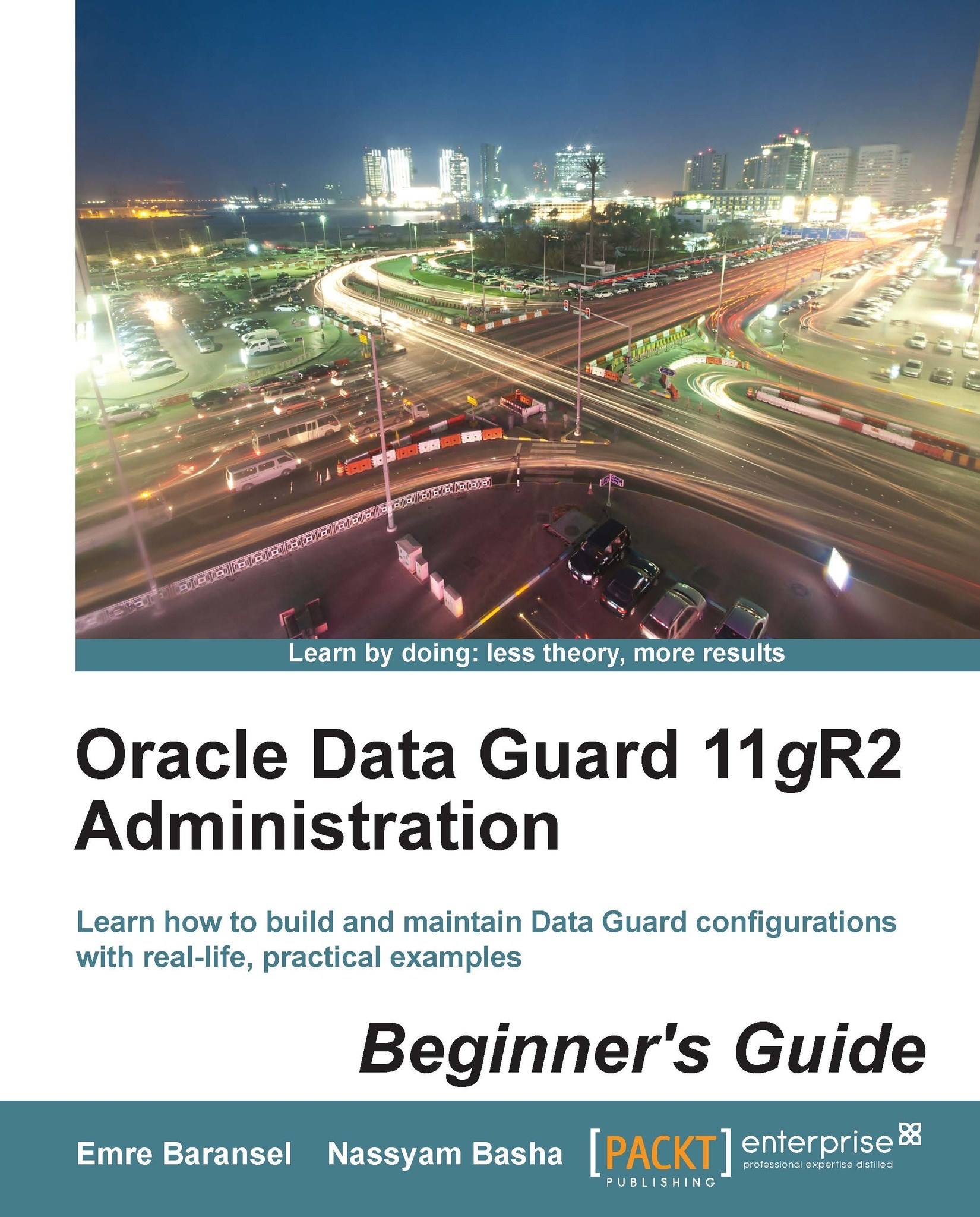How to clean up patch history?
If you are applying any CPU, PSU, or interim patches, OPatch will consume a large amount of disk space under $ORACLE_HOME/.patch_storage. To perform a cleanup, use the file orapatch.util.cleanup. The folder patch_storage contains the backup of the affected libraries and modules that have been updated. Cleanup can be performed as follows:
[oracle@oracle-primary ~]$ opatch util cleanup Oracle Interim Patch Installer version 11.2.0.3.0 Copyright (c) 2012, Oracle Corporation. All rights reserved. ................ Invoking utility "cleanup" OPatch will clean up 'restore.sh,make.txt' files and 'rac,scratch,backup' directories. You will be still able to rollback patches after this cleanup. Do you want to proceed? [y|n] y User Responded with: Y ................. "/u01/home/oracle/product/11.2.0/db_1/.patch_storage" after cleanup is 79575030 bytes. UtilSession: Backup area for restore has been cleaned up. For a complete list of files/directories deleted, Please refer...