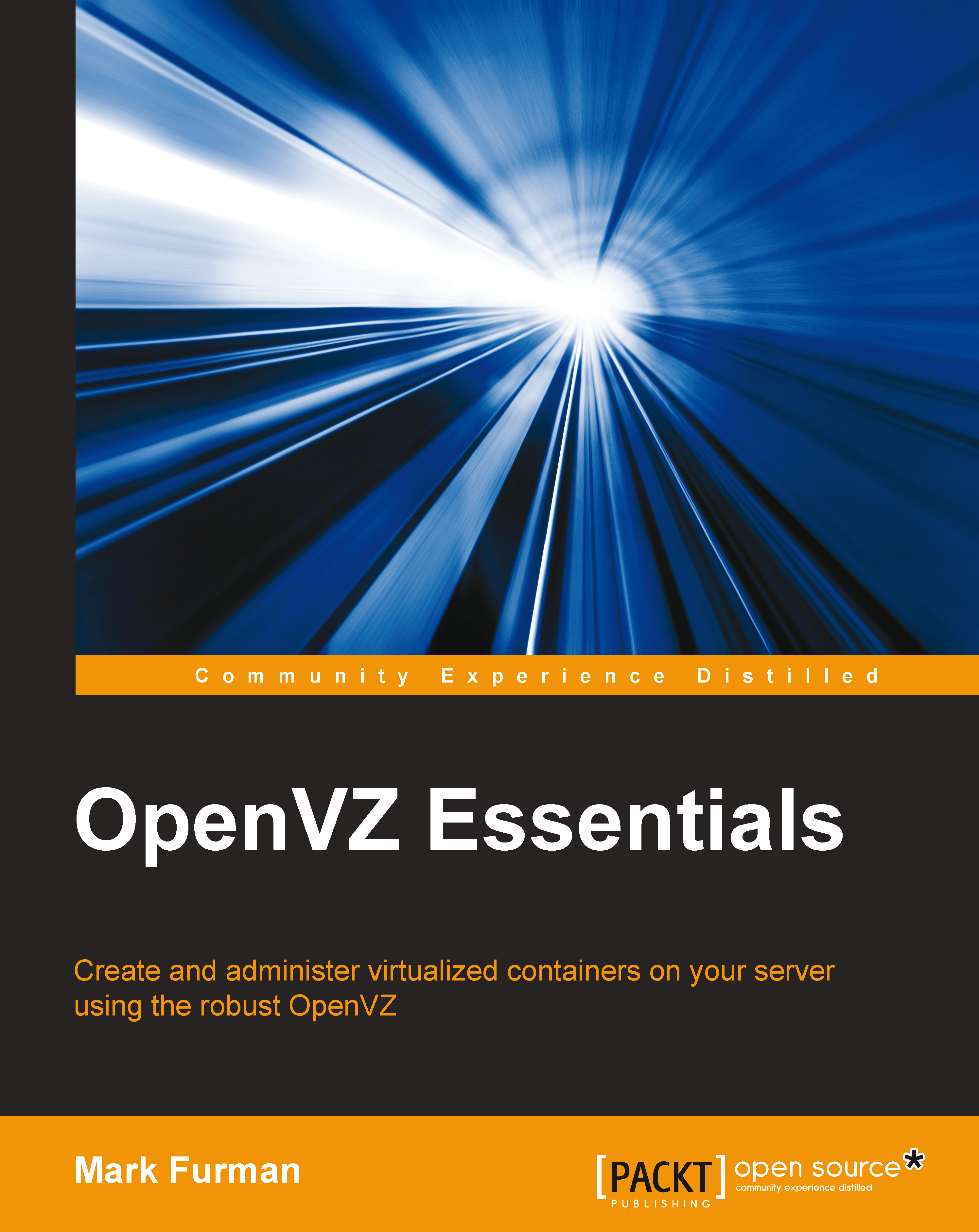Using vzctl to suspend and resume a container
The following set of commands will use vzctl to suspend and resume a container. When you use vzctl to suspend a container, it creates a save point of the container to a dump file. You can then use vzctl to resume the container to the saved point it was in before the container was suspended.
Suspending a container
To suspend a container, run the following command:
vzctl suspend 101
In the previous example, we used the vzctl command with the suspend option to suspend the container 101.
Resuming a container
To resume a container, run the following command:
vzctl resume 101
In the previous example, we used the vzctl command with the resume option to resume operations on the container 101.
Note
In order to get resume or suspend to work, you may need to enable several kernel modules by running the following:
modprobe vzcpt modprobe vzrst
Destroying a container
You can destroy a container that you created by using the destroy argument with vzctl. This will...