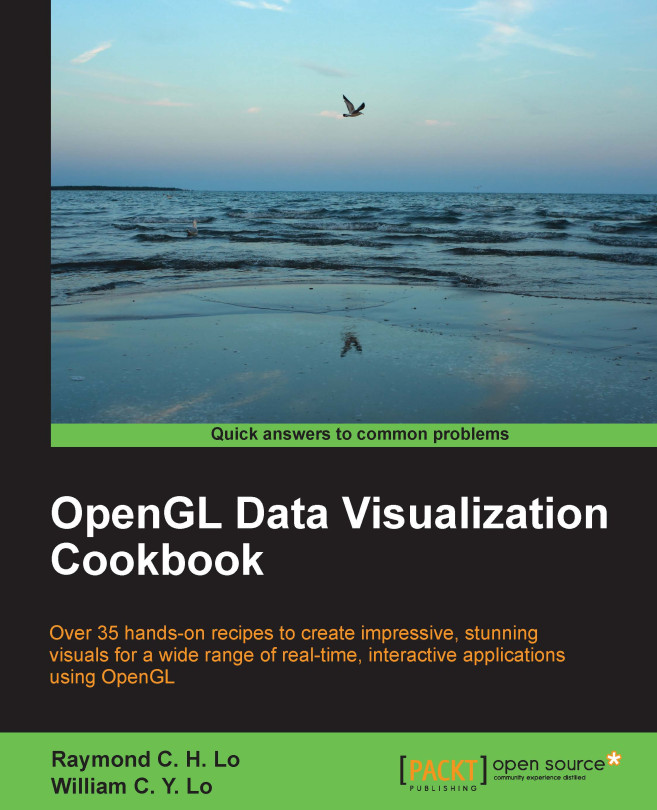Getting started I: Setting up OpenCV on Android
In this section, we will outline the steps to set up the OpenCV library on the Android platform, which is needed to enable access to the live camera stream central to any Augmented Reality applications.
Getting ready
We assume that the Android SDK and NDK are configured exactly as discussed in Chapter 7, An Introduction to Real-time Graphics Rendering on a Mobile Platform Using OpenGL ES 3.0. Here, we add in the support of OpenCV for Android. We will import and integrate the OpenCV library into our existing code structure from the previous chapter.
How to do it...
Here, we describe the major steps for setting up the OpenCV library, mainly path setup and pre-configuration of the Java SDK project setup:
Download the OpenCV for Android SDK package, Version 3.0.0 (
OpenCV-3.0.0-android-sdk-1.zip) at http://sourceforge.net/projects/opencvlibrary/files/opencv-android/3.0.0/OpenCV-3.0.0-android-sdk-1.zip.Move the package (
OpenCV-3.0.0-android-sdk-1.zip...