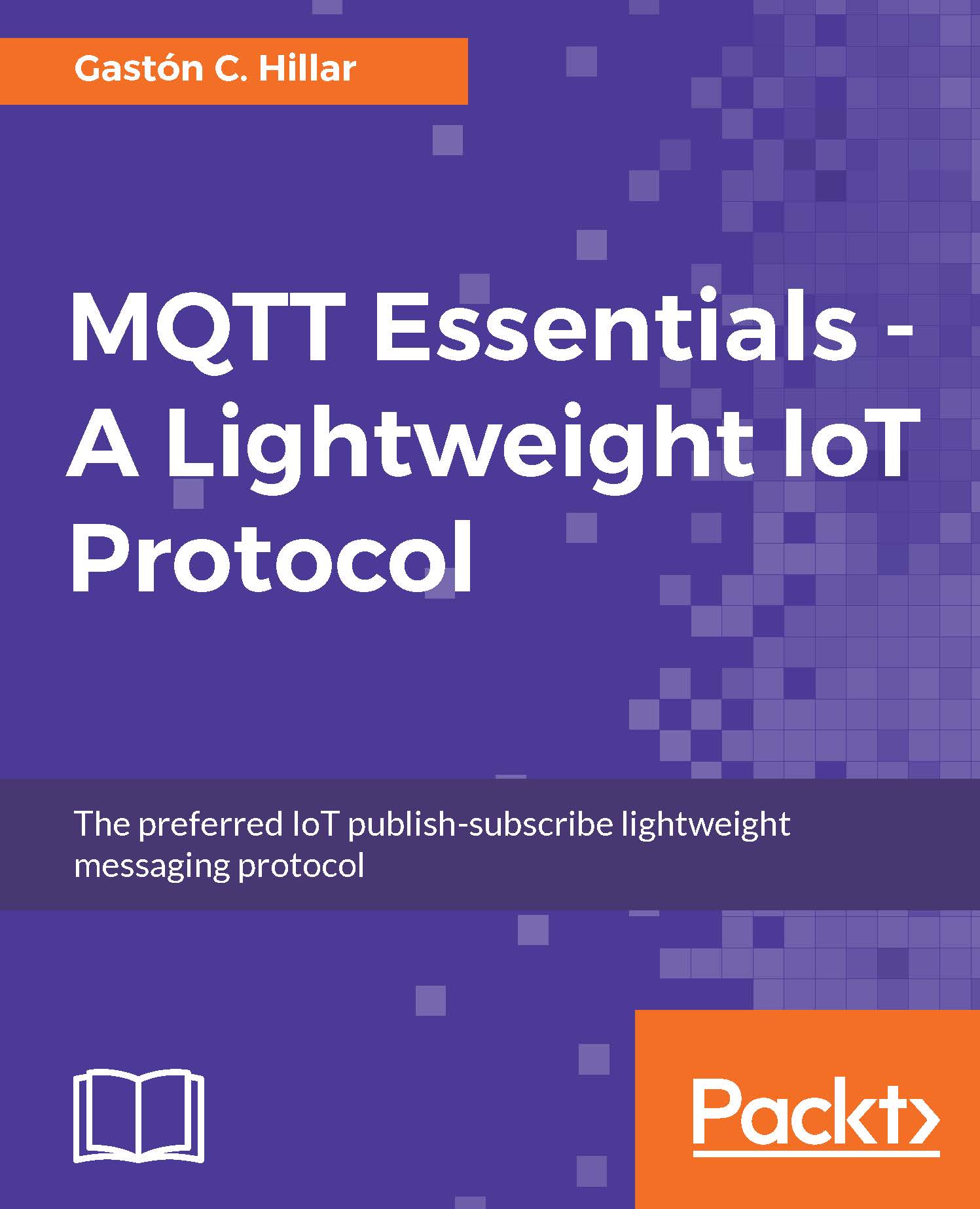Publishing messages with commands to target sensors
Make sure the Mosquitto server or any other MQTT server you might want to use for this example is running. Use your favorite Java IDE to run the example in any computer or build a .jar file with all the dependencies included and launch it in any computer or device that you want to use as the MQTT client with a command similar to the following line. In case you don't run the example in the same computer in which you are running the MQTT server, remember to change the value for the mqttServerHost string in the main method of the Main class. You must also copy the certificate files and the .jar file to the device. The next line uses Sensors02-0.0.1-SNAPSHOT.jar as the JAR file for the previous example:
java -jar Sensors02-0.0.1-SNAPSHOT.jar
Now, follow these steps to use the MQTT.fx GUI utility to subscribe to many topics and publish messages with commands to two topics to control the sensors.
Launch MQTT.fx and establish a connection with...