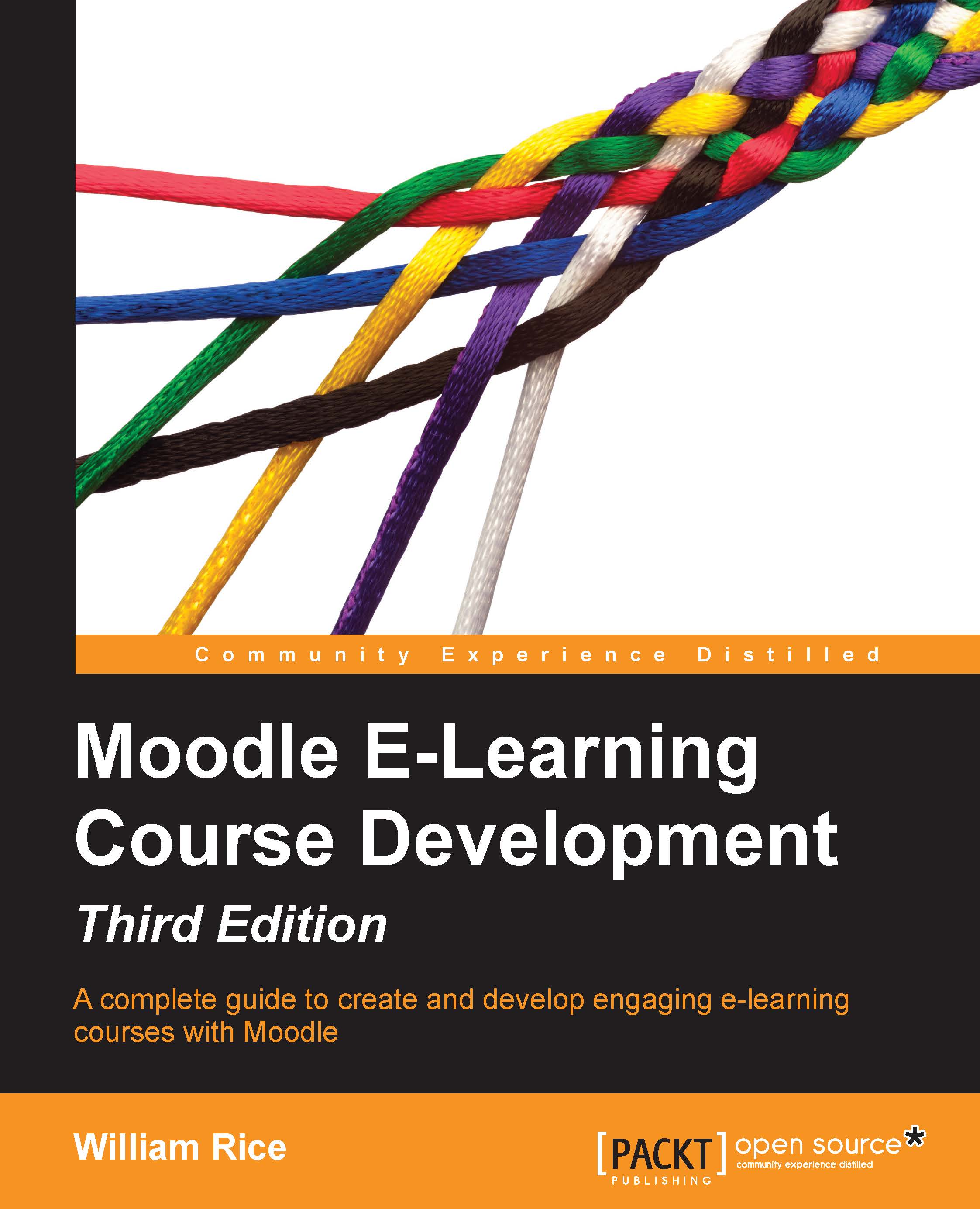Exploring the site administration menu
After installing Moodle, I like to set some basic configuration options. Some of these settings determine how the site functions, such as how users are authenticated, what statistics the site keeps, and which modules are turned off and on. Other settings just affect the user experience, such as which languages are available, the color scheme, and what is displayed on the front page. All these settings are available through the Site Administration menu.
To access the Site Administration menu, you must be logged-in as an administrative user. Under the Administration menu, click Site Administration to expand the menu:

In this chapter on configuring your site, we'll cover some of the settings under the Site Administration menu. Others will be covered as we build our courses, teach, calculate grades, and update our site.
Tip
The important idea here is this: Unlike many other applications, in Moodle, the Site Administration menu isn't something that...