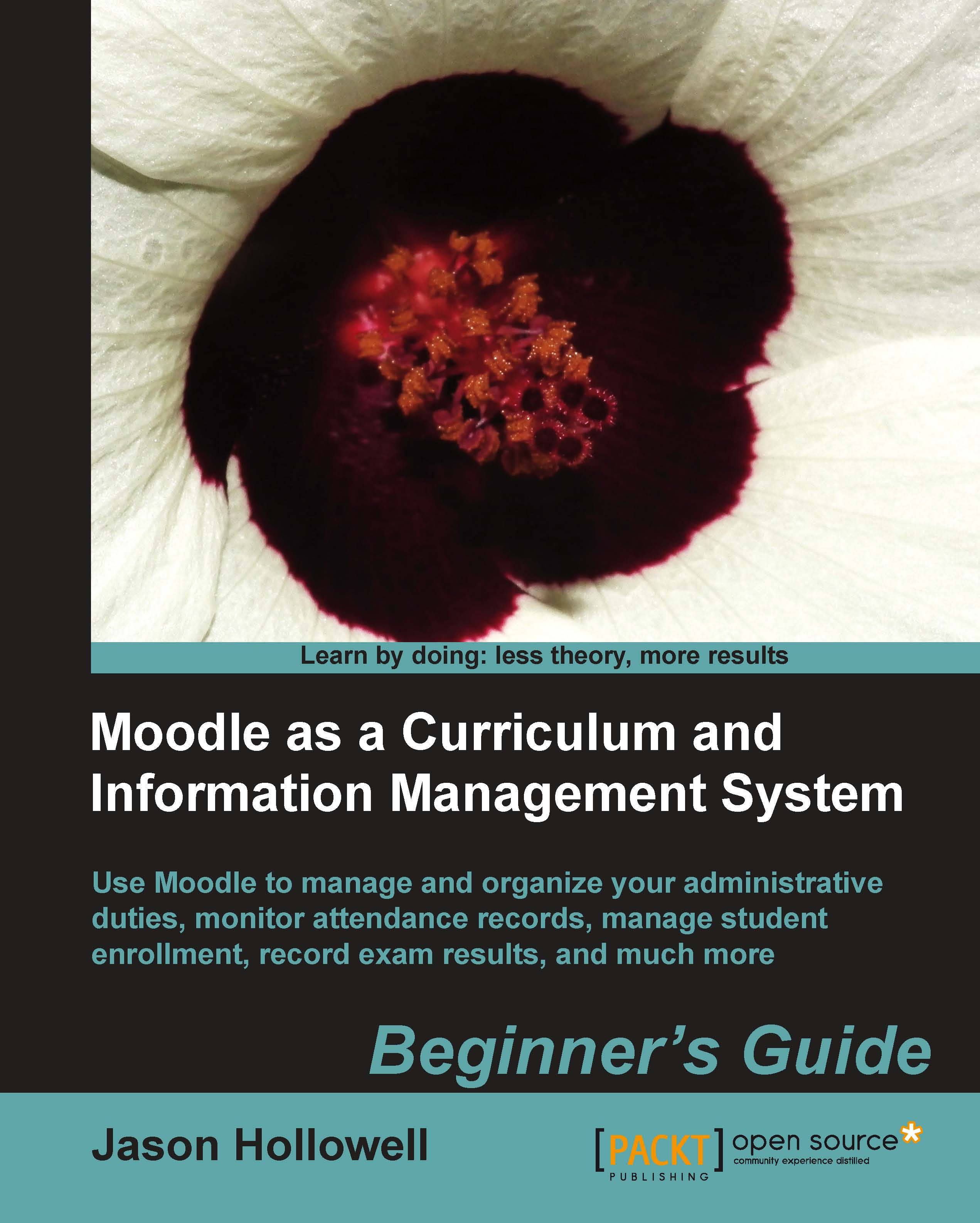Time for action – testing the Registration Enrollment plugin base criteria
Follow these steps to confirm that the plugin will allow a student, who meets the base criteria, to enroll in a course once the enrollment period has begun:
Navigate to the site-wide settings for the Registration Enrollment system and change the enrollment date from seven days in the future, to today. This will allow all users who meet the enrollment criteria to enroll today, the day you are testing the plugin.
Also, navigate back to the SP-List course and change the capacity setting that we changed to
3back to10, in order to allow more enrollments.Next, log out of the site and back in as an eligible student. We'll use Student4015 for this example. While this student is not enrolled in the Teacher Training program, he or she is in the Advanced level and thus meets the criteria for enrollment in the course now that we have changed the enrollment period to start today.
Navigate to the SP-List course and attempt to enroll...