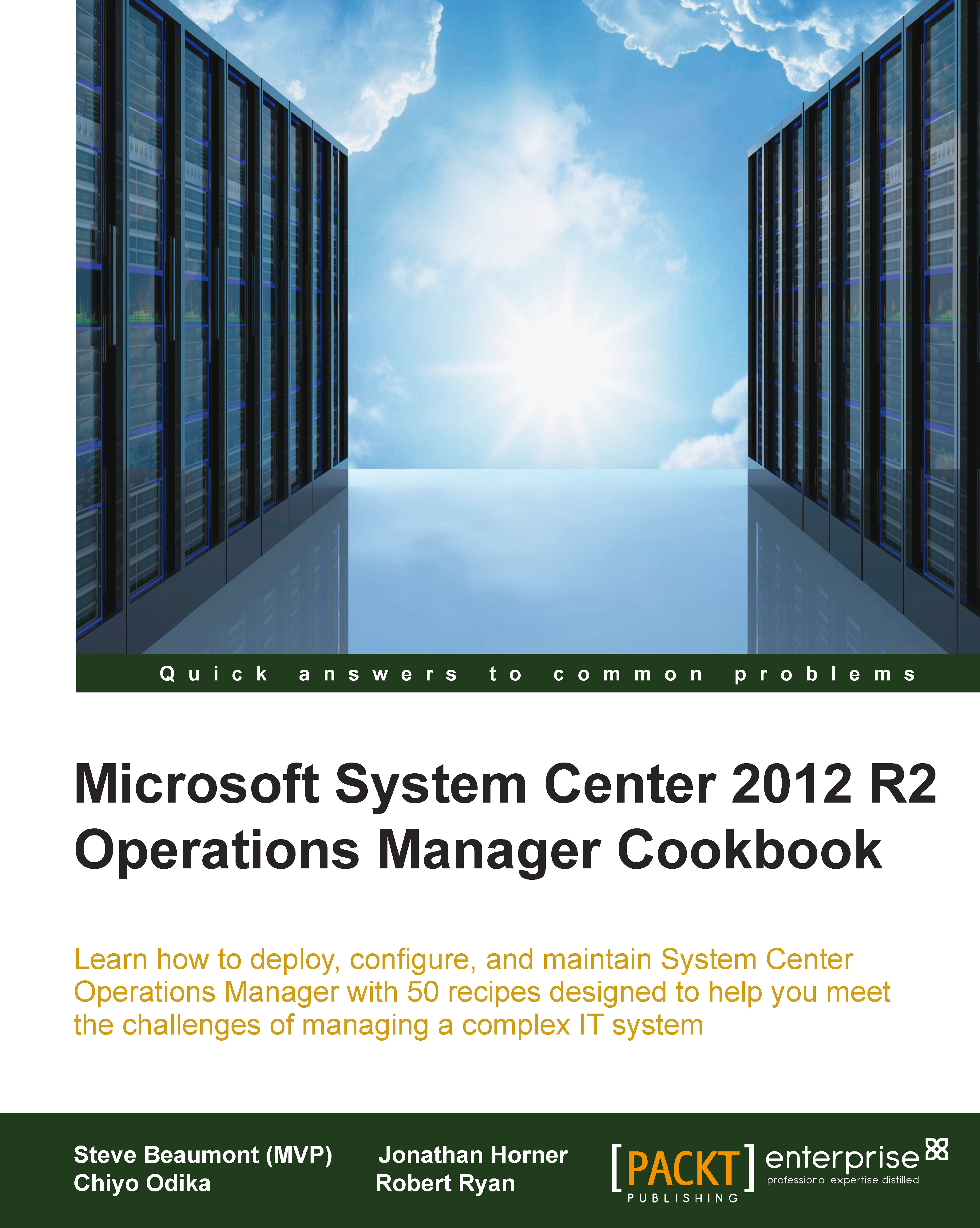Creating a SharePoint dashboard
This recipe will describe the steps you need to create a SharePoint dashboard to display information gathered from within your SCOM environment.
In this recipe, we will look at how you can leverage Microsoft SharePoint 2013 PerformancePoint Services to present Operations Manager data in a meaningful way to your business.
Tip
PerformancePoint Services requires SharePoint Enterprise Edition.
This recipe will look at how you can take your SQL reports and quickly present them through dashboards using PerformancePoint Designer.
We will then look at how these dashboards can then be presented to your business by publishing them to your company's SharePoint 2013 site.
Dashboards can comprise of a number of components, such as score cards, SQL reports, and KPIs, which connect to one or more data sources, allowing you to collate and present your information more easily.
Getting ready
As the preparation for this recipe, it is assumed you have a SharePoint 2013 infrastructure...