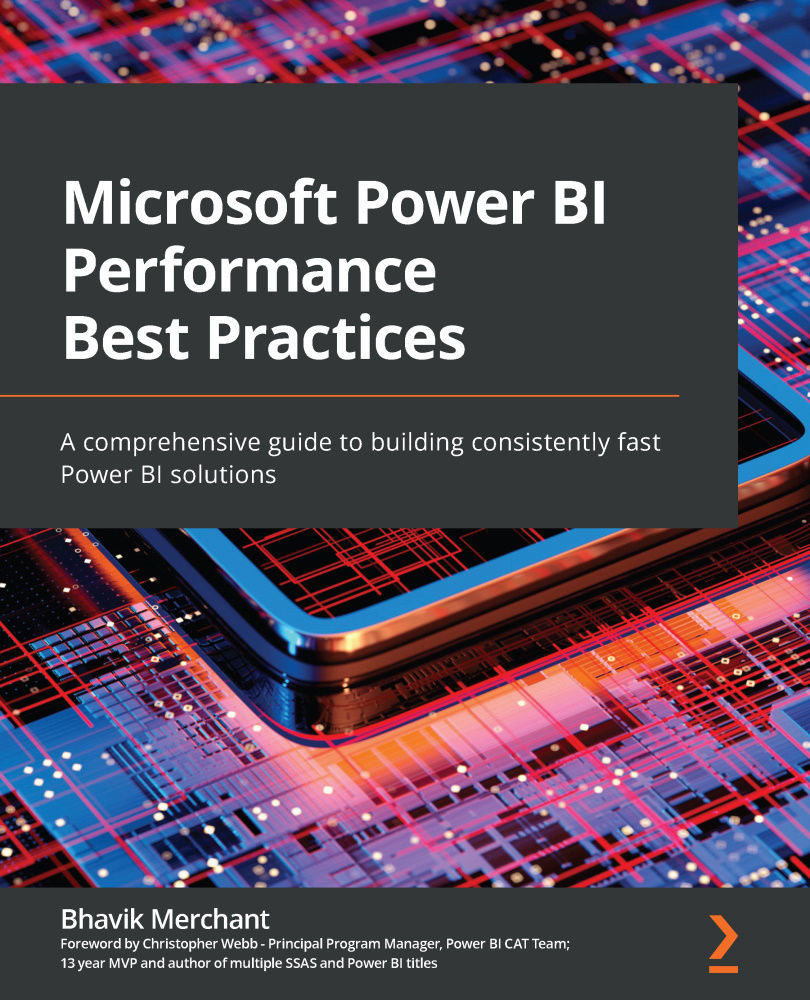Summary
In this chapter, we looked focused on the visual layer of Power BI where we design the report content. We learned that there are two types of reports in Power BI. Interactive reports consist of a collection of visuals such as charts and slicers and are more commonly used. Paginated reports are based on mature SSRS technology and provide pixel-perfect reports designed for print media.
Interactive reports are comprised of visuals that execute queries to fetch data to render. Power BI is a modern JavaScript application where each visual can be thought of as a code block that executes in parallel. This means that the more visuals you have on a page, the more work the data source needs to do. Browsers do not actually execute JavaScript in parallel, since the work is all assigned to a single CPU thread. This means that the more visuals a report has, the more each visual needs to wait to get a slice of the CPU. Hence, we described how visual reduction is a good design goal because...