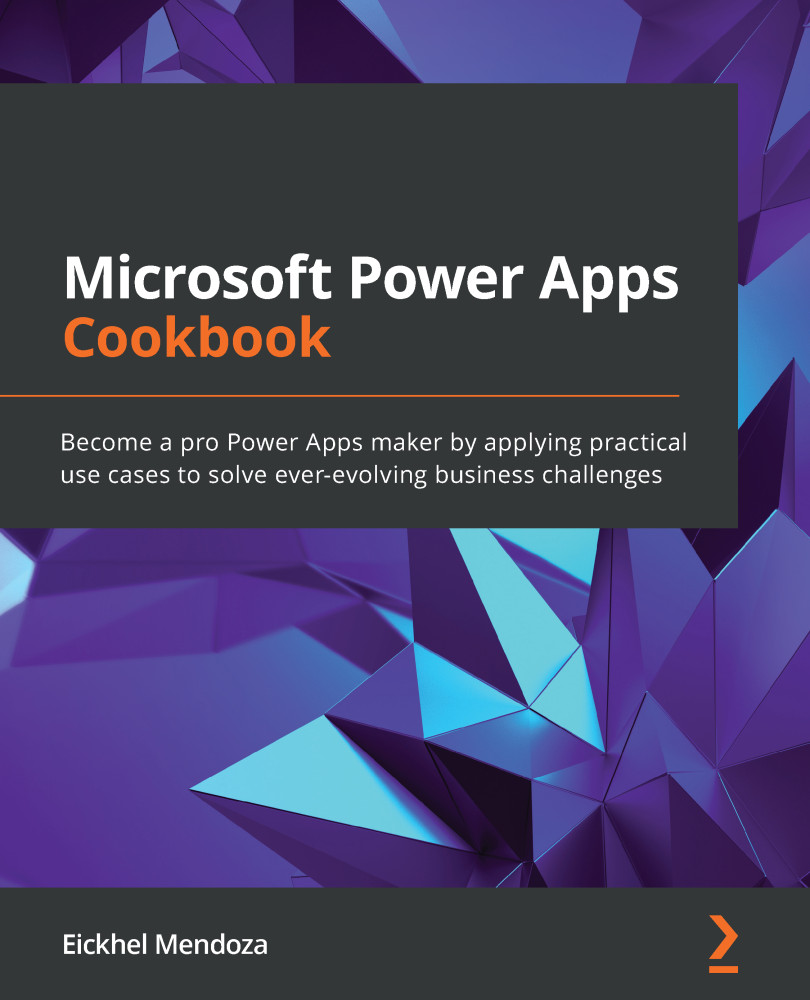Making Power BI reports interactive with embedded Power Apps
Power BI is a reporting tool for excellence. It allows the fusion of many data sources to build dashboards and reports that aid organizations in getting the knowledge they need from the insight received from this data.
Being part of the Power Platform, we can expect integrations from the other tools that compose this platform. For example, Power BI integrates with Power Automate via alerts. When an alert is triggered, a cloud flow can execute notifications depending on the trigger's data or also record these alerts into a data source for auditing purposes.
In the case of Power Apps, it allows the embedding of applications inside reports to extend the data visualization or processing of the information, thus improving the interaction with the analytics solution.
Getting ready
This recipe will make use of Power BI Desktop, the tool destined for designing reports and dashboards. Installing it from Microsoft...