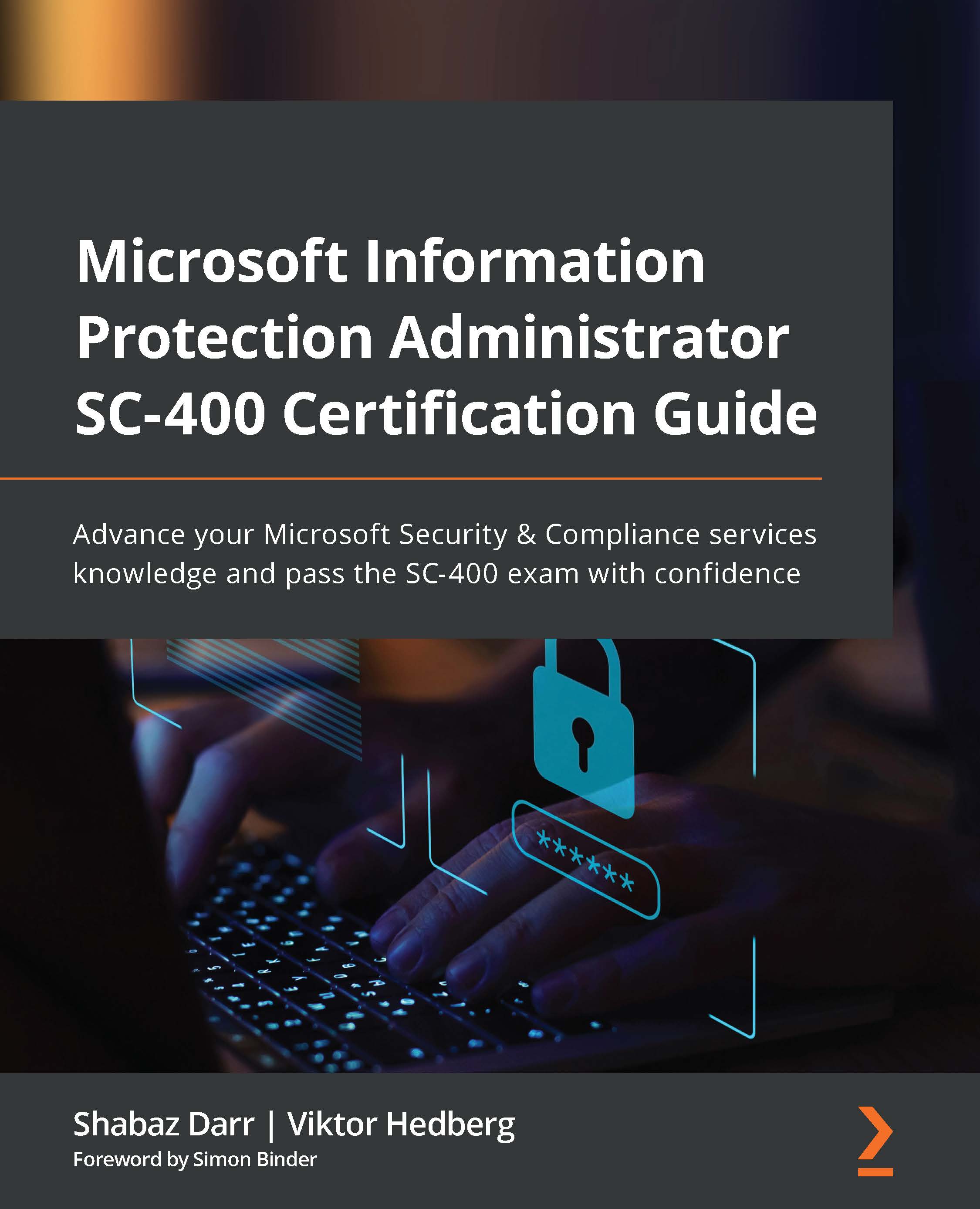Creating and applying retention labels
Retention labels will appear in users' applications such as Outlook, SharePoint, and OneDrive when published. When a label gets applied to an item, either automatically or manually by the user, the content is retained based on the settings configured on the label.
There are some important things to note prior to creating retention labels, as listed next:
- Retention label creation is the first step in a two-step process to making them available. You must also publish or auto-apply the label.
- Retention label names cannot be changed after they are created.
- Only one retention label can be assigned to content (such as an email or document) at a time.
- Auto-applied retention labels can be replaced by a manually assigned retention label.
- Retention labels do not take effect immediately after publishing or being auto-applied.
- Exchange public folders do not support labels.
- Retention label policies can trigger a disposition...