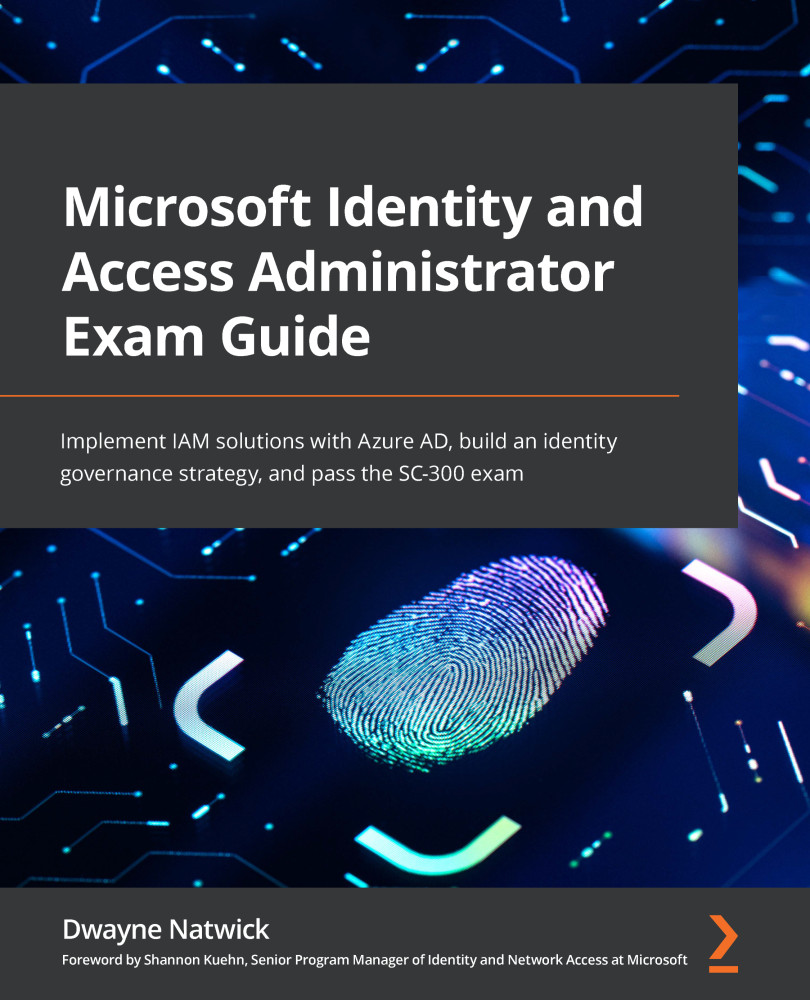Managing external user accounts in Azure AD
Now that we understand how to invite guest users in Azure AD, you may want to group these users based on roles, departments, or locations.
Once a guest user accepts the invitation to join the Azure AD tenant, they are now a B2B user. These B2B users can be assigned roles, added to groups, and assigned licenses in the same way as a member user. However, there are some differences that you should know about.
Managing guest user licenses
Regarding licenses, B2B users from partner businesses that currently have a Microsoft 365 license can utilize their licenses to collaborate on documents and join Microsoft Teams meetings on the Azure AD tenant, without the need to assign additional licenses. If the guest users are using a personal email, such as from Microsoft or Gmail, then licenses will need to be assigned to these guest users. For these users, it is the host tenant who has these licenses and assigns them to the guest account.
...