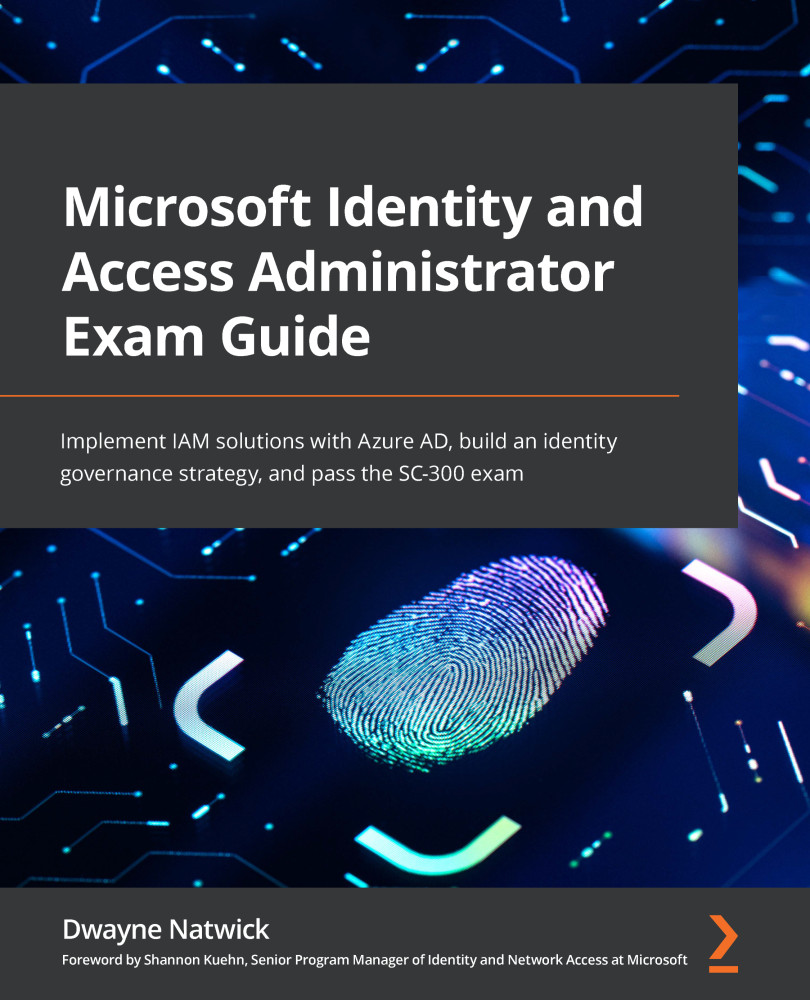Inviting external users individually and in bulk
Now that we understand how to configure the external collaboration settings, we are now ready to invite external users to collaborate on our Azure AD tenant.
Once we have set our tenant up to allow external users, the process of adding external users is similar to the process that we discussed in the previous chapter for adding member users, with some minor differences.
The next few sections will explore the different ways to invite external users to the Azure AD tenant.
Inviting guest users
External users within Azure AD are categorized as Guest users. As is the case with Member users, there are multiple ways for these users to be added to Azure AD. They can be added one user at a time through either the Azure AD portal or the Microsoft 365 admin center. They can also be added through a bulk import using a .csv file template that can be downloaded from the Azure AD portal, and they can be added using PowerShell commands...