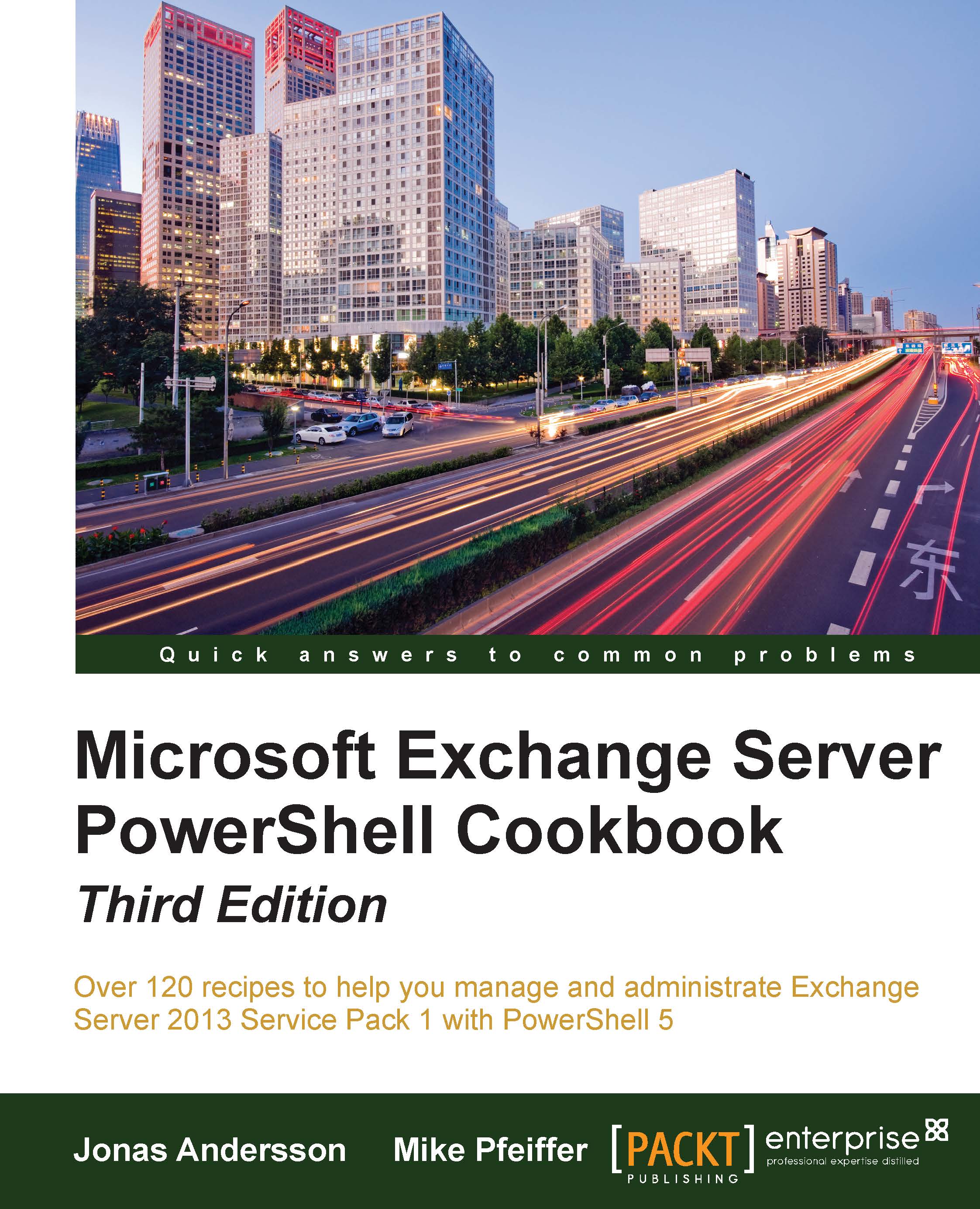Working with move requests and performing mailbox moves
Even if you performed mailbox moves with PowerShell in Exchange 2007 or 2010, it's important that you understand that the process has evolved with new features, such as the ability to move reports together with batch move requests. There is a new set of cmdlets available for performing and managing mailbox moves. The architecture used by Exchange to perform mailbox moves uses a new concept known as move requests, which have been implemented in Exchange 2010 and have been further developed in Exchange 2013. In this recipe, you will learn how to manage move requests from the Exchange Management Shell.
How to do it...
To create a move request and move a mailbox to another database within the Exchange organization, use the New-MoveRequest cmdlet, as shown in the following command:
New-MoveRequest –Identity testuser –TargetDatabase DB2
How it works...
Mailbox moves are performed asynchronously with this method; the New-MoveRequest...