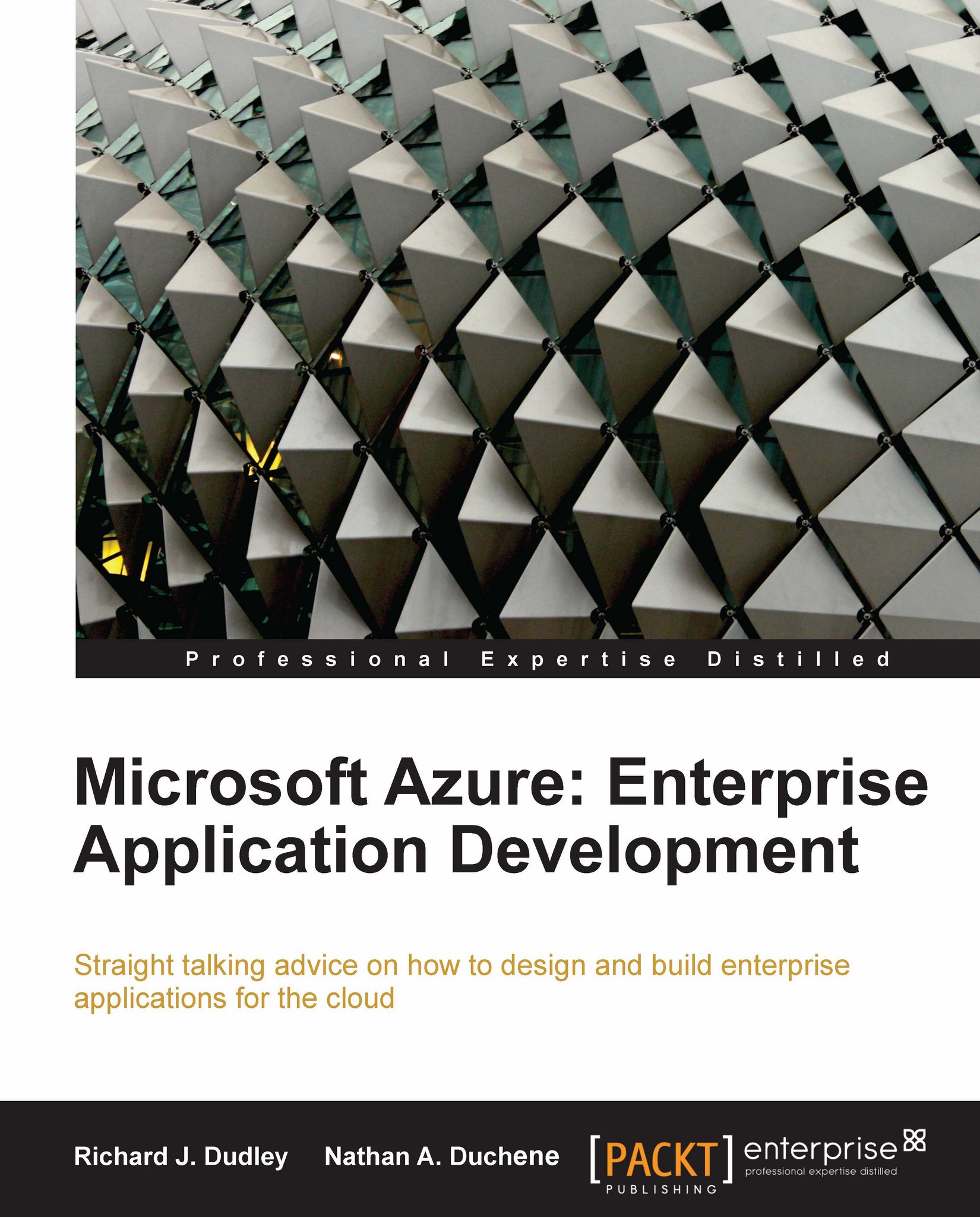Preface
Microsoft's Azure platform is an exciting offering in the cloud services market space. Designed to compete with Google AppEngine and Amazon Web Services, Azure stresses a familiar development environment (primarily .NET, SQL Server, and Visual Studio) with a rich set of capabilities. In addition to using Windows Azure to host web applications and services, SQL Azure provides a relational database in the cloud, and Access Control can be utilized to integrate user accounts with identity providers. We can leverage our skills to build powerful applications on Azure with relative ease.
The aim of this book is to gain an understanding of the process, advantages, and challenges of building an application on Azure. We do this by providing in-depth discussion of the platform as we build a sample application.
What this book covers
Chapter 1, Introduction to Cloud Computing, provides an introduction to cloud computing and enterprise applications.
Chapter 2, The Nickel Tour of Azure, is an overview of the service offerings in the Microsoft Azure Platform.
Chapter 3, Setting Up for Development, shows us the tools required for developing applications for Azure and how to set up our development environments.
Chapter 4, Designing our Sample Application, provides the overview of the sample application that will be built throughout the rest of this book.
Chapter 5, Introduction to SQL Azure, provides an introduction to SQL Azure and discusses the differences between SQL Azure and SQL Server 2008. We also create the database objects for our sample application in this chapter.
Chapter 6, Azure Blob Storage, discusses the Blob Storage service and how to interact with blobs using either a .NET client library or REST services. We also create the containers and blobs for our sample application in this chapter.
Chapter 7, Azure Table Storage, discusses the Table Storage service and how to interact with tables using either a .NET client library or REST services.
Chapter 8, Queue Storage, speaks about the Queue Storage service and how to interact with queues using either a .NET client library or REST services. We also create the queues needed for our application in this chapter.
Chapter 9, Web Role, gives an overview of what a web role is, and some of the similarities and differences between a web role and a traditional web application. We also build the portal web role for our sample application in this chapter.
Chapter 10, Web Services and Azure, discusses WCF web services and provides an overview of building a web service. We also build the web service needed for our sample application.
Chapter 11, Worker Roles, speaks about worker roles and many of the functions they can perform. We also build the worker roles for our sample application in this chapter.
Chapter 12, Local Application for Updates, teaches us how to build a Windows Forms application that interacts with our web services.
Chapter 13, Azure AppFabric, provides an overview of the Azure AppFabric, and discusses the capabilities of Access Control and Service Bus. We also configure Access Control for our sample application.
Chapter 14, Azure Monitoring and Diagnostics, discusses the diagnostic monitoring services available in Microsoft Azure, along with how to enable these services in our sample application.
Chapter 15, Deploying to Windows Azure, teaches how to deploy our sample application to Windows Azure and how to change our application's configuration once it is deployed.
What you need for this book
For this book, we need a PC running Windows XP or 7. We also need either Visual Studio 2008 or 2010, or if both are not available, we can go for Visual Web Developer 2010 Express Edition. SQL Server 2008 Express also needs to be installed. We need to install the Windows Azure Tools for Microsoft Visual Studio, and depending on the OS and Visual Studio used, there may be some additional hotfixes. A complete list of requirements can be found at http://msdn.microsoft.com/en-us/windowsazure/cc974146.aspx.
Who this book is for
If you are a developer or architect who wants to build enterprise-level applications with Azure, but needs to understand more about Azure's capabilities first, this book is for you. As the examples are in .NET, the book will skew to MS-oriented developers. But a lot of what is discussed will be applicable to anyone wanting to work with Azure. No matter what language you use, you provision the application fabric the same way, and all the underlying concepts will be the same. You will need experience with Visual Studio, and some basic SQL Server knowledge.
Conventions
In this book, you will find a number of styles of text that distinguish between different kinds of information. Here are some examples of these styles, and an explanation of their meaning.
Code words in text are shown as follows: "Because there are no keys to link tables together, the ADO.NET Data Services methods that deal with links are unavailable to use, including AddLink, DetachLink, and SetLink".
A block of code will be set as follows:
CREATE TABLE [dbo].[Customers]( [CustomerID] [int] IDENTITY(1,1) NOT NULL, [CustomerName] [varchar](50) NOT NULL, [CustomerAddress1] [varchar](50) NOT NULL
When we wish to draw your attention to a particular part of a code block, the relevant lines or items will be shown in bold:
Imports System.ServiceModel
' NOTE: If you change the class name "IERPService" here, you must also update the reference to "IERPService" in Web.config.
<ServiceContract()> _
Public Interface IERPService
New terms and important words are shown in bold. Words that you see on the screen, in menus or dialog boxes for example, appear in our text like this: "The first setting we need to change is, setting the Script for database engine type option to the SQL Azure Database option, as seen in the following screenshot".
Note
Warnings or important notes appear in a box like this.
Tip
Tips and tricks appear like this.
Reader feedback
Feedback from our readers is always welcome. Let us know what you think about this book—what you liked or may have disliked. Reader feedback is important for us to develop titles that you really get the most out of.
To send us general feedback, simply send an e-mail to <feedback@packtpub.com>, and mention the book title via the subject of your message.
If there is a book that you need and would like to see us publish, please send us a note in the SUGGEST A TITLE form on www.packtpub.com or e-mail <suggest@packtpub.com>.
If there is a topic that you have expertise in and you are interested in either writing or contributing to a book, see our author guide on www.packtpub.com/authors.
Customer support
Now that you are the proud owner of a Packt book, we have a number of things to help you to get the most from your purchase.
Tip
Downloading the example code for this book
You can download the example code files for all Packt books you have purchased from your account at http://www.PacktPub.com. If you purchased this book elsewhere, you can visit http://www.PacktPub.com/support and register to have the files e-mailed directly to you.
Errata
Although we have taken every care to ensure the accuracy of our content, mistakes do happen. If you find a mistake in one of our books–maybe a mistake in the text or the code–we would be grateful if you would report this to us. By doing so, you can save other readers from frustration and help us improve subsequent versions of this book. If you find any errata, please report them by visiting http://www.packtpub.com/support, selecting your book, clicking on the errata submission form link, and entering the details of your errata. Once your errata are verified, your submission will be accepted and the errata will be uploaded on our website, or added to any list of existing errata, under the Errata section of that title. Any existing errata can be viewed by selecting your title from http://www.packtpub.com/support.
Piracy
Piracy of copyright material on the Internet is an ongoing problem across all media. At Packt, we take the protection of our copyright and licenses very seriously. If you come across any illegal copies of our works, in any form, on the Internet, please provide us with the location address or website name immediately so that we can pursue a remedy.
Please contact us at <copyright@packtpub.com> with a link to the suspected pirated material.
We appreciate your help in protecting our authors, and our ability to bring you valuable content.
Questions
You can contact us at <questions@packtpub.com> if you are having a problem with any aspect of the book, and we will do our best to address it.