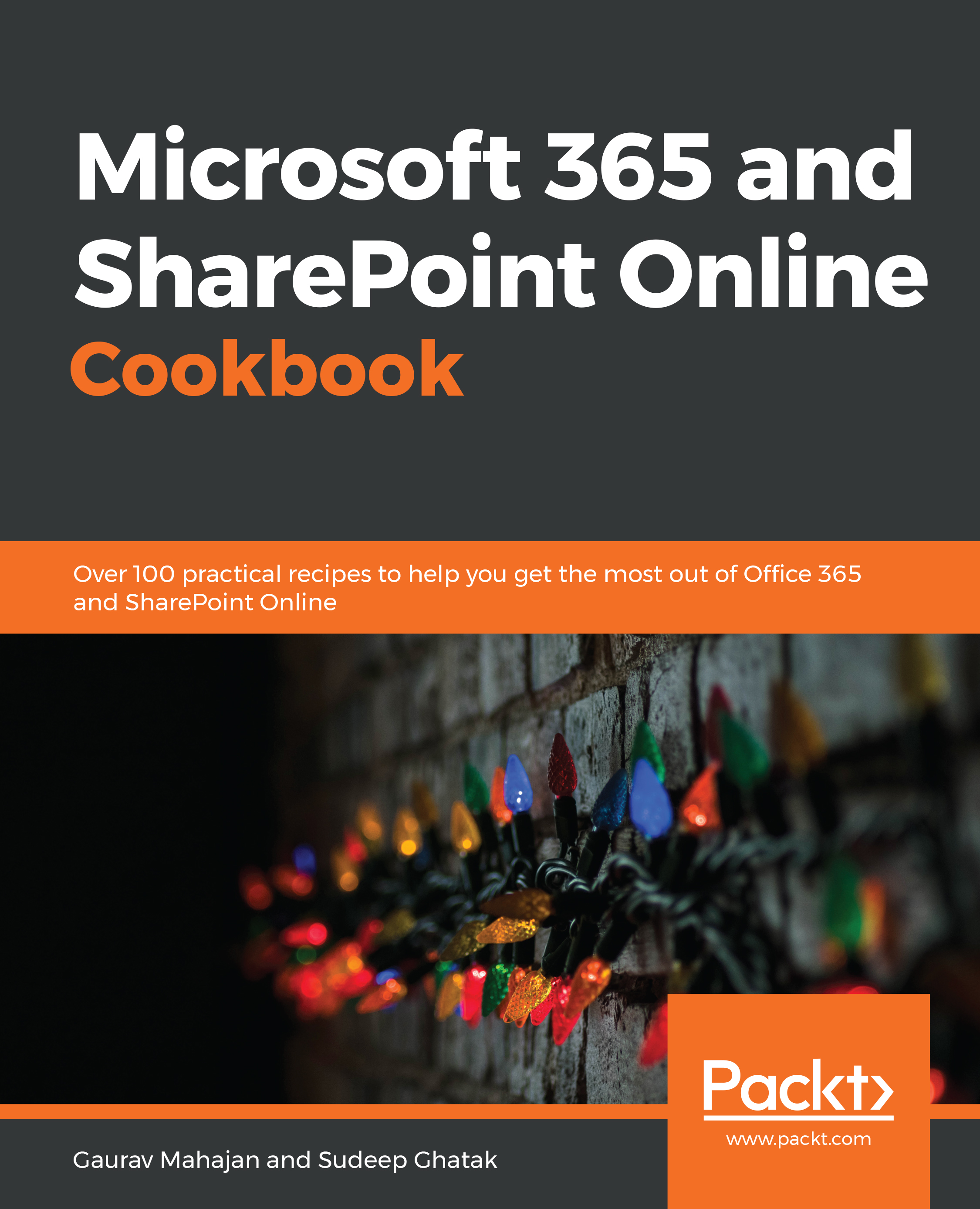A group in Microsoft 365 refers to an entity in Azure Active Directory that grants shared resources to a set of people (known as members). Members get access to common resources, such as a group mailbox, a group calendar, shared file storage, permissions, and so on, as soon as they are added to the group. Groups make collaboration easy.
In the old days, you had to request the IT department to create a distribution list (which lets you email several people by using a single recipient address) or a security group (to manage permissions to resources). A Microsoft 365 group provides you with the benefits of both distribution lists and a security group. In fact, it provides you with more features than distribution lists and security groups combined. On top of that, end users can create and manage Microsoft 365 groups themselves without needing the IT department's support.
In this recipe, you will learn how to create a group.