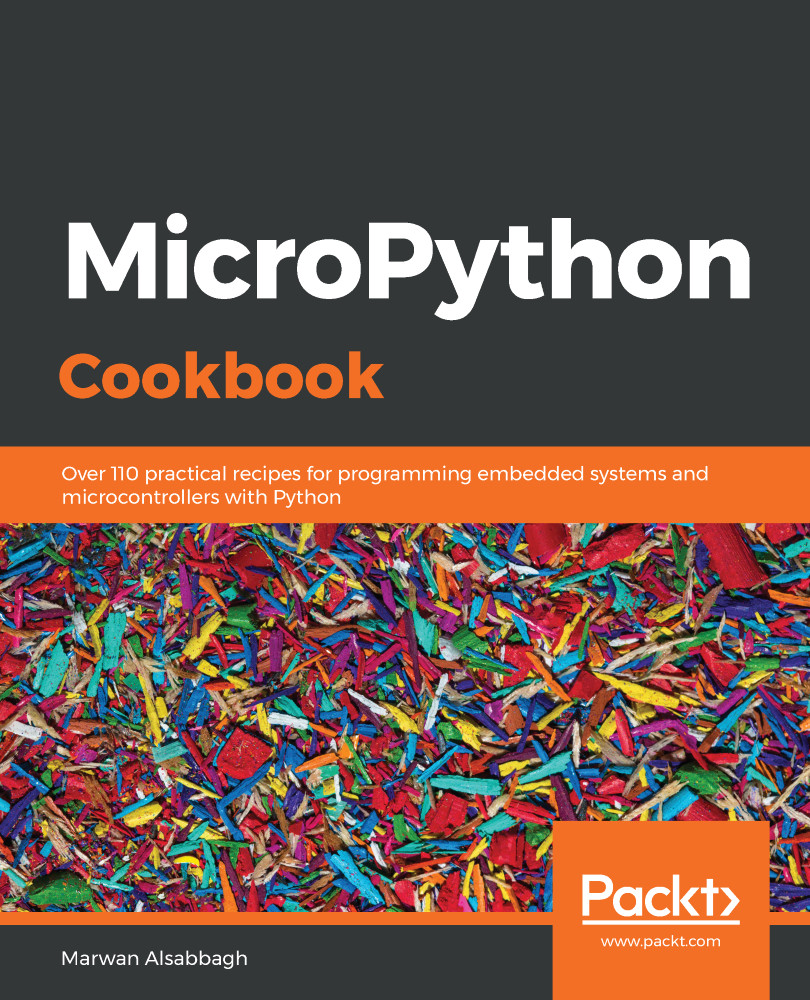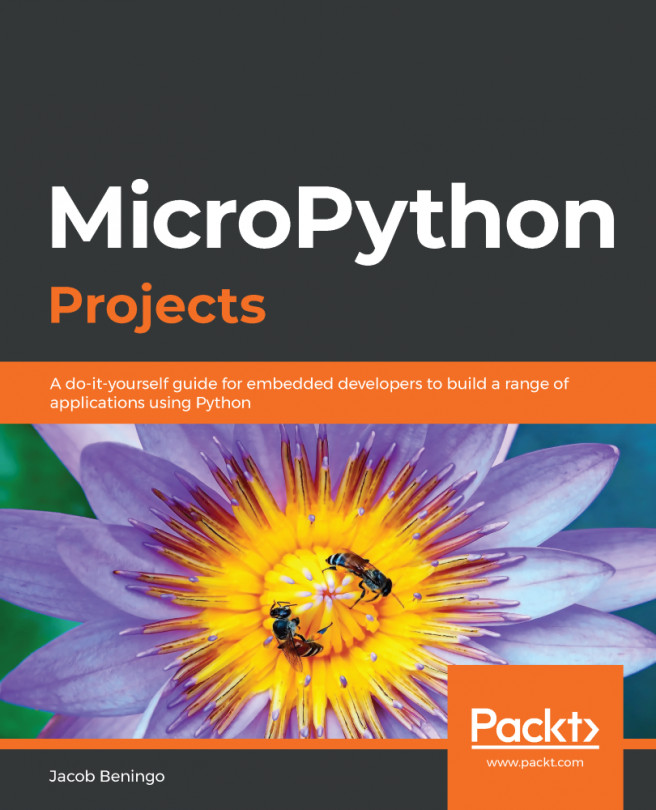In this recipe, we will use push buttons to increase and decrease the speed of the DC motor. We can use the same script to change the direction of rotation with the push buttons. Essentially, one push button will make the motor increase speed in one direction, and the other push button will make the motor move more in the other direction. In this way, we can use the pair of push buttons to set a range of speeds in either direction and to bring the motor to a full stop.
As the script is run, the current speed and direction will be printed to the screen. This recipe can be useful in any project in which you want to have user input translated into motion. You could, for example, create a project in which you attach a pulley to a DC motor and use the push buttons to raise and lower the pulley.