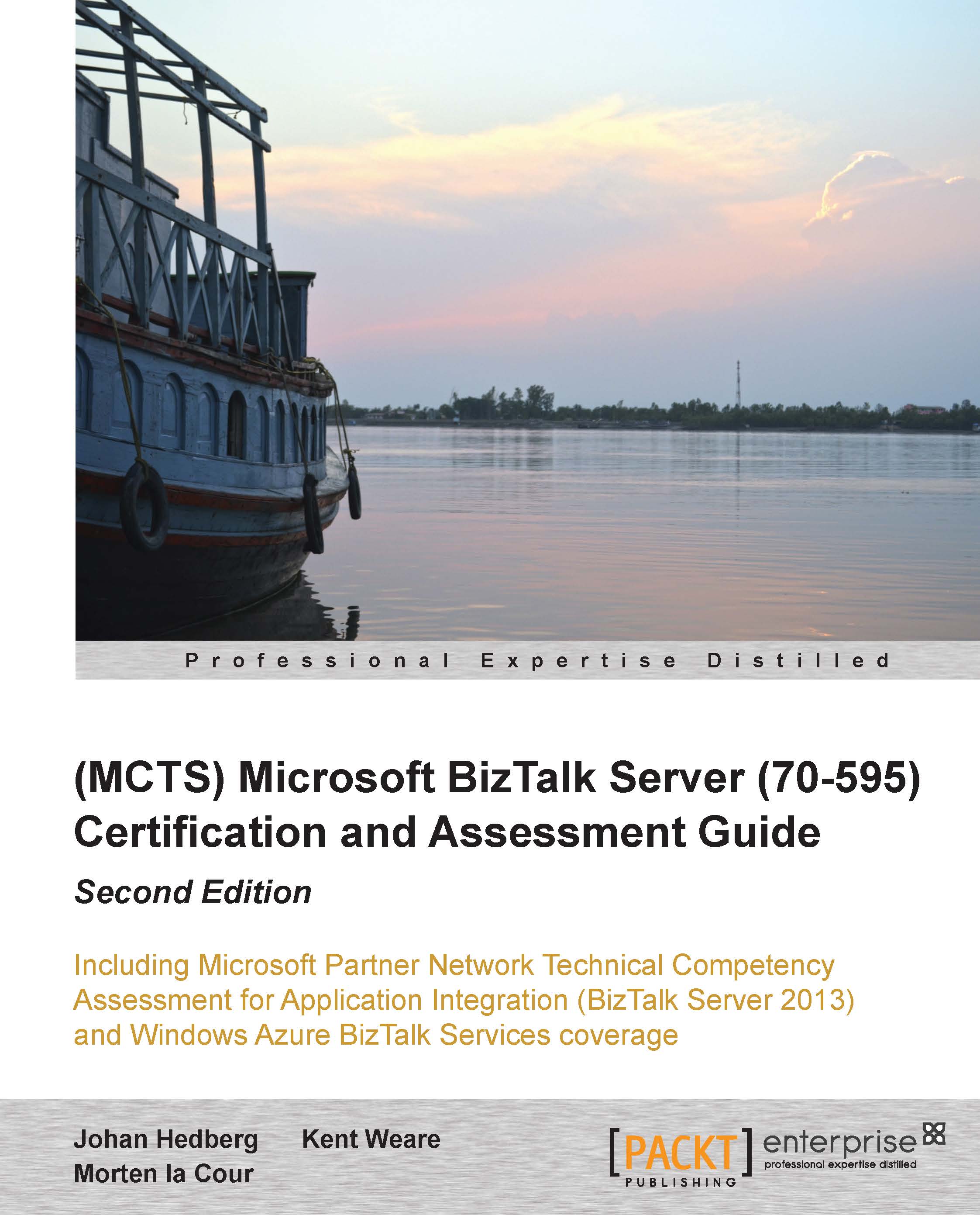Testing your knowledge
HWLC Motors is sending XML orders to a file server at our place using FTP and BizTalk picks up the messages using a FILE Adapter through a Receive Port named ReceiveOrders. The files are currently being sent through a Send Port (Send Port A) using an SMTP Adapter and by using the Filter
BTS.ReceivePortName == ReceiveOrders. You realize that three other Send Ports also want to subscribe to these messages and want to do this with the least amount of effort. What should you do (choose all that apply)?Create three new Receive Ports.
Create three new Send Ports with no filter.
Create three new Send Ports with the Filter of
BTS.ReceivePortName == ReceiveOrders.Create a Send Port Group and set the Filter of the Group to
BTS.ReceivePortName == ReceiveOrders.Assign the three Receive Ports to the Send Port Group.
Assign the three Send Ports to the Send Port Group.
We receive XML from several trading partners through Receive Port RP1. At times, the XML is not well formed, the XMLReceive Pipelines throw errors, and the messages are suspended. Our partner coordinator Brian has requested that the invalid XML be sent to him in an e-mail, instead of being suspended in BizTalk. How would you achieve this (choose all that apply)?
Set up e-mail alerting on the server if errors occur in the Event Viewer with BizTalk Server as the source.
Create a Send Port SP1 using the SMTP Adapter and target it to Brian's e-mail address. Set up a filter on the Send Port in the ErrorReport.ReceivePortName == RP1 format.
Enable routing for failed messages on the Send Port SP1.
Enable routing for failed messages on the Receive Port RP1.
Create a Send Port SP1 using the SMTP Adapter and target it to Brian's e-mail address. Set up a filter on the Send Port in the BTS.ReceivePortName == RP1 format.
HWLC has several Send Ports that point to different internal systems, and many of the message types flowing processed by BizTalk have multiple Send Ports as subscribers. One of the Send Ports targets the company's ERP system. The Adapter used is an HTTP Adapter. The ERP administrator wants to take the system offline for the next 24 hours and no messages should be sent to the system during that time. They do, however, want all messages processed during those 24 hours once they are back online. How should we accomplish this without impacting on the other subscribers?
Disable all Receive Locations so that no messages are received in BizTalk for the next 24 hours.
Stop the ERP Send Port and start it again when the system comes back online.
Unenlist the ERP Send Port and start it again when the system comes back online.
Stop all in-process BizTalk Services.
You receive messages of type A from a Partner through a Receive Port and send it directly to your CRM system by using a Send Port. You want to transform the message to type C before it enters the
MessageBox. What should you do (choose all correct answers)?Apply a Map (A to C) to the Receive Port.
Apply two Maps to the Receive Port (A to B) and (B to C).
Apply a Map (A to C) to the Send Port.
Apply two Maps to the Receive Port (A to B) and (B to C).
You are receiving messages from customers sending e-mails with one attachment through an Exchange Server. You want BizTalk to process the mail body as the message. How should you approach this?
Use the FTP Adapter to receive messages from the Exchange Server.
Use the FILE Adapter to receive messages from the Exchange Server.
Use the POP3 Adapter to receive messages from the Exchange Server, set the Body Part Index attribute to 0.
Use the POP3 Adapter to receive messages from the Exchange Server, set the Body Part Index attribute to 1.