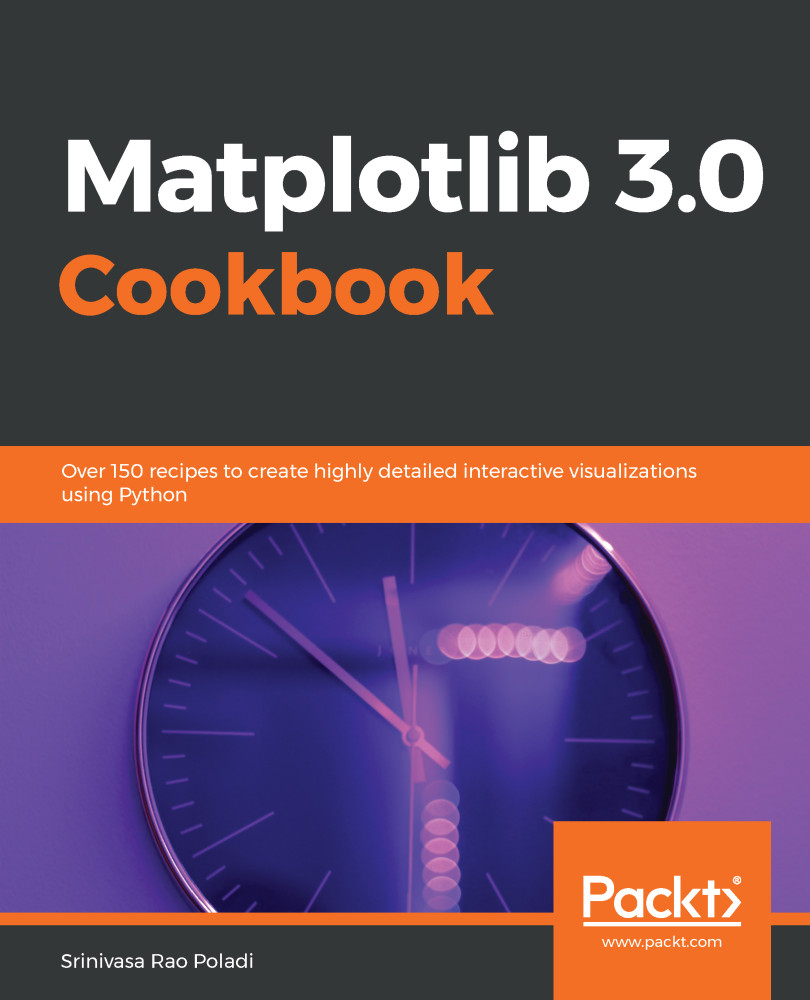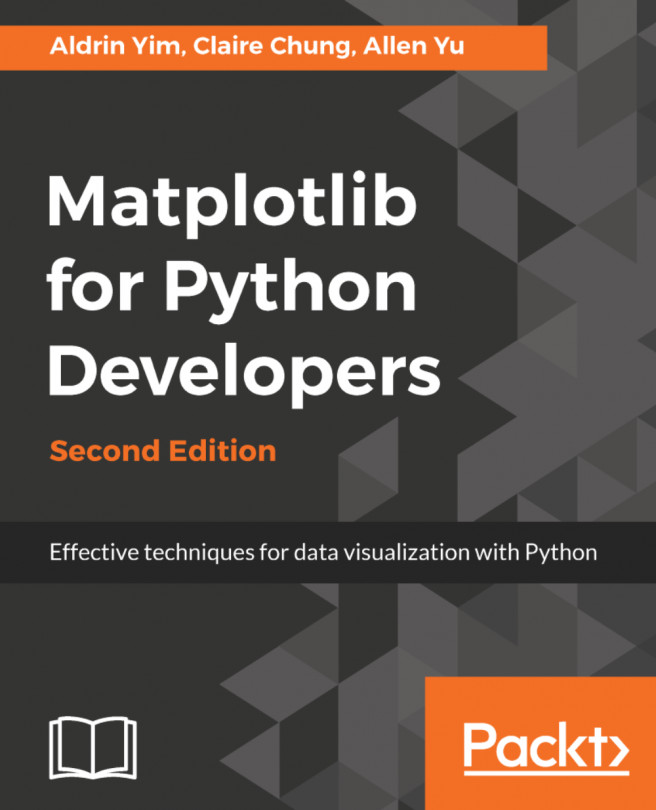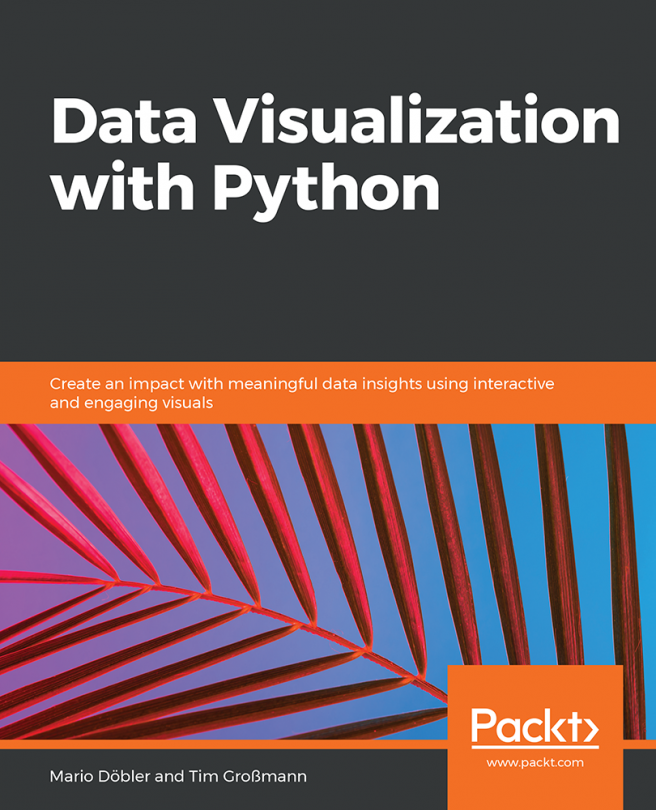Matplotlib provides many different methods and helper functions that leverage the axes method for drawing multiple plots on the same figure and arrange them in a variety of grid formats. This allows us to develop sophisticated dashboard applications.
Plotting subplots on the same figure
Getting ready
We will use the same Wine Quality and Iris datasets that were introduced in Chapter 2, Getting Started with Basic Plots, for the examples in this chapter.
Multiple plots in the figure are arranged in an m x n grid, where m is the number of rows, and n is the number of columns. If we have six plots to be arranged in the figure, we can either arrange all of them in one row (each of them is identified by 161, 162, 163, 164, 165...