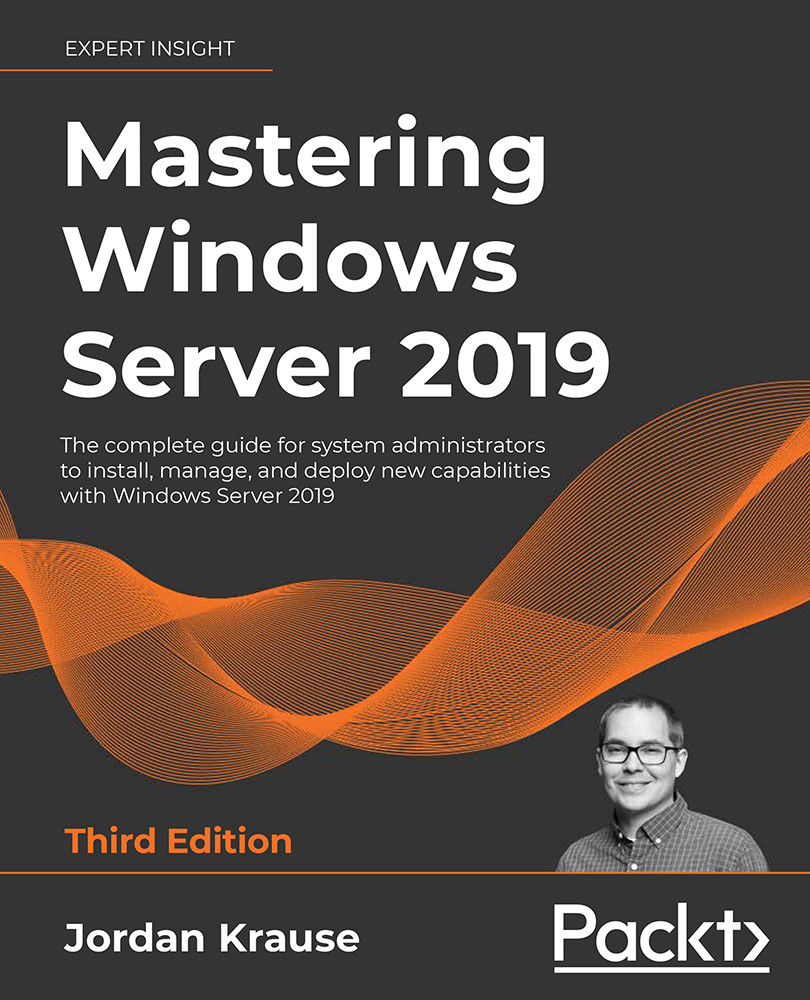Computer settings and user settings
After poking around inside GPOs for a few minutes, you are likely to notice that the Group Policy Management Editor is split up into two different sections. When drilling down inside a GPO to find the particular setting that you are about to roll into place, the first choice you need to make is whether you are working on a Computer Configuration, or a User Configuration. Understanding the differences and always keeping these differences in mind is important not only for finding the setting you are searching for, but also for ensuring that your new GPO is linked to the correct place and applying to the proper type of object. You can see these two sections of any GPO in Figure 5.17:

Figure 5.17: Computer Configuration and User Configuration
Computer Configuration
All GPO settings listed beneath Computer Configuration are, of course, settings that can apply to your domain-joined computers. Duh! Aren't all GPO settings applied...