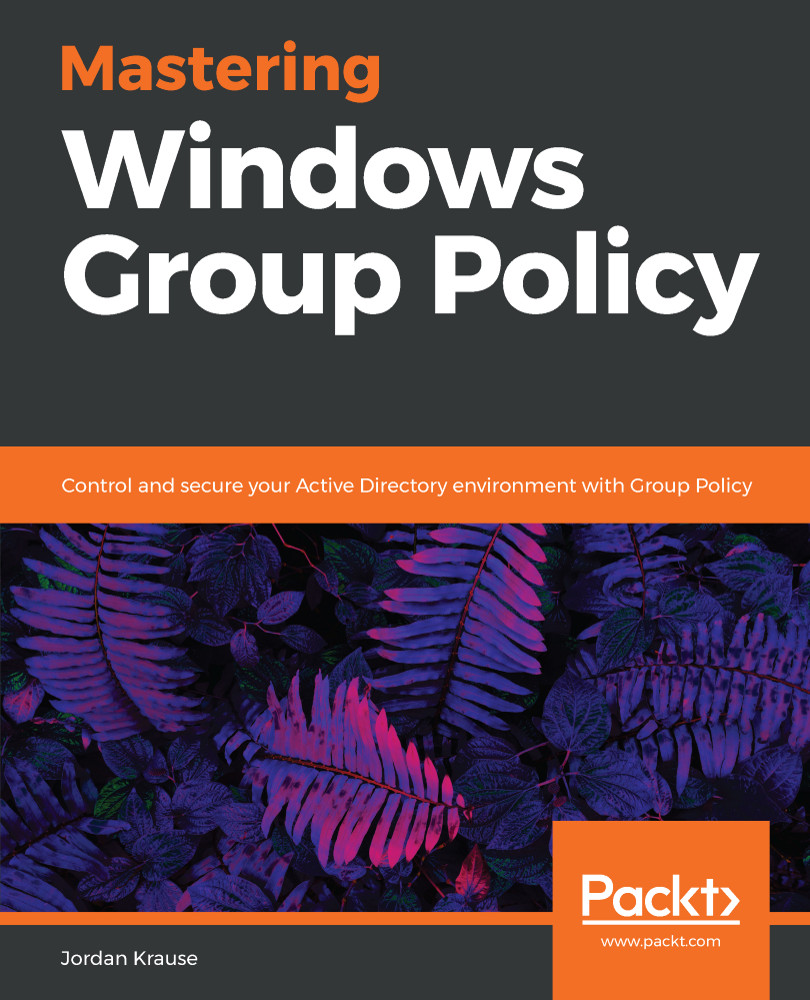We will start using PowerShell to interact with Group Policy by accomplishing some of the most commonly performed actions, working directly with GPOs and their Links. You can utilize PowerShell cmdlets to create GPOs, delete GPOs, create and destroy GPO Links, Security Filters, WMI Filters, and just about anything else that you would normally do via GPMC.
Once again, I will be running PowerShell from my LAPTOP1 computer, to prove that you do not need to be logged into a Domain Controller for anything inside this chapter. PowerShell can be launched via any standard methods for launching an application inside the Windows operating system. You can find it inside the Start Menu, or type in the word PowerShell from either Start | Run or into an already-open Command Prompt. Probably the easiest and quickest way to open a PowerShell window is to right-click...